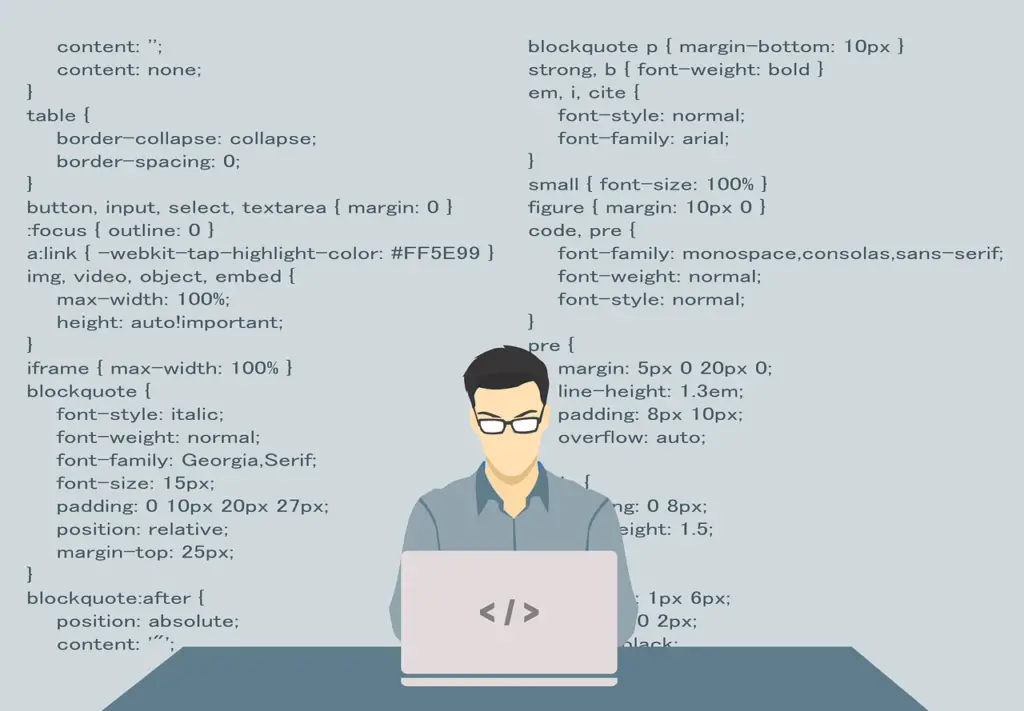Terraform is an open-source infrastructure as code (IaC) tool that allows you to define and provision infrastructure resources using a declarative configuration language. It provides a way to automate the creation, modification, and destruction of infrastructure resources across various cloud providers and on-premises environments. Terraform is gaining popularity among DevOps professionals due to its simplicity, scalability, and ability to manage complex infrastructure configurations.
In this comprehensive guide, we will explore the basics of Terraform, common interview questions related to Terraform, advanced concepts and best practices for using Terraform in your organization, a comparison of Terraform with other infrastructure as code tools, effective use of Terraform modules and providers, managing Terraform state, integrating Terraform with cloud providers, and debugging common errors in Terraform configurations.
Understanding the Basics of Terraform: A Comprehensive Guide
To get started with Terraform, it is important to understand its syntax and structure. Terraform uses a declarative configuration language called HashiCorp Configuration Language (HCL), which allows you to define resources and their configurations in a human-readable format. The configuration files are typically named with a .tf extension.
Terraform resources represent the infrastructure components that you want to manage. These resources can be anything from virtual machines and storage buckets to networks and load balancers. Each resource has a type, which is defined by a provider. Providers are plugins that interact with various infrastructure platforms, such as AWS, Azure, or Google Cloud Platform.
To create a simple Terraform configuration, you need to define the required provider(s) and resource(s) in a .tf file. For example, if you want to create an AWS EC2 instance, you would specify the AWS provider and the EC2 instance resource in your configuration file. Once the configuration is defined, you can run the terraform init command to initialize the working directory and download the necessary provider plugins. Then, you can use the terraform apply command to create or modify the infrastructure resources based on your configuration.
Common Terraform Interview Questions and How to Answer Them
When preparing for a Terraform interview, it is important to familiarize yourself with common interview questions related to Terraform. Some of the common questions include:
1. What is Terraform and why is it used?
2. How does Terraform differ from other infrastructure as code tools?
3. What are the advantages of using Terraform?
4. How do you define resources in Terraform?
5. What is the difference between a provider and a resource in Terraform?
6. How do you handle dependencies between resources in Terraform?
7. How do you manage state in Terraform?
8. How do you handle secrets and sensitive data in Terraform?
To answer these questions effectively, it is important to have a clear understanding of Terraform’s purpose, its syntax and structure, its benefits compared to other tools, and its features for managing state and handling sensitive data. It is also helpful to provide real-world examples of how you have applied Terraform concepts in your previous projects.
Advanced Terraform Concepts: Tips and Tricks for DevOps Professionals
| Topic | Description |
|---|---|
| Module Composition | Learn how to compose Terraform modules to create reusable infrastructure code. |
| Dynamic Blocks | Discover how to use dynamic blocks to create more flexible and maintainable Terraform code. |
| Workspaces | Explore how to use workspaces to manage multiple environments and configurations. |
| Remote State | Understand how to use remote state to share data between Terraform configurations and teams. |
| Backends | Learn how to use backends to store Terraform state and collaborate with other team members. |
| Providers | Discover how to use providers to interact with different cloud platforms and services. |
| Conditional Expressions | Explore how to use conditional expressions to create more dynamic and flexible Terraform code. |
| Resource Targeting | Understand how to use resource targeting to apply changes to specific resources in your infrastructure. |
Once you have a solid understanding of the basics of Terraform, it is time to explore some advanced concepts that can help you optimize your Terraform configurations and improve performance and scalability.
One of the advanced concepts in Terraform is remote state management. By default, Terraform stores the state of your infrastructure resources locally in a file named terraform.tfstate. However, when working with a team or in a distributed environment, it is recommended to use remote state storage, such as AWS S3 or HashiCorp Consul, to ensure consistency and collaboration.
Another advanced concept is the use of workspaces. Workspaces allow you to manage multiple instances of the same infrastructure resources, such as development, staging, and production environments, using a single Terraform configuration. Each workspace has its own state file, allowing you to make changes to one environment without affecting the others.
To optimize Terraform performance and scalability, it is important to follow best practices such as using modules, leveraging parallelism, and using Terraform’s plan and apply commands effectively. Modules allow you to encapsulate reusable infrastructure configurations and share them across different projects. Parallelism allows you to execute multiple resource creations or modifications concurrently, improving the speed of Terraform operations. The plan command allows you to preview the changes that Terraform will make to your infrastructure before applying them, reducing the risk of unintended changes.
Best Practices for Terraform Implementation in Your Organization
Implementing Terraform in your organization requires careful planning and consideration of best practices. Some of the best practices for implementing Terraform include:
1. Establishing a clear workflow: Define a clear workflow for using Terraform in your organization, including version control, code review processes, and deployment strategies.
2. Using version control: Store your Terraform configurations in a version control system, such as Git, to track changes and collaborate with team members.
3. Using variables and modules: Use variables and modules to make your Terraform configurations more flexible and reusable.
4. Implementing infrastructure as code principles: Treat your infrastructure configurations as code and apply software development best practices, such as code reviews, testing, and continuous integration/continuous deployment (CI/CD).
5. Automating infrastructure provisioning: Use Terraform in conjunction with other automation tools, such as Ansible or Puppet, to automate the provisioning and configuration of your infrastructure resources.
6. Monitoring and auditing: Implement monitoring and auditing tools to track changes made by Terraform and ensure compliance with security and governance policies.
7. Training and documentation: Provide training and documentation for your team members to ensure they have a clear understanding of Terraform and its best practices.
Terraform vs. Other Infrastructure as Code Tools: A Comparison
Terraform is not the only infrastructure as code tool available in the market. There are other popular tools, such as Ansible and Puppet, that can also be used for managing infrastructure resources. When deciding which tool to use, it is important to consider the specific requirements of your organization and the strengths and weaknesses of each tool.
Terraform is known for its simplicity and ease of use. It provides a declarative syntax that allows you to define infrastructure resources in a human-readable format. It also has a large and active community, with a wide range of providers and modules available.
Ansible, on the other hand, is a configuration management tool that focuses on automating the provisioning and configuration of servers. It uses a procedural language called YAML to define tasks and playbooks. Ansible is known for its agentless architecture, which allows it to manage remote servers without installing any software on them.
Puppet is another popular configuration management tool that uses a declarative language called Puppet DSL to define infrastructure configurations. Puppet focuses on enforcing desired state configurations on servers and has a strong emphasis on managing the entire lifecycle of infrastructure resources.
When choosing between Terraform, Ansible, or Puppet, it is important to consider factors such as the complexity of your infrastructure, the level of automation required, the size of your team, and the existing tools and processes in your organization.
Terraform Modules: How to Use Them Effectively
Terraform modules are reusable configurations that can be used to create multiple instances of the same infrastructure resources. Modules allow you to encapsulate complex configurations into reusable building blocks, making it easier to manage and maintain your infrastructure code.
To create a Terraform module, you need to define a set of input variables and output values. Input variables allow you to customize the behavior of the module, while output values allow you to expose specific information about the resources created by the module.
To use a Terraform module, you need to instantiate it in your main Terraform configuration by providing values for the input variables. You can then use the output values of the module in other parts of your configuration.
Using Terraform modules effectively requires careful planning and consideration of best practices. It is important to design your modules in a way that promotes reusability and modularity. You should also document your modules and provide examples and usage instructions for other team members.
Terraform Providers: What They Are and How to Use Them
Terraform providers are plugins that allow Terraform to interact with various infrastructure platforms, such as AWS, Azure, or Google Cloud Platform. Providers are responsible for translating Terraform configurations into API calls that create or modify infrastructure resources.
To use a Terraform provider, you need to configure it in your Terraform configuration file by specifying the required provider block. The provider block includes information such as the provider name, version, and authentication credentials.
Terraform has a wide range of providers available, covering various cloud providers, infrastructure platforms, and services. Some of the popular providers include AWS, Azure, Google Cloud Platform, VMware, and Kubernetes.
Using Terraform providers effectively requires understanding the specific features and capabilities of each provider. It is important to read the documentation and familiarize yourself with the provider’s API and resource types. You should also consider using provider-specific features, such as tags or custom attributes, to customize the behavior of your infrastructure resources.
Managing Terraform State: Best Practices and Common Issues
Terraform state is a crucial component of managing infrastructure as code. The state file contains information about the resources created by Terraform, their dependencies, and their current state. It is used by Terraform to determine what changes need to be made to your infrastructure when you run the apply command.
Managing Terraform state effectively requires following best practices to ensure consistency and collaboration. Some of the best practices for managing Terraform state include:
1. Using remote state storage: Store your Terraform state in a remote location, such as AWS S3 or HashiCorp Consul, to ensure consistency and collaboration in a team or distributed environment.
2. Locking the state: Use a state locking mechanism, such as Terraform’s built-in state locking or a third-party tool like Consul or DynamoDB, to prevent concurrent modifications to the state file.
3. Versioning the state: Use version control to track changes to your Terraform state file and enable rollbacks if necessary.
4. Backing up the state: Regularly back up your Terraform state file to prevent data loss in case of accidental deletion or corruption.
Common issues with Terraform state include conflicts when multiple team members try to modify the same resource simultaneously, accidental deletion of resources, and corruption or loss of the state file. To troubleshoot these issues, it is important to have a clear understanding of how Terraform manages state and follow best practices for managing state effectively.
Terraform and Cloud Providers: How to Integrate and Automate
One of the key benefits of using Terraform is its ability to automate the provisioning and management of cloud provider resources. Terraform provides a unified interface for interacting with various cloud providers, allowing you to define and manage resources across different platforms using a single configuration language.
To integrate Terraform with a cloud provider, you need to configure the provider block in your Terraform configuration file with the required authentication credentials and other provider-specific settings. Once the provider is configured, you can use Terraform’s resource types and data sources to define and manage the desired resources.
Terraform supports a wide range of cloud providers, including AWS, Azure, Google Cloud Platform, and many others. Each provider has its own set of resource types and features, so it is important to familiarize yourself with the provider’s documentation and best practices.
To automate cloud provider resources with Terraform effectively, it is important to follow best practices such as using variables and modules, leveraging Terraform’s plan and apply commands, and using Terraform’s import feature to import existing resources into your Terraform state.
Debugging Terraform: Common Errors and How to Fix Them
When working with Terraform, it is common to encounter errors or unexpected behavior. Debugging Terraform configurations effectively requires understanding common errors and their causes, as well as following best practices for troubleshooting and fixing issues.
Some of the common errors that occur when using Terraform include:
1. Syntax errors: These errors occur when there are mistakes in your Terraform configuration file, such as missing or extra characters, incorrect indentation, or invalid syntax. To fix syntax errors, carefully review your configuration file and ensure that it follows the correct syntax.
2. Resource conflicts: These errors occur when multiple resources have conflicting configurations or dependencies. To fix resource conflicts, review your resource configurations and dependencies, and make any necessary adjustments to resolve the conflicts.
3. Provider errors: These errors occur when there are issues with the configuration or authentication of a provider. To fix provider errors, review your provider configurations and ensure that the required authentication credentials are correct.
To debug Terraform configurations effectively, it is important to use Terraform’s built-in debugging features, such as the terraform plan command to preview changes before applying them, the terraform validate command to check for syntax errors, and the terraform console command to interactively test expressions.
In conclusion, Terraform is a powerful infrastructure as code tool that allows you to define and provision infrastructure resources using a declarative configuration language. It provides a way to automate the creation, modification, and destruction of infrastructure resources across various cloud providers and on-premises environments.
In this comprehensive guide, we covered the basics of Terraform, common interview questions related to Terraform, advanced concepts and best practices for using Terraform in your organization, a comparison of Terraform with other infrastructure as code tools, effective use of Terraform modules and providers, managing Terraform state, integrating Terraform with cloud providers, and debugging common errors in Terraform configurations.
Terraform is becoming increasingly popular among DevOps professionals due to its simplicity, scalability, and ability to manage complex infrastructure configurations. By following best practices and leveraging the features and capabilities of Terraform, you can streamline your infrastructure provisioning process, improve collaboration among team members, and ensure consistency and reliability in your infrastructure deployments.