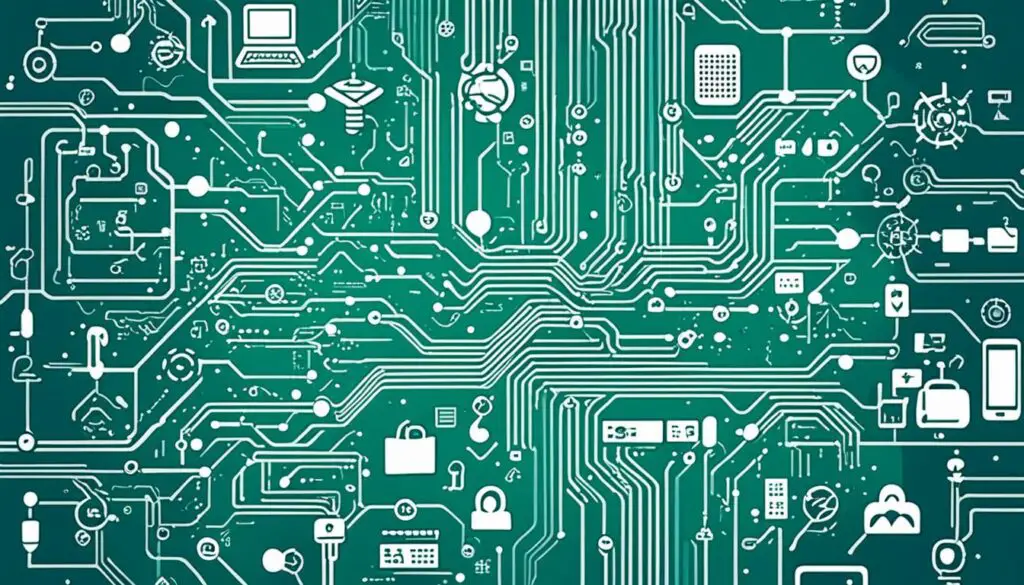In today’s digital age, data is the lifeblood of businesses. From customer information to financial records, companies rely heavily on their data to operate efficiently and make informed decisions. However, data loss can occur due to various reasons such as hardware failure, human error, or cyberattacks. This is why having a reliable backup solution is crucial for businesses of all sizes.
Cloud-based server backup solutions have emerged as a popular choice for businesses looking to protect their data. These solutions offer a secure and scalable way to backup and restore data, ensuring that businesses can quickly recover from any data loss event. In this article, we will explore the concept of cloud-based server backup solutions, their benefits, and the top solutions available for small businesses, medium-sized businesses, and large enterprises.
Key Takeaways
- Cloud-based server backup solutions are important for securing data and ensuring business continuity.
- These solutions involve backing up data to remote servers hosted by third-party providers.
- Benefits of cloud-based server backup solutions include cost-effectiveness, scalability, and ease of use.
- Top solutions for small, medium, and large businesses include Backblaze, Carbonite, and Acronis.
- Key features to look for in cloud-based server backup solutions include encryption, automation, and data recovery options.
Understanding Cloud-Based Server Backup Solutions
Cloud-based server backup solutions refer to the process of backing up data from servers to a remote cloud storage system. Instead of relying on traditional backup methods such as tape drives or external hard drives, cloud-based solutions leverage the power of the internet and cloud computing to securely store and manage data backups.
These solutions work by installing a backup agent on the server that needs to be backed up. The agent then transfers the data to the cloud storage provider’s servers over a secure internet connection. The data is encrypted during transit and at rest, ensuring its confidentiality and integrity.
There are different types of cloud-based server backup solutions available in the market. Some solutions offer file-level backups, where individual files and folders are backed up to the cloud. Others provide image-level backups, where an entire server’s operating system, applications, and data are backed up as a single image file. Additionally, some solutions offer continuous backups, where changes to files are automatically backed up in real-time.
Benefits of Cloud-Based Server Backup Solutions
Cloud-based server backup solutions offer several advantages over traditional backup methods. Firstly, they are cost-effective. Businesses no longer need to invest in expensive hardware or infrastructure to store their backups. Instead, they can pay a monthly or annual fee to the cloud storage provider, which often offers flexible pricing plans based on storage capacity.
Furthermore, cloud-based server backup solutions improve data security. The data is encrypted during transit and at rest, ensuring that only authorized individuals can access it. Additionally, reputable cloud storage providers have robust security measures in place, such as firewalls, intrusion detection systems, and data redundancy, to protect against cyber threats and ensure data availability.
Another benefit of cloud-based server backup solutions is their scalability. As businesses grow and generate more data, they can easily increase their storage capacity with a few clicks. This eliminates the need for businesses to constantly invest in additional hardware or worry about running out of storage space.
Top Cloud-Based Server Backup Solutions for Small Businesses
| Cloud-Based Server Backup Solutions | Features | Price | Storage | Support |
|---|---|---|---|---|
| Backblaze | Unlimited backup, automatic backup, file versioning, mobile app | 6/month per computer | Unlimited | Email, phone, chat |
| Carbonite | Automatic backup, file versioning, remote access, mobile app | 6/month per computer | 250 GB | Email, phone, chat |
| CrashPlan | Unlimited backup, automatic backup, file versioning, remote access | 10/month per computer | Unlimited | Email, phone, chat |
| Acronis | Automatic backup, file versioning, ransomware protection, mobile app | 6/month per computer | 250 GB | Email, phone, chat |
| SpiderOak | Automatic backup, file versioning, end-to-end encryption, collaboration tools | 6/month per computer | 150 GB | Email, phone, chat |
For small businesses with limited IT resources, choosing the right cloud-based server backup solution is crucial. Here are some of the top solutions available:
1. Backblaze: Backblaze offers unlimited cloud backup for servers at an affordable price. It provides continuous backups and allows businesses to easily restore files or entire servers with just a few clicks. Backblaze also offers strong encryption and data redundancy to ensure data security.
2. Carbonite: Carbonite is a popular choice for small businesses due to its user-friendly interface and affordable pricing plans. It offers both file-level and image-level backups, as well as the ability to schedule backups at specific times. Carbonite also provides advanced features such as bare metal restore and virtualization.
3. Acronis Backup: Acronis Backup is a comprehensive solution that offers both local and cloud-based server backup options. It provides flexible backup scheduling, file-level and image-level backups, and easy recovery options. Acronis Backup also offers advanced features such as ransomware protection and blockchain-based data authentication.
Top Cloud-Based Server Backup Solutions for Medium-Sized Businesses
Medium-sized businesses require more robust backup solutions to handle their growing data needs. Here are some of the top solutions available:
1. Datto: Datto offers a range of backup solutions for medium-sized businesses, including both on-premises and cloud-based options. Its cloud-based solution provides image-level backups, instant virtualization, and granular recovery options. Datto also offers advanced features such as ransomware detection and automated testing of backups.
2. Veeam Backup & Replication: Veeam Backup & Replication is a comprehensive solution that offers both local and cloud-based server backup options. It provides image-level backups, instant VM recovery, and granular recovery options. Veeam Backup & Replication also offers advanced features such as built-in deduplication and compression.
3. Barracuda Backup: Barracuda Backup is a scalable solution that offers both on-premises and cloud-based server backup options. It provides file-level and image-level backups, as well as the ability to replicate backups to the cloud for offsite storage. Barracuda Backup also offers advanced features such as data deduplication and WAN optimization.
Top Cloud-Based Server Backup Solutions for Large Enterprises
Large enterprises require enterprise-grade backup solutions that can handle their complex IT environments and large volumes of data. Here are some of the top solutions available:
1. Commvault: Commvault is a comprehensive data management platform that offers both on-premises and cloud-based server backup options. It provides file-level and image-level backups, as well as the ability to replicate backups to the cloud for offsite storage. Commvault also offers advanced features such as global deduplication and data archiving.
2. Veritas NetBackup: Veritas NetBackup is a scalable solution that offers both on-premises and cloud-based server backup options. It provides image-level backups, instant recovery, and granular recovery options. Veritas NetBackup also offers advanced features such as data deduplication and replication.
3. IBM Spectrum Protect: IBM Spectrum Protect is a comprehensive data protection solution that offers both on-premises and cloud-based server backup options. It provides file-level and image-level backups, as well as the ability to replicate backups to the cloud for offsite storage. IBM Spectrum Protect also offers advanced features such as data deduplication and encryption.
Key Features to Look for in Cloud-Based Server Backup Solutions
When choosing a cloud-based server backup solution, there are several key features that businesses should look for:
1. Ease of use: The solution should have a user-friendly interface and intuitive controls, allowing businesses to easily configure backups, schedule backups, and restore data.
2. Scalability: The solution should be able to handle the growing data needs of businesses and provide flexible storage options.
3. Security: The solution should offer strong encryption during transit and at rest, as well as robust security measures such as firewalls and intrusion detection systems.
4. Reliability: The solution should have a high uptime guarantee and provide data redundancy to ensure data availability.
5. Performance: The solution should have fast backup and restore speeds, allowing businesses to quickly recover from any data loss event.
Factors to Consider When Choosing a Cloud-Based Server Backup Solution
When evaluating different cloud-based server backup solutions, businesses should consider the following factors:
1. Cost: Businesses should consider the pricing structure of the solution, including any additional fees for storage capacity or data transfer.
2. Compatibility: Businesses should ensure that the solution is compatible with their existing IT infrastructure and operating systems.
3. Support: Businesses should consider the level of support provided by the solution provider, including technical support and customer service.
4. Compliance: Businesses operating in regulated industries should ensure that the solution meets the necessary compliance requirements, such as HIPAA or GDPR.
5. Reputation: Businesses should research the reputation and track record of the solution provider, including customer reviews and industry certifications.
Best Practices for Implementing Cloud-Based Server Backup Solutions
To ensure a successful implementation of cloud-based server backup solutions, businesses should follow these best practices:
1. Assess data needs: Businesses should assess their data needs and determine the types of data that need to be backed up, the frequency of backups, and the retention period for backups.
2. Develop a backup strategy: Businesses should develop a backup strategy that outlines the backup schedule, recovery objectives, and disaster recovery plan.
3. Test backups regularly: Businesses should regularly test their backups to ensure that they are working properly and can be restored in case of a data loss event.
4. Train employees: Businesses should train their employees on how to use the cloud-based server backup solution and educate them on best practices for data protection.
5. Monitor backups: Businesses should regularly monitor their backups to ensure that they are running successfully and address any issues or errors promptly.
Securing Your Data with the Right Cloud-Based Server Backup Solution
In conclusion, cloud-based server backup solutions are essential for businesses looking to protect their data from loss or corruption. These solutions offer numerous benefits, including cost-effectiveness, improved data security, and scalability. By choosing the right cloud-based server backup solution for their needs, businesses can ensure that their data is securely backed up and easily recoverable in case of a data loss event. It is important for businesses to carefully evaluate different solutions based on their features, pricing, and support before making a decision. With the right cloud-based server backup solution in place, businesses can have peace of mind knowing that their data is secure and protected.
If you’re interested in cloud-based server backup solutions, you may also want to check out this informative article on Kallimera.com that discusses the top 10 dying programming languages in 2024. Understanding the evolving landscape of programming languages can help you make informed decisions when it comes to choosing the right backup solution for your servers. To read more about this topic, click here.