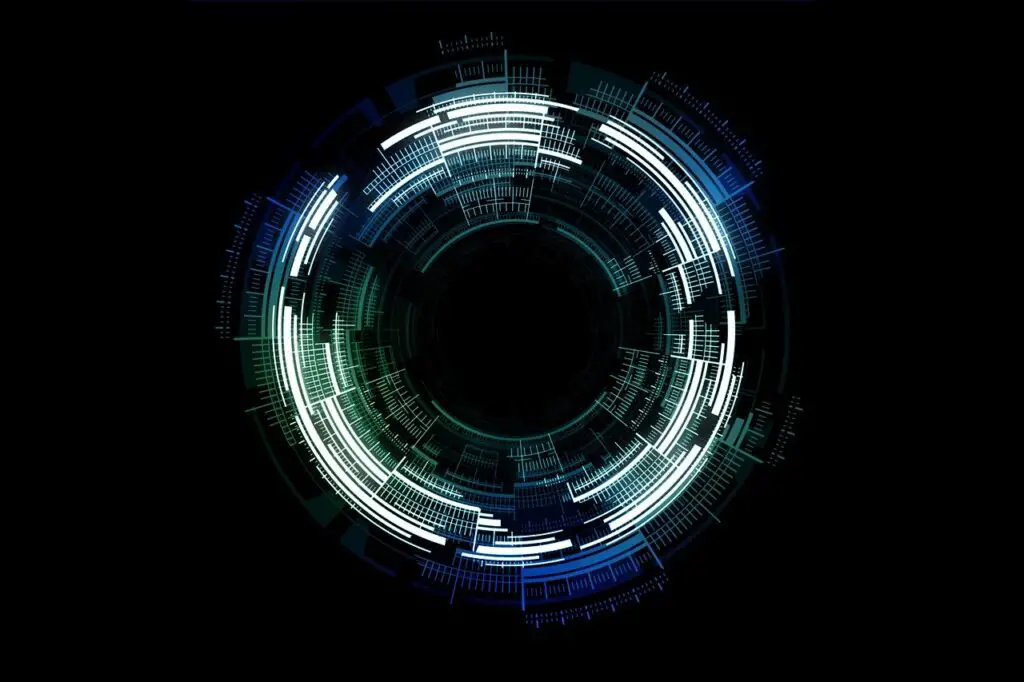Cloud computing is a technology that has revolutionized the way businesses and individuals store, access, and manage data and applications. In simple terms, cloud computing refers to the delivery of computing services over the internet. These services can include storage, processing power, software applications, and more. Instead of relying on physical servers or personal computers, cloud computing allows users to access these resources remotely through the internet.
The concept of cloud computing has been around for several decades, but it gained significant popularity in the early 2000s. The term “cloud” itself is derived from the symbol used to represent the internet in network diagrams. The idea behind cloud computing is to provide on-demand access to a shared pool of resources that can be rapidly provisioned and released with minimal management effort.
Cloud computing works by utilizing a network of remote servers hosted on the internet to store, manage, and process data. These servers are typically housed in data centers operated by cloud service providers. Users can access these resources through a web browser or specialized software applications. The cloud service provider is responsible for maintaining and managing the infrastructure, ensuring high availability, security, and scalability.
Key Takeaways
- Cloud computing is a technology that allows users to access and use computing resources over the internet.
- Advantages of cloud computing include scalability, flexibility, cost-effectiveness, and accessibility.
- Cloud computing services include Infrastructure as a Service (IaaS), Platform as a Service (PaaS), and Software as a Service (SaaS).
- Cloud computing security risks can be mitigated through encryption, access control, and regular security audits.
- Cloud computing can save businesses money by reducing hardware and maintenance costs.
Advantages of Cloud Computing: Why it’s a Game Changer
Cloud computing offers numerous advantages that make it a game changer in the world of technology.
Scalability and flexibility are two key benefits of cloud computing. With traditional IT infrastructure, businesses often have to invest in expensive hardware and software upfront to meet their computing needs. This can lead to overprovisioning or underutilization of resources. In contrast, cloud computing allows businesses to scale their resources up or down as needed, paying only for what they use. This flexibility enables businesses to respond quickly to changing demands and avoid unnecessary costs.
Cost-effectiveness is another major advantage of cloud computing. By eliminating the need for upfront investments in hardware and software, businesses can significantly reduce their IT expenses. Cloud computing operates on a pay-as-you-go model, where users only pay for the resources they consume. This eliminates the need for costly hardware upgrades and maintenance. Additionally, cloud computing reduces energy consumption and carbon footprint, further contributing to cost savings.
Accessibility and mobility are key benefits of cloud computing. With cloud services, users can access their data and applications from anywhere with an internet connection. This enables remote work, collaboration, and increased productivity. Cloud computing also allows for seamless integration across devices, making it easy to access and sync data across multiple platforms.
Reliability and security are crucial considerations in cloud computing. Cloud service providers invest heavily in infrastructure and security measures to ensure high availability and data protection. Data is stored redundantly across multiple servers, reducing the risk of data loss. Additionally, cloud providers implement robust security measures, such as encryption and access controls, to protect sensitive information.
Cloud Computing Services: Types and Features
Cloud computing services can be categorized into three main types: Infrastructure as a Service (IaaS), Platform as a Service (PaaS), and Software as a Service (SaaS).
Infrastructure as a Service (IaaS) provides users with virtualized computing resources over the internet. This includes virtual machines, storage, networks, and other infrastructure components. Users have full control over the operating systems, applications, and development frameworks running on the infrastructure. IaaS allows businesses to quickly provision and scale their infrastructure without the need for physical hardware.
Platform as a Service (PaaS) provides a platform for developing, testing, and deploying applications without the need for managing the underlying infrastructure. PaaS offers a complete development environment that includes operating systems, databases, web servers, and programming languages. Developers can focus on building applications without worrying about infrastructure management.
Software as a Service (SaaS) delivers software applications over the internet on a subscription basis. Users can access these applications through a web browser or specialized software clients. SaaS eliminates the need for installation and maintenance of software on individual devices. Popular examples of SaaS include email services, customer relationship management (CRM) systems, and productivity suites.
Cloud computing services offer a range of features that enhance their functionality and usability. These features include scalability, which allows users to easily increase or decrease resources as needed. Elasticity enables automatic scaling based on demand, ensuring optimal performance and cost efficiency. High availability ensures that services are accessible and operational at all times, minimizing downtime. Disaster recovery features enable data backup and recovery in case of system failures or disasters. Finally, cloud services often provide built-in security measures, such as encryption, access controls, and threat detection.
Cloud Computing Security: Mitigating Risks and Threats
| Metrics | Description |
|---|---|
| Number of security breaches | The total number of security breaches that have occurred in the cloud environment. |
| Percentage of data loss | The percentage of data that has been lost due to security breaches or other incidents. |
| Number of unauthorized access attempts | The total number of attempts to access the cloud environment without proper authorization. |
| Percentage of successful attacks | The percentage of attacks that have been successful in compromising the security of the cloud environment. |
| Number of security controls in place | The total number of security controls that have been implemented to mitigate risks and threats in the cloud environment. |
| Percentage of compliance with security standards | The percentage of compliance with security standards and regulations that are applicable to the cloud environment. |
While cloud computing offers numerous benefits, it also introduces new security risks and threats that need to be addressed. Common security risks in cloud computing include data breaches, unauthorized access, data loss, and service disruptions.
To mitigate these risks, organizations should implement best practices for cloud security. These practices include strong access controls, regular security audits, encryption of sensitive data, and employee training on security awareness. It is also important to choose reputable cloud service providers that have robust security measures in place.
Cloud security tools and technologies can further enhance the security of cloud computing environments. These tools include firewalls, intrusion detection systems, data loss prevention systems, and encryption technologies. Cloud service providers often offer these tools as part of their service offerings or provide integration options with third-party security solutions.
Cloud Computing Cost: Saving Money with Cloud Solutions
One of the major advantages of cloud computing is its cost-effectiveness compared to traditional IT solutions. Cloud computing eliminates the need for upfront investments in hardware and software, reducing capital expenses. Instead, businesses pay for the resources they consume on a pay-as-you-go basis.
When comparing the costs of cloud computing and traditional IT solutions, it is important to consider factors such as hardware costs, software licensing fees, maintenance and support costs, and energy consumption. Cloud computing can significantly reduce these costs by providing a scalable and flexible infrastructure that eliminates the need for hardware upgrades and maintenance.
Factors that affect cloud computing costs include resource usage, storage requirements, data transfer, and additional services or features. By optimizing resource usage and implementing cost management strategies, businesses can further reduce their cloud computing costs. This includes rightsizing resources, implementing auto-scaling, leveraging spot instances or reserved instances for cost savings, and regularly reviewing and optimizing resource allocation.
Cloud Computing and Business: How it Enhances Operations
Cloud computing has transformed the way businesses operate by providing a range of benefits and opportunities. Cloud computing use cases in business are diverse and include areas such as data storage and backup, collaboration and communication tools, customer relationship management (CRM), human resources management (HRM), and more. For example, businesses can leverage cloud storage solutions to securely store and access their data from anywhere. Collaboration tools such as cloud-based document editing and project management platforms enable teams to work together efficiently.
The benefits of cloud computing for businesses are numerous. Cloud solutions offer scalability and flexibility, allowing businesses to quickly adapt to changing demands without the need for significant investments in infrastructure. This enables businesses to be more agile and responsive to market conditions.
Cloud computing also enhances cost-effectiveness for businesses by eliminating the need for upfront investments in hardware and software. Businesses can pay for the resources they consume on a pay-as-you-go basis, reducing capital expenses. Additionally, cloud solutions often offer built-in security measures that protect sensitive data and ensure high availability.
However, there are also challenges associated with cloud adoption in business. These challenges include data security concerns, regulatory compliance issues, vendor lock-in risks, and the need for skilled IT professionals to manage cloud environments. It is important for businesses to carefully evaluate these challenges and develop strategies to mitigate them before adopting cloud solutions.
Cloud Computing and Data Management: Storing and Accessing Data
Cloud computing offers a range of options for storing and accessing data, providing businesses with flexibility and scalability.
Cloud storage options include object storage, file storage, and block storage. Object storage is ideal for storing large amounts of unstructured data, such as documents, images, and videos. It provides a simple and scalable way to store and retrieve data. File storage, on the other hand, is designed for storing and sharing files in a hierarchical structure, similar to traditional file systems. Block storage is used for storing data in fixed-sized blocks and is often used in conjunction with virtual machines.
Data backup and recovery in the cloud is an important aspect of data management. Cloud backup solutions enable businesses to automatically back up their data to remote servers, ensuring that it is protected from data loss or disasters. These solutions often provide features such as versioning, incremental backups, and point-in-time recovery.
Data access and sharing in the cloud are made easy through various mechanisms. Cloud storage solutions typically provide web interfaces or APIs that allow users to access their data from anywhere with an internet connection. Additionally, cloud collaboration tools enable users to share files and collaborate on documents in real-time.
Cloud Computing and Artificial Intelligence: Applications and Opportunities
The combination of cloud computing and artificial intelligence (AI) offers numerous applications and opportunities across various industries.
AI use cases in cloud computing include natural language processing, image recognition, machine learning, predictive analytics, and more. For example, cloud-based AI services can be used to analyze large amounts of text data for sentiment analysis or extract insights from images or videos. Machine learning algorithms can be trained on large datasets stored in the cloud to develop predictive models for various applications.
The benefits of combining AI and cloud computing are significant. Cloud computing provides the necessary infrastructure and resources to process and analyze large amounts of data required for AI applications. It also enables the deployment and scaling of AI models without the need for significant investments in hardware or software.
However, there are challenges associated with AI and cloud integration. These challenges include data privacy concerns, ethical considerations, and the need for specialized skills and expertise in AI and cloud technologies. It is important for organizations to carefully consider these challenges and develop strategies to address them when implementing AI solutions in the cloud.
Cloud Computing and Internet of Things: Connecting Devices and Networks
The integration of cloud computing and the Internet of Things (IoT) offers numerous opportunities for connecting devices and networks.
IoT use cases in cloud computing include smart homes, industrial automation, healthcare monitoring, asset tracking, and more. For example, IoT devices can collect data from sensors and send it to the cloud for analysis and processing. Cloud-based IoT platforms can then provide real-time insights and enable remote control of devices.
The benefits of IoT and cloud integration are significant. Cloud computing provides the necessary infrastructure and scalability to handle the massive amounts of data generated by IoT devices. It also enables real-time analytics and decision-making based on IoT data. Additionally, cloud solutions offer secure connectivity and remote management capabilities for IoT devices.
However, there are challenges associated with IoT and cloud integration. These challenges include data security concerns, interoperability issues, scalability requirements, and the need for low-latency communication between devices and the cloud. Organizations need to carefully consider these challenges and develop strategies to address them when implementing IoT solutions in the cloud.
Cloud Computing and Coursera: Learning and Mastering Cloud Technologies
Coursera offers a range of courses and specializations that allow individuals to learn and master cloud computing technologies.
Cloud computing courses on Coursera cover various topics such as cloud architecture, virtualization, storage systems, security, machine learning in the cloud, and more. These courses are designed to provide learners with a comprehensive understanding of cloud computing concepts, technologies, and best practices.
The benefits of learning cloud computing on Coursera are numerous. Coursera offers courses from top universities and industry experts, ensuring high-quality content and instruction. Learners can access course materials and complete assignments at their own pace, making it convenient for individuals with busy schedules. Additionally, Coursera provides a platform for learners to connect with a global community of peers and experts, facilitating collaboration and knowledge sharing.
To master cloud technologies on Coursera, learners should follow a structured learning path that includes both foundational and specialized courses. It is important to actively engage with the course materials, complete assignments and projects, and participate in discussion forums to deepen understanding and apply knowledge. Additionally, learners should take advantage of the resources and support provided by Coursera, such as online tutorials, practice quizzes, and instructor feedback.
Cloud computing has revolutionized the way businesses and individuals store, access, and manage data and applications. It offers numerous advantages such as scalability, cost-effectiveness, accessibility, reliability, and security. Cloud computing services can be categorized into three main types: IaaS, PaaS, and SaaS. These services provide a range of features that enhance their functionality and usability.
However, cloud computing also introduces new security risks and threats that need to be addressed. Organizations should implement best practices for cloud security and utilize cloud security tools and technologies to mitigate these risks.
Cloud computing offers cost savings compared to traditional IT solutions by eliminating upfront investments in hardware and software. Factors that affect cloud computing costs include resource usage, storage requirements, data transfer, and additional services or features. By optimizing resource usage and implementing cost management strategies, businesses can further reduce their cloud computing costs.
Cloud computing enhances business operations by providing a range of use cases in areas such as data storage and backup, collaboration and communication tools, CRM, HRM, and more. However, there are also challenges associated with cloud adoption in business, such as data security concerns and the need for skilled IT professionals.
Cloud computing offers various options for storing and accessing data, including object storage, file storage, and block storage. Cloud backup solutions enable businesses to automatically back up their data to remote servers, ensuring protection against data loss or disasters. Cloud collaboration tools enable users to share files and collaborate on documents in real-time.
The combination of cloud computing and AI offers numerous applications and opportunities across various industries. AI use cases in cloud computing include natural language processing, image recognition, machine learning, predictive analytics, and more. The benefits of combining AI and cloud computing include access to scalable infrastructure and resources for processing and analyzing large amounts of data.
The integration of cloud computing and IoT offers opportunities for connecting devices and networks. IoT use cases in cloud computing include smart homes, industrial automation, healthcare monitoring, asset tracking, and more. The benefits of IoT and cloud integration include scalable infrastructure for handling IoT data and real-time analytics.
Coursera offers a range of courses and specializations that allow individuals to learn and master cloud computing technologies. Learners can access high-quality content from top universities and industry experts, complete assignments at their own pace, and connect with a global community of peers and experts.
In conclusion, cloud computing is a game changer in the world of technology. It offers numerous advantages such as scalability, cost-effectiveness, accessibility, reliability, and security. By understanding the basics of cloud computing and leveraging its capabilities, businesses and individuals can streamline their operations, reduce costs, and improve efficiency. The ability to scale resources up or down based on demand allows organizations to easily adapt to changing needs without the need for significant upfront investments. Additionally, the pay-as-you-go pricing model ensures that businesses only pay for the resources they actually use, making it a cost-effective solution. The accessibility of cloud computing enables users to access their data and applications from anywhere, at any time, using any device with an internet connection. This flexibility promotes collaboration and remote work, increasing productivity and efficiency. Moreover, cloud computing providers offer robust security measures to protect data from unauthorized access, ensuring the confidentiality and integrity of sensitive information. With these advantages, it is clear that cloud computing has revolutionized the way technology is utilized and has become an essential tool for businesses and individuals alike.
If you’re interested in expanding your skill set as an IT professional, you may also want to check out this insightful article on Kallimera.com about the importance of soft skills for IT professionals. In today’s fast-paced and collaborative work environments, having strong soft skills can greatly enhance your effectiveness and career prospects. So, while you’re exploring the world of cloud computing on Coursera, take a moment to read this article and discover how developing your soft skills can make you an even more valuable asset in the IT industry. Read more