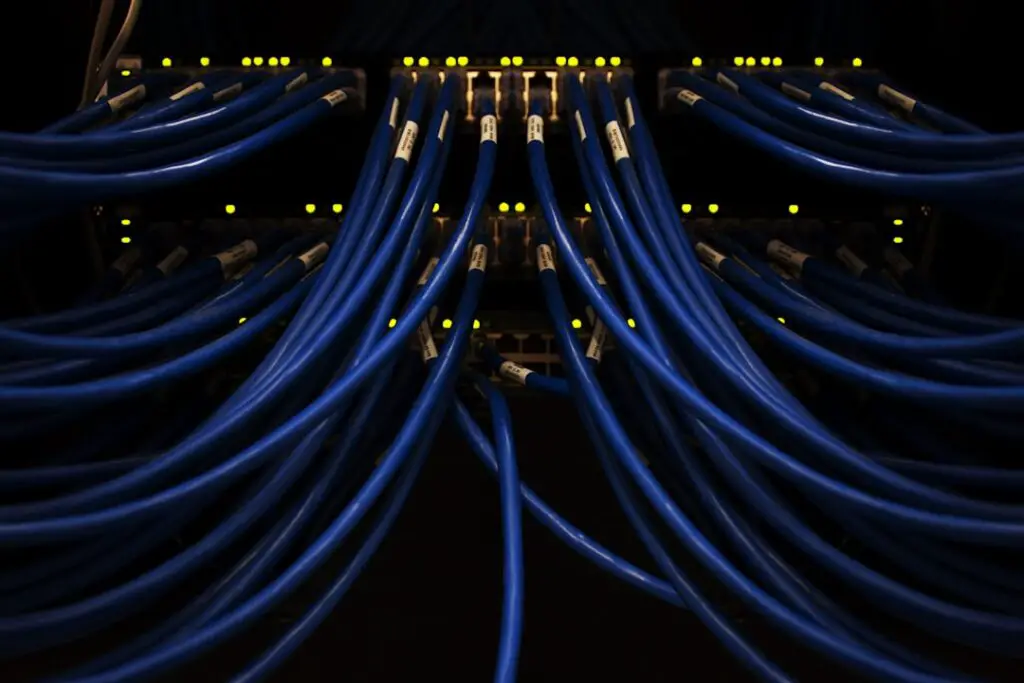Jira and Azure DevOps are two popular platforms used by software development teams to manage projects, track issues, and collaborate effectively. Jira, developed by Atlassian, is a powerful project management tool that allows teams to plan, track, and release software. It provides features such as issue tracking, agile boards, and customizable workflows.
Azure DevOps, on the other hand, is a comprehensive set of development tools provided by Microsoft. It includes features for source control, build automation, release management, and project tracking. Azure DevOps enables teams to plan, develop, test, and deliver software efficiently.
Integrating Jira with Azure DevOps can bring numerous benefits to software development teams. By combining the strengths of both platforms, teams can improve collaboration and communication, streamline project management and issue tracking processes, and enhance reporting and analytics capabilities.
Key Takeaways
- Jira and Azure DevOps are popular project management tools used by software development teams.
- Integrating Jira with Azure DevOps can provide benefits such as improved collaboration and streamlined workflows.
- Before integrating, it is important to properly set up Jira and Azure DevOps and ensure they are compatible.
- A step-by-step guide can help with the integration process, including mapping fields and workflows.
- Synchronizing data between the two platforms can help manage projects and issues across both tools.
Benefits of Integrating Jira with Azure DevOps
1. Improved collaboration and communication between teams:
Integrating Jira with Azure DevOps allows teams to work seamlessly across both platforms. Developers can continue using their preferred tools while still collaborating with other team members who may be using a different platform. This integration eliminates the need for manual data entry or switching between platforms, resulting in improved productivity and efficiency.
2. Streamlined project management and issue tracking:
With the integration of Jira and Azure DevOps, teams can have a unified view of their projects and issues. They can track progress, assign tasks, and monitor deadlines from a single interface. This streamlines project management processes and ensures that everyone is on the same page.
3. Enhanced reporting and analytics capabilities:
Integrating Jira with Azure DevOps provides teams with powerful reporting and analytics capabilities. They can generate comprehensive reports on project progress, issue resolution rates, and team performance. These insights help teams identify bottlenecks, optimize processes, and make data-driven decisions.
Preparing for Integration: Setting up Jira and Azure DevOps
Before integrating Jira with Azure DevOps, there are a few requirements that need to be met. Firstly, both platforms need to be properly set up and configured. This includes creating projects, setting up workflows, and defining access and permissions.
Next, you will need to install the necessary plugins and extensions to enable the integration between Jira and Azure DevOps. These plugins provide the necessary functionality to synchronize data between the two platforms.
Finally, you will need to configure access and permissions for team members who will be using the integrated tools. This ensures that only authorized individuals have access to sensitive data and can perform the necessary actions.
Integrating Jira with Azure DevOps: Step-by-Step Guide
| Metrics | Description |
|---|---|
| Integration Time | The time taken to integrate Jira with Azure DevOps |
| Number of Issues | The number of issues migrated from Jira to Azure DevOps |
| Number of Work Items | The number of work items created in Azure DevOps after integration |
| Number of Bugs | The number of bugs migrated from Jira to Azure DevOps |
| Number of Epics | The number of epics migrated from Jira to Azure DevOps |
| Number of Sprints | The number of sprints created in Azure DevOps after integration |
| Number of Teams | The number of teams involved in the integration process |
| Integration Success Rate | The percentage of successful integrations |
To integrate Jira with Azure DevOps, follow these steps:
1. Creating a new integration project:
Start by creating a new project in Jira specifically for the integration with Azure DevOps. This project will serve as the central hub for synchronizing data between the two platforms.
2. Connecting Jira and Azure DevOps accounts:
Next, establish a connection between your Jira and Azure DevOps accounts. This can be done by generating API keys or using OAuth authentication.
3. Configuring integration settings:
Once the connection is established, configure the integration settings according to your requirements. This includes mapping fields between Jira and Azure DevOps, setting up workflows for data synchronization, and defining rules for automatic data transfer.
Configuring Integration Settings: Mapping Fields and Workflows
Mapping fields between Jira and Azure DevOps is an important step in the integration process. This ensures that data is synchronized accurately between the two platforms. For example, you can map Jira’s “Summary” field to Azure DevOps’ “Title” field to ensure consistency in issue descriptions.
In addition to field mapping, it is also necessary to configure workflows for data synchronization. This involves defining rules for when and how data should be transferred between Jira and Azure DevOps. For example, you can set up a rule to automatically transfer new issues from Jira to Azure DevOps when they are created.
Setting up automatic data transfer is another crucial aspect of integration settings. This ensures that data is synchronized in real-time or at regular intervals, depending on your requirements. Automatic data transfer eliminates the need for manual intervention and ensures that both platforms are always up-to-date.
Synchronizing Data between Jira and Azure DevOps
Understanding how data is synchronized between Jira and Azure DevOps is essential for maintaining a smooth integration. Data synchronization typically occurs in two directions: from Jira to Azure DevOps and from Azure DevOps to Jira.
When an issue is created or updated in Jira, the integration plugin captures the changes and transfers the relevant data to Azure DevOps. Similarly, when an issue is created or updated in Azure DevOps, the integration plugin transfers the data back to Jira.
However, it is important to note that not all data may be synchronized between the two platforms. Some fields or properties may not have a direct equivalent in the other platform, and therefore may not be transferred. It is important to review the field mapping and configure it according to your specific needs.
In case of any synchronization issues, it is important to troubleshoot and resolve them promptly. Common synchronization issues include conflicts in field mapping, authentication errors, or connectivity problems. The integration plugin usually provides error logs or notifications to help identify and resolve these issues.
Monitoring the progress of data transfer is also crucial to ensure that the integration is functioning as expected. Most integration plugins provide a dashboard or monitoring tool that allows you to track the status of data synchronization, view logs, and monitor any errors or warnings.
Managing Projects and Issues across Platforms
Once the integration between Jira and Azure DevOps is set up, managing projects and issues becomes easier and more efficient. Teams can create and manage projects in both platforms, depending on their specific requirements.
Tracking issues and bugs across platforms is simplified with the integration. Issues created in Jira can be synchronized to Azure DevOps, allowing developers to track and resolve them using their preferred tools. Similarly, issues created in Azure DevOps can be synchronized back to Jira, ensuring that all team members have visibility into the progress and status of the issues.
Assigning tasks and responsibilities to team members is also made easier with the integration. Project managers can assign tasks in Jira, and developers can track and update their progress in Azure DevOps. This ensures that everyone is aware of their responsibilities and deadlines, leading to improved collaboration and accountability.
Collaborating with Teams using Jira and Azure DevOps
Integrating Jira with Azure DevOps enables teams to collaborate effectively using the integrated tools. Team members can communicate with each other using the built-in chat or messaging features available in both platforms. This eliminates the need for external communication tools and ensures that all communication is centralized within the project.
Sharing files and documents across platforms is also simplified with the integration. Team members can upload files or attach documents directly to issues or tasks in Jira or Azure DevOps. This allows for easy access and collaboration on important project-related documents.
Collaborating on code development and testing is another area where the integration between Jira and Azure DevOps shines. Developers can create branches, submit pull requests, and review code changes directly within Azure DevOps. These changes are then synchronized back to Jira, allowing project managers and other team members to track the progress of code development.
Tracking Progress and Reporting with Integrated Tools
One of the key benefits of integrating Jira with Azure DevOps is the ability to generate comprehensive reports and analytics using the integrated tools. Teams can track project progress, monitor milestones, and measure team performance using the reporting features available in both platforms.
By combining data from Jira and Azure DevOps, teams can gain valuable insights into their development processes. They can identify areas for improvement, optimize workflows, and make data-driven decisions to drive continuous improvement.
The integrated tools also provide real-time visibility into project status and progress. Project managers can easily track the status of tasks, identify bottlenecks, and take necessary actions to keep projects on track.
Best Practices for Maintaining Jira-Azure DevOps Integration
To ensure the smooth functioning of the integration between Jira and Azure DevOps, it is important to follow some best practices:
1. Regularly review and update integration settings:
As your projects evolve and requirements change, it is important to review and update the integration settings accordingly. This includes field mapping, workflows, and automatic data transfer rules. Regularly reviewing and updating these settings ensures that the integration continues to meet your needs.
2. Ensure data accuracy and consistency:
Data accuracy and consistency are crucial for maintaining a reliable integration between Jira and Azure DevOps. It is important to ensure that fields are mapped correctly, data is synchronized accurately, and any conflicts or errors are resolved promptly. Regularly monitoring data transfer logs and addressing any issues that arise helps maintain data integrity.
3. Train team members on using integrated tools effectively:
Proper training is essential for team members to effectively use the integrated tools. Provide training sessions or resources to help team members understand how to navigate both platforms, collaborate with other team members, and make the most of the integrated features. This ensures that everyone is able to leverage the full potential of the integration.
Integrating Jira with Azure DevOps brings numerous benefits to software development teams. It improves collaboration and communication between teams, streamlines project management and issue tracking processes, and enhances reporting and analytics capabilities. By following the step-by-step guide and best practices outlined in this article, teams can successfully integrate Jira with Azure DevOps and unlock the full potential of both platforms. So, why not give it a try and experience the benefits of integrating Jira and Azure DevOps for yourself? Share your experiences and best practices with the community to help others make the most of this powerful integration.
If you’re interested in learning more about Jira Azure DevOps integration, you may also find this article on Kallimera.com helpful. It explores the difference between web designers and web developers, shedding light on the unique roles and skill sets required for each. Understanding these distinctions can provide valuable insights into how different teams collaborate and contribute to the development process. Check out the article here to gain a deeper understanding of the dynamics between these two crucial roles in web development.