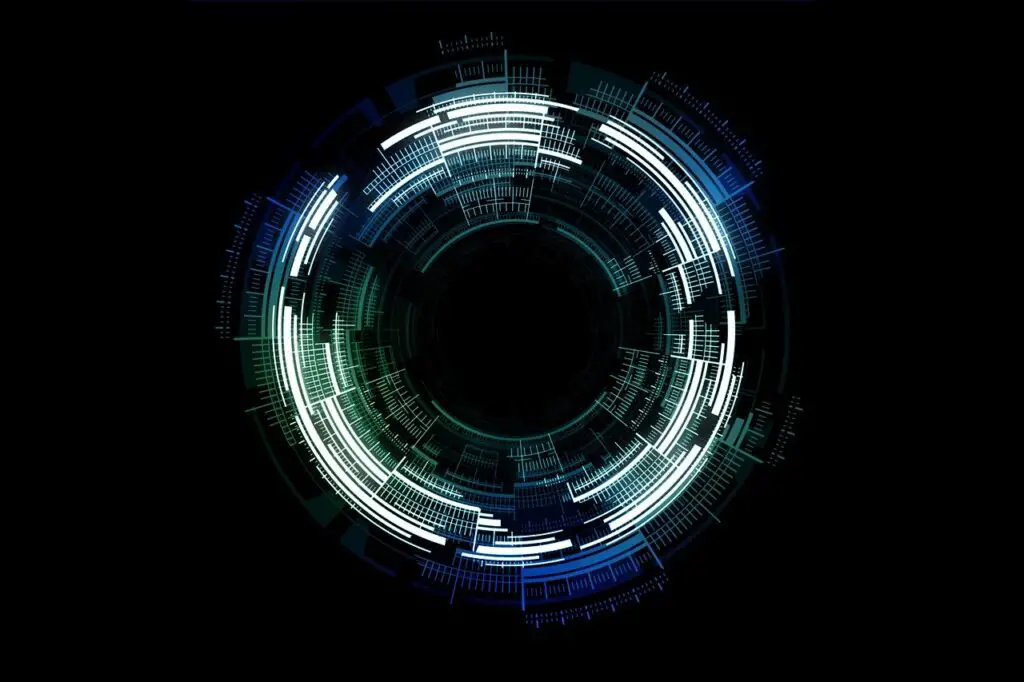Azure Repos is a version control service provided by Microsoft Azure that allows developers to securely manage and track changes to their code. It offers a centralized repository for storing and organizing code, making it easier for teams to collaborate and streamline the development process. With Azure Repos, developers can easily create, manage, and track changes to their code, improving productivity and reducing errors.
One of the key benefits of Azure Repos is its ability to improve the development process. By providing a centralized repository for code, it allows developers to easily track changes, collaborate with team members, and streamline the deployment process. This can lead to faster development cycles, improved code quality, and increased productivity.
Key Takeaways
- Azure Repos is a version control system that offers benefits such as centralized code management, easy collaboration, and security features.
- The development process can be challenging due to issues such as code conflicts, version control, and collaboration difficulties.
- Setting up Azure Repos for your project involves creating a new project, selecting a version control system, and configuring access and permissions.
- Creating and managing repositories in Azure Repos involves adding files, committing changes, and merging branches.
- Collaborating with your team in Azure Repos involves assigning tasks, reviewing code, and resolving conflicts.
Understanding the Development Process and its Challenges
The development process can be complex and challenging, with developers facing a number of obstacles along the way. One of the main challenges is managing and tracking changes to code. Without a version control system like Azure Repos, developers may struggle to keep track of changes made by different team members, leading to confusion and errors.
Another challenge is collaborating with team members. In a team environment, multiple developers may be working on the same project simultaneously. Without a centralized repository like Azure Repos, it can be difficult to coordinate efforts and ensure that everyone is working on the latest version of the code.
Azure Repos helps overcome these challenges by providing a centralized repository for code. Developers can easily track changes, collaborate with team members, and ensure that everyone is working on the latest version of the code. This improves productivity, reduces errors, and streamlines the development process.
Setting up Azure Repos for Your Project
Setting up Azure Repos for your project is relatively straightforward. Here are step-by-step instructions on how to do it:
1. Sign in to your Azure DevOps account.
2. Navigate to your project.
3. Click on “Repos” in the left-hand menu.
4. Click on “New repository” to create a new repository.
5. Enter a name for your repository and click on “Create”.
6. Once the repository is created, you can clone it to your local machine using Git or another version control client.
7. You can now start adding code to your repository and tracking changes.
It’s important to note that Azure Repos supports both Git and Team Foundation Version Control (TFVC). Git is a distributed version control system that allows developers to work offline and collaborate with others. TFVC is a centralized version control system that provides more control over access and permissions.
Creating and Managing Repositories in Azure Repos
| Metrics | Description |
|---|---|
| Number of Repositories | The total number of repositories created and managed in Azure Repos. |
| Repository Size | The total size of all repositories in Azure Repos. |
| Number of Branches | The total number of branches created in all repositories in Azure Repos. |
| Number of Commits | The total number of commits made in all repositories in Azure Repos. |
| Number of Pull Requests | The total number of pull requests created and managed in Azure Repos. |
| Number of Contributors | The total number of contributors who have made commits or pull requests in Azure Repos. |
Once you have set up Azure Repos for your project, you can start creating and managing repositories. Here are some tips on how to organize repositories for better management:
1. Create separate repositories for different projects or modules: This makes it easier to manage and track changes to code. It also allows you to give different team members access to specific repositories, improving security and access control.
2. Use branches to manage different versions of code: Branches allow you to create separate copies of your codebase, making it easier to work on new features or bug fixes without affecting the main codebase. You can then merge the changes back into the main branch when they are ready.
3. Use tags to mark important milestones or releases: Tags allow you to mark specific points in your code history, making it easier to track important milestones or releases. This can be useful for auditing purposes or when rolling back changes.
Collaborating with Your Team in Azure Repos
Collaboration is an essential part of the development process, and Azure Repos provides several features that make it easy to collaborate with team members. Here’s how you can collaborate using Azure Repos:
1. Granting permissions: Azure Repos allows you to grant different levels of access to team members, ensuring that only authorized individuals can make changes to the code. You can assign permissions at the repository level or at the branch level, giving you fine-grained control over who can do what.
2. Code reviews: Azure Repos includes a built-in code review feature that allows team members to review and provide feedback on each other’s code. This helps improve code quality and ensures that changes are thoroughly reviewed before being merged into the main branch.
3. Pull requests: Pull requests allow team members to propose changes to the codebase and request that they be merged into the main branch. This provides a structured way for team members to collaborate and ensures that changes are properly reviewed and tested before being merged.
Using Branches and Pull Requests to Streamline Development
Branches and pull requests are powerful features of Azure Repos that can help streamline the development process. Here’s how you can use them effectively:
1. Create a branch for each new feature or bug fix: Creating a separate branch for each new feature or bug fix allows you to work on them independently without affecting the main codebase. Once the changes are ready, you can create a pull request to merge them into the main branch.
2. Review and test changes before merging: Before merging changes into the main branch, it’s important to review and test them thoroughly. Azure Repos provides tools for code reviews and automated testing, making it easy to ensure that changes meet the required quality standards.
3. Use pull request templates: Pull request templates allow you to define a standardized format for pull requests, making it easier for team members to provide feedback and ensuring that all necessary information is included.
Automating Builds and Deployments with Azure Pipelines
Azure Repos integrates seamlessly with Azure Pipelines, allowing you to automate builds and deployments. Here’s how you can automate these processes using Azure Pipelines:
1. Define build pipelines: Build pipelines allow you to define a series of steps that need to be executed to build your code. This can include compiling the code, running tests, and creating artifacts.
2. Define release pipelines: Release pipelines allow you to define a series of steps that need to be executed to deploy your code. This can include deploying the code to different environments, running additional tests, and configuring any necessary infrastructure.
3. Trigger builds and deployments automatically: Azure Pipelines can be configured to trigger builds and deployments automatically whenever changes are pushed to the repository. This ensures that your code is always up to date and that any necessary builds or deployments are executed without manual intervention.
Integrating Azure Repos with Other Development Tools
Azure Repos can be easily integrated with other development tools, allowing you to further streamline your development process. Here are some examples of popular tools that can be integrated with Azure Repos:
1. Azure Boards: Azure Boards is a project management tool that allows you to plan, track, and discuss work across your entire development team. It can be integrated with Azure Repos to provide a seamless workflow from planning to code development.
2. Azure Test Plans: Azure Test Plans is a testing tool that allows you to plan, track, and discuss testing activities. It can be integrated with Azure Repos to ensure that all changes are thoroughly tested before being merged into the main branch.
3. Visual Studio Code: Visual Studio Code is a lightweight code editor that provides powerful features for editing and debugging code. It can be integrated with Azure Repos to provide a seamless development experience, allowing you to easily commit changes, create branches, and manage pull requests directly from the editor.
Best Practices for Using Azure Repos in Your Development Process
To get the most out of Azure Repos, it’s important to follow best practices for using it in your development process. Here are some tips:
1. Regularly commit changes: Regularly committing changes to the repository ensures that your code is backed up and allows you to easily track changes over time. It also makes it easier to collaborate with team members and resolve conflicts.
2. Use meaningful commit messages: When committing changes, it’s important to use meaningful commit messages that describe the changes being made. This makes it easier to understand the purpose of each change and helps with code reviews and debugging.
3. Use branches for new features or bug fixes: Creating separate branches for new features or bug fixes allows you to work on them independently without affecting the main codebase. This makes it easier to manage and track changes and reduces the risk of introducing errors into the main branch.
4. Regularly merge changes into the main branch: Regularly merging changes into the main branch ensures that your code is always up to date and that any necessary testing or deployment activities are executed in a timely manner.
Improving Your Development Workflow with Azure Repos
Azure Repos is a powerful tool that can greatly improve your development workflow. By providing a centralized repository for code, it allows you to easily track changes, collaborate with team members, and streamline the deployment process. With features like branches, pull requests, and automated builds and deployments, Azure Repos can help you develop code faster, improve code quality, and reduce errors. If you haven’t already, I encourage you to try out Azure Repos and see how it can benefit your development process.
If you’re interested in Azure Repos and want to enhance your coding skills, you might find this article on “Preparing for a Coding Interview” helpful. It provides valuable tips and strategies to help you ace your next coding interview. Check it out here. Additionally, if you’re working with SQL and want to learn more about the “LIKE” operator, this article on “Understanding the LIKE Operator in SQL” is a great resource. It explains how to use the LIKE operator effectively in SQL queries. You can read it here. Lastly, if you’re curious about the highest paying tech companies, this article on “Tech Companies That Offer the Highest Paying Packages” provides insights into some of the top-paying companies in the industry. Discover more here.