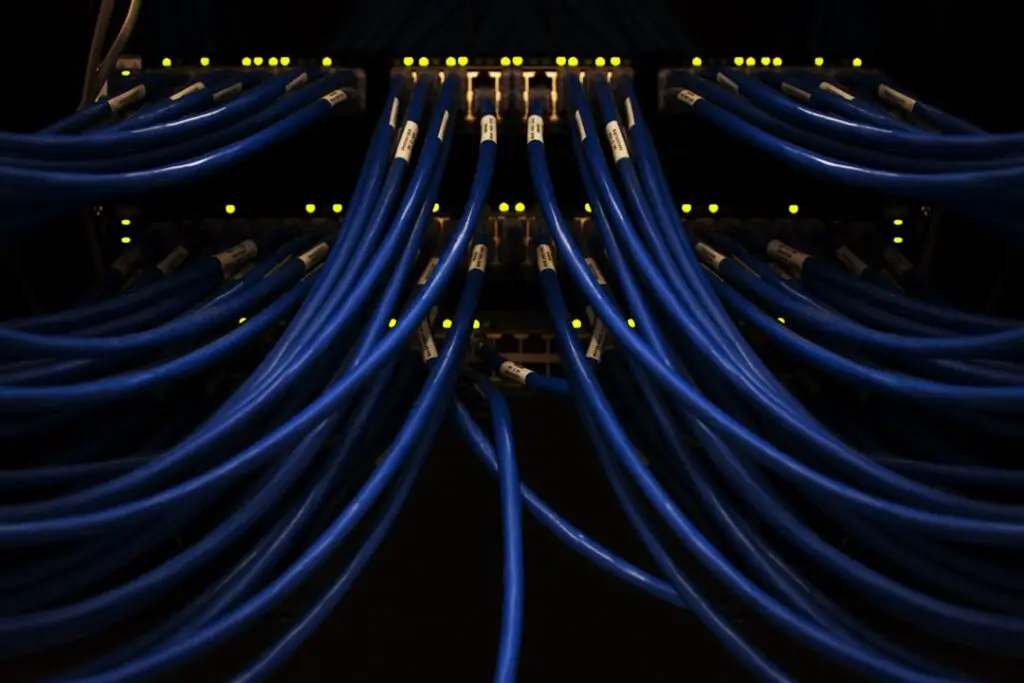AWS server hosting, also known as Amazon Web Services, is a cloud computing platform that provides a wide range of services to help businesses and individuals host their websites and applications. It offers a scalable and flexible infrastructure that allows users to easily manage their resources and optimize their website’s performance. Website performance optimization is crucial for businesses as it directly impacts user experience, search engine rankings, and overall customer satisfaction.
Key Takeaways
- AWS Server Hosting can optimize website performance by providing reliable and scalable infrastructure.
- Benefits of AWS Server Hosting include improved website speed, uptime, and security.
- AWS Server Hosting features include auto-scaling, load balancing, and content delivery network (CDN) integration.
- Choosing the right AWS Server Hosting plan depends on website traffic, storage needs, and budget.
- Configuring AWS Server Hosting for optimal website performance involves optimizing server settings, caching, and CDN usage.
Understanding the Benefits of AWS Server Hosting for Websites
1. Scalability and flexibility: One of the key benefits of AWS server hosting is its ability to scale resources up or down based on demand. This means that as your website traffic increases, AWS can automatically allocate more resources to handle the load, ensuring that your website remains fast and responsive. Additionally, AWS offers a wide range of services and tools that allow you to customize and configure your hosting environment to meet your specific needs.
2. Cost-effectiveness: AWS server hosting offers a pay-as-you-go pricing model, which means that you only pay for the resources you actually use. This makes it a cost-effective solution for businesses of all sizes, as you can easily scale your resources up or down based on your needs without incurring any additional costs. Additionally, AWS offers various pricing options and discounts for long-term commitments, making it even more affordable for businesses.
3. Reliability and availability: AWS has a proven track record of providing high levels of reliability and availability. It operates multiple data centers around the world, ensuring that your website is always accessible to users regardless of their location. Additionally, AWS offers built-in redundancy and failover mechanisms, which means that even if one server fails, your website will continue to run smoothly without any interruptions.
4. Global reach: With AWS server hosting, you can easily deploy your website in multiple regions around the world, allowing you to reach a global audience. This is particularly beneficial for businesses that have customers or users in different geographic locations, as it ensures that your website loads quickly and efficiently for all users, regardless of their location.
AWS Server Hosting Features for Website Performance Optimization
1. Elastic Load Balancing: Elastic Load Balancing automatically distributes incoming traffic across multiple instances, ensuring that no single instance is overwhelmed with requests. This helps to improve the performance and availability of your website by evenly distributing the load and preventing any single point of failure.
2. Auto Scaling: Auto Scaling allows you to automatically adjust the number of instances running based on demand. This means that as your website traffic increases, AWS can automatically add more instances to handle the load, and as traffic decreases, it can remove instances to save costs. This ensures that your website always has enough resources to handle the current demand, without over-provisioning or under-provisioning.
3. Amazon CloudFront: Amazon CloudFront is a content delivery network (CDN) that caches your website’s static content in edge locations around the world. This helps to reduce latency and improve the performance of your website by serving content from the nearest edge location to the user. Additionally, CloudFront can also compress and optimize your website’s content, further improving its performance.
4. Amazon Route 53: Amazon Route 53 is a scalable and highly available domain name system (DNS) web service. It allows you to manage and route traffic to your website by translating domain names into IP addresses. Route 53 offers various routing policies that allow you to optimize the performance and availability of your website by directing traffic to the nearest AWS region or by balancing traffic across multiple regions.
Choosing the Right AWS Server Hosting Plan for Your Website
| Server Hosting Plan | Features | Price | Scalability | Uptime |
|---|---|---|---|---|
| Shared Hosting | Low cost, easy setup | Starting at 2.99/month | Limited | 99.9% |
| Virtual Private Server (VPS) | More control, dedicated resources | Starting at 19.99/month | High | 99.95% |
| Elastic Compute Cloud (EC2) | Flexible, scalable, customizable | Pay as you go pricing | High | 99.99% |
| Lightsail | Simple, pre-configured, easy to use | Starting at 3.50/month | Limited | 99.99% |
When choosing an AWS server hosting plan for your website, there are several factors to consider:
1. Traffic volume: Consider the expected traffic volume of your website and choose a plan that can handle the anticipated load. AWS offers different instance types and sizes, each with varying levels of CPU, memory, and storage capacity.
2. Storage requirements: Determine the amount of storage space your website requires and choose a plan that can accommodate your needs. AWS offers various storage options, including Amazon S3 for object storage, Amazon EBS for block storage, and Amazon EFS for file storage.
3. Network bandwidth: Consider the network bandwidth requirements of your website and choose a plan that can provide the necessary throughput. AWS offers different instance types with varying levels of network performance.
4. Security and compliance: Consider the security and compliance requirements of your website and choose a plan that meets your needs. AWS offers various security features and compliance certifications to ensure the protection of your data.
Pricing for AWS server hosting varies depending on the chosen plan and usage. It is important to carefully estimate the costs based on your expected usage to ensure that it fits within your budget.
Configuring AWS Server Hosting for Optimal Website Performance
1. Setting up your AWS account: To get started with AWS server hosting, you will need to create an AWS account. This involves providing some basic information and setting up billing preferences. Once your account is set up, you can access the AWS Management Console, where you can manage and configure your hosting environment.
2. Creating and configuring instances: Instances are virtual servers that run on the AWS infrastructure. You can create instances based on your chosen instance type, size, and operating system. Once created, you can configure the instances by installing necessary software, setting up security groups, and configuring networking options.
3. Configuring security groups and firewalls: Security groups act as virtual firewalls that control inbound and outbound traffic to your instances. You can configure security groups to allow or deny specific types of traffic based on IP addresses, ports, and protocols. This helps to protect your instances from unauthorized access and ensures the security of your website.
4. Configuring DNS settings: DNS settings are used to map your domain name to the IP address of your website. In AWS, you can use Amazon Route 53 to manage your DNS settings. You can create a hosted zone, configure DNS records, and set up routing policies to optimize the performance and availability of your website.
Best Practices for AWS Server Hosting for Website Performance Optimization
1. Optimizing website content: Optimize your website’s content by compressing images, minifying CSS and JavaScript files, and enabling browser caching. This helps to reduce the size of your web pages and improve their loading speed.
2. Implementing caching: Use caching mechanisms such as Amazon CloudFront or a CDN to cache static content and serve it from edge locations. This helps to reduce latency and improve the performance of your website.
3. Monitoring and optimizing database performance: Monitor the performance of your database using AWS services such as Amazon RDS or Amazon DynamoDB. Optimize your database by indexing tables, optimizing queries, and using caching mechanisms.
4. Implementing CDN: Use a content delivery network (CDN) such as Amazon CloudFront to cache and deliver your website’s content from edge locations around the world. This helps to reduce latency and improve the performance of your website for users in different geographic locations.
Monitoring and Analyzing Website Performance with AWS Server Hosting
1. AWS CloudWatch: AWS CloudWatch is a monitoring service that provides real-time visibility into the performance and health of your AWS resources. You can use CloudWatch to monitor metrics such as CPU utilization, network traffic, and disk usage, and set up alarms to notify you of any issues or anomalies.
2. AWS X-Ray: AWS X-Ray is a service that helps you analyze and debug distributed applications, including websites hosted on AWS. It provides a detailed view of how requests flow through your application, allowing you to identify bottlenecks and optimize performance.
3. AWS Trusted Advisor: AWS Trusted Advisor is a service that provides best practice recommendations for optimizing your AWS resources. It analyzes your AWS environment and provides recommendations in areas such as cost optimization, performance, security, and fault tolerance.
Troubleshooting Common Issues with AWS Server Hosting for Websites
1. Common issues and their solutions: Some common issues that you may encounter when using AWS server hosting include high CPU utilization, network connectivity issues, and database performance problems. These can be resolved by optimizing your application code, adjusting instance sizes, or using caching mechanisms.
2. AWS support options: AWS offers various support options, including documentation, forums, and technical support plans. You can access the AWS documentation to find answers to common questions and troubleshoot issues on your own. If you need additional assistance, you can post questions on the AWS forums or contact AWS support for personalized support.
Securing Your Website with AWS Server Hosting
1. AWS security features: AWS offers a wide range of security features to help you secure your website and protect your data. These include network firewalls, encryption at rest and in transit, identity and access management (IAM), and DDoS protection.
2. Best practices for securing your website: Implement best practices such as using strong passwords, regularly updating software and patches, enabling multi-factor authentication, and regularly backing up your data. Additionally, regularly monitor your website for any security vulnerabilities or suspicious activity.
Migrating Your Website to AWS Server Hosting for Improved Performance
1. Steps to migrate your website to AWS: The process of migrating your website to AWS involves several steps, including assessing your current infrastructure, planning the migration strategy, setting up the necessary resources in AWS, migrating the data and applications, and testing and validating the migrated website.
2. Benefits of migrating to AWS: Migrating your website to AWS can provide several benefits, including improved performance, scalability, and reliability. It also allows you to take advantage of the wide range of services and tools offered by AWS to optimize your website’s performance and enhance the user experience.
AWS server hosting offers a wide range of benefits for optimizing website performance. Its scalability, flexibility, cost-effectiveness, reliability, and global reach make it an ideal choice for businesses of all sizes. By leveraging AWS server hosting features such as Elastic Load Balancing, Auto Scaling, Amazon CloudFront, and Amazon Route 53, businesses can optimize their website’s performance and provide a seamless user experience. With the right configuration, best practices, and monitoring tools such as AWS CloudWatch, AWS X-Ray, and AWS Trusted Advisor, businesses can ensure that their website is running smoothly and efficiently. Migrating to AWS server hosting can provide businesses with improved performance, scalability, and security, making it a worthwhile investment for optimizing website performance.
If you’re interested in AWS server hosting, you may also want to check out this informative article on the cloud engineer roadmap for 2024. It provides valuable insights into the skills and knowledge required to excel in the field of cloud engineering. Understanding the roadmap can help you navigate your career path and stay ahead of the curve in this rapidly evolving industry. To learn more, click here.