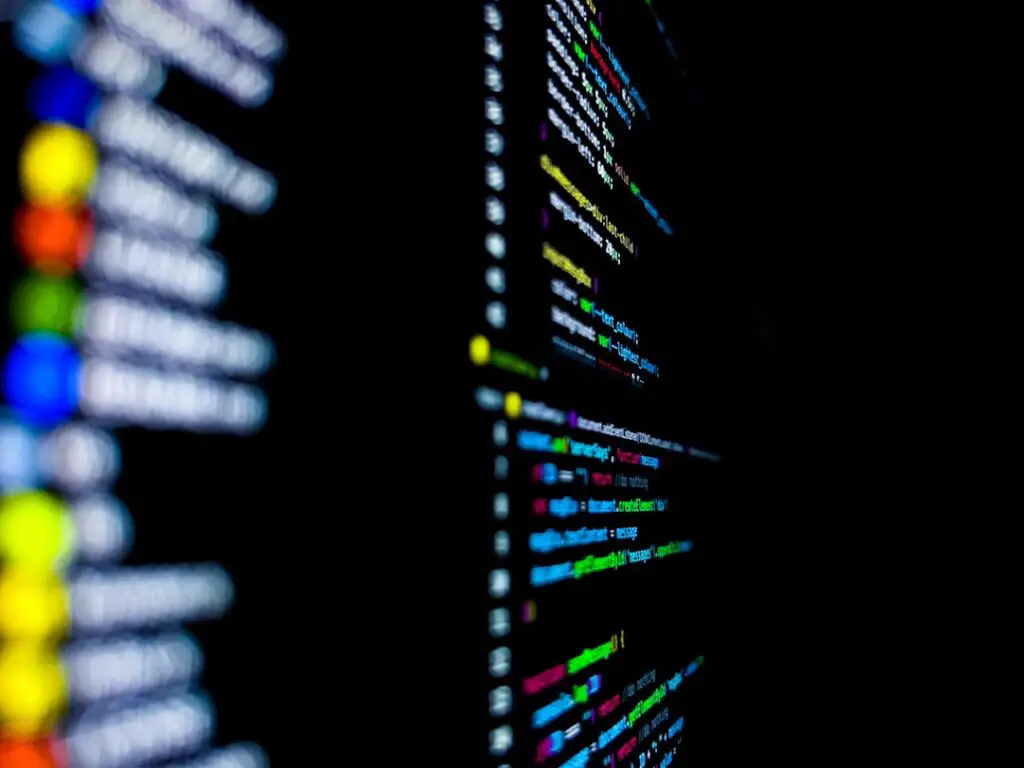Amazon Web Services (AWS) is a cloud computing platform provided by Amazon that offers a wide range of services and features to help businesses and individuals build and manage their websites and applications. One of the key services offered by AWS is the Amazon Elastic Compute Cloud (EC2), which provides virtual servers in the cloud. These servers, known as instances, can be easily scaled up or down to meet the demands of your website or application.
Key Takeaways
- Amazon AWS Server is a cloud-based hosting service that provides scalable and reliable infrastructure for websites.
- Benefits of using Amazon AWS Server include cost-effectiveness, flexibility, and high availability.
- Setting up an Amazon AWS Server account involves creating an AWS account, selecting a region, and configuring security settings.
- Choosing the right Amazon AWS Server plan depends on factors such as website traffic, storage requirements, and budget.
- Configuring your Amazon AWS Server for optimal performance involves optimizing server settings, caching, and content delivery.
Benefits of using Amazon AWS Server for your website
Scalability and flexibility: One of the biggest advantages of using Amazon AWS Server is its scalability and flexibility. With traditional hosting solutions, you are often limited by the resources of a single physical server. However, with AWS, you can easily scale your server resources up or down based on your needs. This means that you can handle sudden spikes in traffic without any downtime or performance issues.
Cost-effectiveness: Another major benefit of using Amazon AWS Server is its cost-effectiveness. With traditional hosting solutions, you often have to pay for resources that you may not use fully. However, with AWS, you only pay for the resources that you actually use. This means that you can save a significant amount of money by only paying for what you need.
High availability and reliability: Amazon AWS Server offers high availability and reliability through its global infrastructure. With multiple data centers located around the world, AWS ensures that your website or application is always available to your users. Additionally, AWS provides automatic backups and redundancy options to ensure that your data is safe and secure.
Global reach and accessibility: With Amazon AWS Server, you can easily deploy your website or application in multiple regions around the world. This allows you to reach a global audience and provide fast and reliable access to your content. Additionally, AWS offers content delivery network (CDN) services that help deliver your content quickly to users regardless of their location.
Wide range of services and features: Amazon AWS Server offers a wide range of services and features that can enhance the functionality and performance of your website or application. From database services to machine learning tools, AWS provides everything you need to build and manage a successful online presence.
Setting up your Amazon AWS Server account
Creating an AWS account: To get started with Amazon AWS Server, you will need to create an AWS account. This can be done by visiting the AWS website and following the registration process. Once your account is created, you will have access to the AWS Management Console, where you can manage all your AWS resources.
Setting up billing and payment options: After creating your AWS account, you will need to set up billing and payment options. This includes providing a valid credit card or bank account information. AWS offers various pricing models, including pay-as-you-go and reserved instances, so you can choose the option that best suits your needs.
Creating IAM users and roles: To ensure the security of your AWS resources, it is recommended to create IAM (Identity and Access Management) users and roles. IAM allows you to control who can access your AWS resources and what actions they can perform. By creating separate IAM users for different individuals or teams, you can easily manage permissions and track resource usage.
Choosing the right Amazon AWS Server plan for your website
| Server Plan | Features | Price | Suitable for |
|---|---|---|---|
| Free Tier | 750 hours of Amazon EC2 Linux t2.micro instance usage per month for one year | Free for one year | Small websites with low traffic |
| Lightsail | Virtual private server, SSD storage, data transfer, DNS management, and static IP | Starting from 3.50 per month | Small to medium websites with moderate traffic |
| EC2 | Scalable compute capacity, customizable virtual machines, multiple operating systems, and security features | Starting from 0.0116 per hour | Large websites with high traffic and complex applications |
| Elastic Beanstalk | Automated deployment, scaling, and management of web applications | Free, pay only for AWS resources used | Developers and businesses who want to focus on application development rather than infrastructure management |
Understanding the different types of EC2 instances: Amazon EC2 offers a wide range of instance types to choose from, each with its own specifications and capabilities. These include general-purpose instances, memory-optimized instances, compute-optimized instances, and more. It is important to understand the requirements of your website or application in order to choose the right instance type.
Choosing the right instance type and size: Once you have identified the type of instance that best suits your needs, you will need to choose the right size. Instance sizes range from small instances with limited resources to large instances with high-performance capabilities. Consider factors such as CPU, memory, storage, and network requirements when selecting the right size for your website or application.
Considering other factors such as storage, network, and security: In addition to choosing the right instance type and size, it is important to consider other factors such as storage, network, and security. AWS offers various storage options, including Amazon Elastic Block Store (EBS) and Amazon Simple Storage Service (S3). You will also need to configure networking settings, such as security groups and subnets, to ensure the security and accessibility of your resources.
Configuring your Amazon AWS Server for optimal performance
Configuring security groups and firewalls: Security is a top priority when setting up your Amazon AWS Server. You can configure security groups and firewalls to control inbound and outbound traffic to your instances. By defining rules for specific ports and protocols, you can restrict access to your resources and protect them from unauthorized access.
Optimizing network and storage settings: To achieve optimal performance, it is important to optimize network and storage settings. This includes configuring network interfaces, load balancers, and caching mechanisms. Additionally, you can optimize storage settings by using RAID configurations or leveraging AWS storage services such as Amazon EBS or Amazon S3.
Installing and configuring software and applications: Once your server is set up, you will need to install and configure the necessary software and applications for your website or application. This may include web servers, databases, content management systems (CMS), or any other software required to run your website or application.
Monitoring and troubleshooting performance issues: To ensure optimal performance of your Amazon AWS Server, it is important to monitor and troubleshoot any performance issues that may arise. AWS provides various monitoring tools, such as AWS CloudWatch, that allow you to track performance metrics and set up alarms for specific thresholds. By regularly monitoring your server’s performance, you can identify and resolve any issues before they impact your users.
Securing your Amazon AWS Server and website
Implementing security best practices: Security should be a top priority when using Amazon AWS Server. It is important to follow security best practices, such as regularly updating software and applying security patches, using strong passwords, and implementing multi-factor authentication. Additionally, you can leverage AWS security services, such as AWS Identity and Access Management (IAM) and AWS Web Application Firewall (WAF), to further enhance the security of your resources.
Configuring SSL/TLS certificates: To secure the communication between your website or application and its users, it is recommended to configure SSL/TLS certificates. AWS provides a Certificate Manager service that allows you to easily provision, manage, and deploy SSL/TLS certificates for your resources.
Setting up backups and disaster recovery plans: It is crucial to set up regular backups of your Amazon AWS Server and its data. AWS offers various backup options, including automated snapshots and backup services such as AWS Backup. Additionally, it is important to have a disaster recovery plan in place to ensure that your website or application can quickly recover from any unexpected events or failures.
Monitoring and responding to security threats: To protect your Amazon AWS Server and website from security threats, it is important to monitor for any suspicious activities or vulnerabilities. AWS provides various security services, such as AWS GuardDuty and AWS Inspector, that can help you detect and respond to security threats in real-time.
Integrating Amazon AWS Server with your website’s content management system
Setting up a web server and database: To host your website or application on Amazon AWS Server, you will need to set up a web server and a database. AWS offers various options for web servers, including Apache HTTP Server, Nginx, and Microsoft IIS. For databases, you can choose from Amazon RDS (Relational Database Service), Amazon Aurora, or other database services provided by AWS.
Installing and configuring CMS software: If you are using a content management system (CMS) to manage your website’s content, you will need to install and configure the CMS software on your Amazon AWS Server. This may include popular CMS platforms such as WordPress, Drupal, or Joomla. AWS provides documentation and resources to help you install and configure these CMS platforms on your server.
Configuring DNS and domain settings: To make your website accessible to users, you will need to configure DNS (Domain Name System) settings. This includes setting up DNS records, such as A records or CNAME records, to map your domain name to the IP address of your Amazon AWS Server. AWS offers Route 53, a scalable and highly available DNS service, that can help you manage your domain settings.
Testing and deploying your website: Before making your website or application live, it is important to thoroughly test and deploy it on your Amazon AWS Server. This includes testing the functionality of your website or application, as well as its performance under different loads. AWS provides various deployment options, such as AWS Elastic Beanstalk or AWS CodeDeploy, that can help you automate the deployment process and ensure a smooth transition to production.
Using Amazon AWS Server for website backups and disaster recovery
Setting up automated backups and snapshots: To ensure the safety of your website’s data, it is important to set up automated backups and snapshots of your Amazon AWS Server. AWS offers services such as Amazon EBS snapshots and Amazon RDS automated backups that allow you to easily create and manage backups of your resources. By regularly backing up your data, you can quickly recover from any data loss or corruption.
Configuring disaster recovery options: In addition to regular backups, it is important to have a disaster recovery plan in place. This includes setting up replication or failover options for critical resources. AWS provides services such as Amazon S3 cross-region replication and Amazon RDS Multi-AZ deployments that can help you configure disaster recovery options for your website or application.
Testing and validating your backup and recovery plans: To ensure the effectiveness of your backup and recovery plans, it is important to regularly test and validate them. This includes performing test restores of your backups and simulating different disaster scenarios to ensure that your recovery processes are working as expected. By regularly testing your backup and recovery plans, you can identify any issues or gaps in your processes and make necessary improvements.
Monitoring and optimizing your website’s performance on Amazon AWS Server
Using AWS CloudWatch to monitor performance metrics: AWS CloudWatch is a monitoring service provided by Amazon that allows you to collect and track performance metrics for your Amazon AWS Server. You can use CloudWatch to monitor CPU utilization, network traffic, disk I/O, and other performance metrics. By analyzing these metrics, you can identify any performance bottlenecks or issues and take appropriate actions to optimize your server’s performance.
Analyzing and optimizing resource utilization: To optimize the performance of your Amazon AWS Server, it is important to analyze and optimize resource utilization. This includes monitoring CPU, memory, and disk usage to ensure that your server has enough resources to handle the demands of your website or application. Additionally, you can use AWS services such as Auto Scaling or Elastic Load Balancing to automatically scale your resources based on demand.
Scaling up or down as needed: One of the key benefits of using Amazon AWS Server is its scalability. You can easily scale up or down your server resources based on the needs of your website or application. By monitoring performance metrics and setting up appropriate scaling policies, you can ensure that your server can handle sudden spikes in traffic without any downtime or performance issues.
Implementing caching and content delivery networks: To further optimize the performance of your website or application, you can implement caching mechanisms and leverage content delivery networks (CDN). Caching allows you to store frequently accessed data in memory, reducing the load on your server and improving response times. CDNs help deliver your content quickly to users by caching it in multiple locations around the world.
Maximizing your website’s potential with Amazon AWS Server
In conclusion, Amazon AWS Server offers a wide range of benefits and advantages for hosting and managing your website or application. From scalability and flexibility to cost-effectiveness and high availability, AWS provides everything you need to maximize your website’s potential. By following best practices for setting up, securing, and optimizing your Amazon AWS Server, you can ensure that your website or application is fast, reliable, and secure. Additionally, by exploring and experimenting with the various services and features offered by AWS, you can continuously improve and enhance your online presence.
If you’re interested in learning more about Amazon AWS server and its applications, you might also find this article on “What is the Cloud Engineer Roadmap for 2024?” insightful. It provides a comprehensive guide on the skills and knowledge required to excel in the field of cloud engineering, including a focus on AWS. Check it out here.