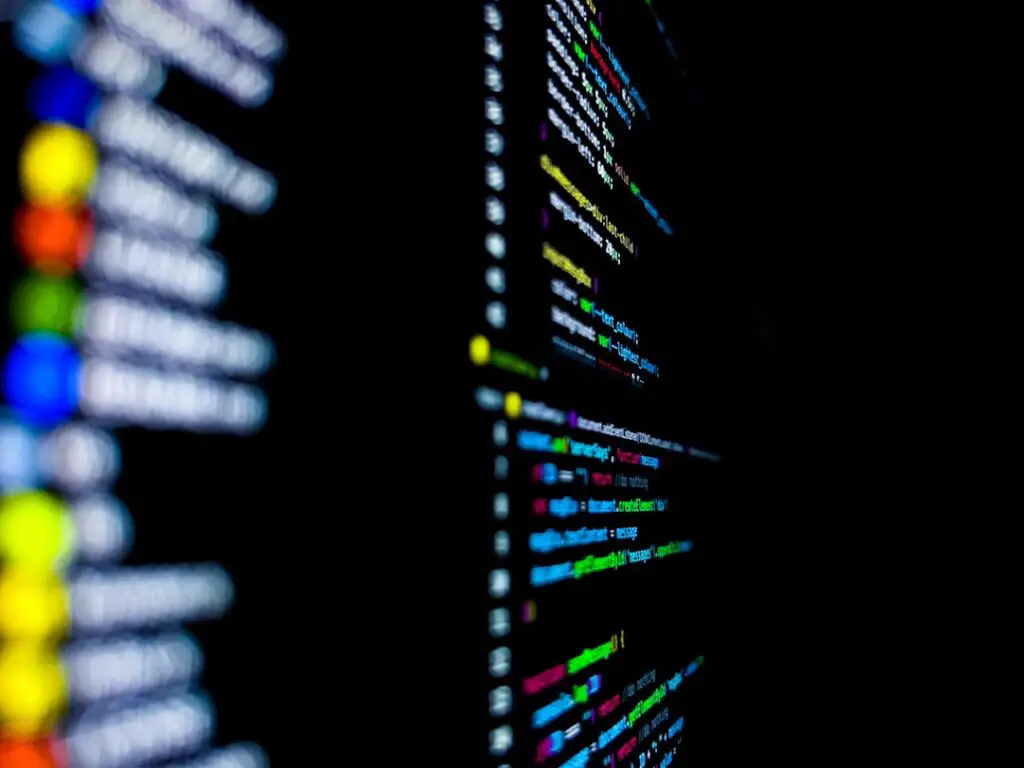Google Cloud Engine is a cloud computing service provided by Google that allows businesses to run their applications on Google’s infrastructure. It offers a wide range of benefits for businesses, including scalability, flexibility, enhanced security, and cost savings. With Google Cloud Engine, businesses can focus on their core competencies while leaving the infrastructure management to Google.
Key Takeaways
- Google Cloud Engine offers numerous benefits for businesses, including scalability, flexibility, and enhanced security.
- Setting up a Google Cloud Engine account is easy and straightforward, allowing businesses to get started quickly.
- Key features of Google Cloud Engine include virtual machines, storage options, and networking capabilities.
- By optimizing business processes with Google Cloud Engine, businesses can save time and resources.
- Leveraging Google Cloud Engine for scalability and flexibility allows businesses to easily adapt to changing needs and demands.
Setting Up Your Account
Setting up a Google Cloud Engine account is a straightforward process. First, you need to create a Google Cloud Platform project. This project will serve as the container for all of your resources and services within Google Cloud Engine. Once you have created the project, you can enable the necessary APIs and services that you will be using.
Next, you will need to create a billing account and link it to your project. This will allow you to pay for the resources and services that you use in Google Cloud Engine. You can choose from various billing plans based on your business needs.
After setting up your account, it is recommended to familiarize yourself with the Google Cloud Console, which is the web-based interface for managing your resources in Google Cloud Engine. The console provides a user-friendly interface for managing your virtual machines, storage, networking, and other services.
Key Features and Capabilities
Google Cloud Engine offers a wide range of key features and capabilities that can benefit businesses. One of the main features is the ability to create virtual machines (VMs) in minutes. These VMs can be customized with different operating systems, software configurations, and hardware specifications.
Another key feature is the ability to scale your applications seamlessly. With Google Cloud Engine’s autoscaling feature, you can automatically adjust the number of VMs based on demand. This ensures that your applications are always available and responsive to users.
Google Cloud Engine also provides a wide range of storage options, including persistent disks and object storage. These storage options are highly durable and scalable, allowing businesses to store and retrieve large amounts of data efficiently.
Optimizing Business Processes
| Process | Metric | Target | Current | Improvement |
|---|---|---|---|---|
| Order Processing | Order Cycle Time | 2 days | 4 days | 50% |
| Inventory Management | Stockout Rate | 5% | 10% | 50% |
| Customer Service | First Contact Resolution | 80% | 70% | 10% |
| Production | Throughput | 100 units/day | 80 units/day | 20% |
Google Cloud Engine can help businesses optimize their processes in various ways. For example, businesses can use Google Cloud Engine to run their applications in a highly available and scalable environment. This ensures that their applications are always accessible to users, even during peak usage periods.
Additionally, businesses can leverage Google Cloud Engine’s machine learning capabilities to automate and optimize their processes. For example, they can use machine learning models to analyze large datasets and make predictions or recommendations. This can help businesses make data-driven decisions and improve their operational efficiency.
Furthermore, Google Cloud Engine provides a wide range of tools and services for monitoring and troubleshooting applications. Businesses can use these tools to identify performance bottlenecks, debug issues, and optimize their applications for better performance.
Scalability and Flexibility
One of the key benefits of using Google Cloud Engine is its scalability and flexibility. Businesses can easily scale their applications up or down based on demand without having to worry about infrastructure management. This allows them to handle sudden spikes in traffic or accommodate growth without any downtime or performance issues.
Google Cloud Engine also offers a wide range of pre-configured machine types that businesses can choose from based on their specific needs. These machine types are optimized for different workloads, such as compute-intensive tasks or memory-intensive applications. This flexibility allows businesses to choose the right resources for their applications and optimize performance and cost.
Additionally, Google Cloud Engine provides a wide range of networking options, including virtual private clouds (VPCs) and load balancing. These networking options allow businesses to create secure and scalable networks for their applications, ensuring that they are always available and responsive to users.
Enhancing Business Security
Security is a top priority for businesses, and Google Cloud Engine offers several features to enhance business security. First, Google Cloud Engine provides built-in security features such as firewalls, encryption at rest, and identity and access management (IAM) controls. These features help businesses protect their data and applications from unauthorized access.
Additionally, Google Cloud Engine undergoes regular security audits and certifications to ensure that it meets industry standards and compliance requirements. This gives businesses peace of mind knowing that their data is stored and processed in a secure environment.
Furthermore, Google Cloud Engine provides advanced security features such as Cloud Armor, which protects applications from distributed denial-of-service (DDoS) attacks, and Cloud Identity-Aware Proxy, which provides secure access to applications based on user identity and context.
Integrating with Existing Systems and Tools
Google Cloud Engine can be easily integrated with existing systems and tools, making it easier for businesses to migrate their applications to the cloud. For example, businesses can use Google Cloud Engine’s virtual private network (VPN) capabilities to securely connect their on-premises infrastructure to the cloud.
Google Cloud Engine also provides a wide range of APIs and SDKs that businesses can use to integrate their applications with other Google Cloud services or third-party services. This allows businesses to leverage the power of Google Cloud Engine while still using their existing tools and systems.
Furthermore, Google Cloud Engine supports popular containerization technologies such as Docker and Kubernetes. This allows businesses to package their applications into containers and deploy them on Google Cloud Engine without any modifications. This makes it easier for businesses to adopt a microservices architecture and scale their applications more efficiently.
Maximizing ROI
Google Cloud Engine can help businesses maximize their return on investment (ROI) in several ways. First, by using Google Cloud Engine, businesses can reduce their upfront infrastructure costs. They no longer need to invest in expensive hardware or worry about maintenance and upgrades. Instead, they can pay for the resources they use on a pay-as-you-go basis.
Additionally, Google Cloud Engine offers pricing models that are designed to be cost-effective for businesses. For example, businesses can choose from different pricing plans based on their usage patterns, such as sustained use discounts or committed use contracts. This allows businesses to optimize their costs and only pay for the resources they actually need.
Furthermore, Google Cloud Engine provides tools and services for optimizing resource usage and cost. For example, businesses can use Google Cloud Engine’s monitoring and logging capabilities to identify idle resources or inefficient processes and make adjustments to reduce costs.
Best Practices for Management and Maintenance
To ensure that Google Cloud Engine runs smoothly, businesses should follow best practices for management and maintenance. First, it is important to regularly monitor the performance and health of your applications and infrastructure. Google Cloud Engine provides a wide range of monitoring and logging tools that can help businesses identify issues and take proactive measures to prevent downtime or performance degradation.
Additionally, businesses should regularly update their applications and infrastructure to ensure that they are running on the latest versions and patches. Google Cloud Engine provides automated updates for its services, but it is still important to test these updates in a staging environment before deploying them to production.
Furthermore, businesses should implement backup and disaster recovery strategies to protect their data and applications. Google Cloud Engine provides several options for data backup and replication, including snapshots and geo-redundant storage. Businesses should regularly back up their data and test their disaster recovery plans to ensure that they can quickly recover from any unforeseen events.
Real-World Success Stories
There are numerous examples of companies that have successfully used Google Cloud Engine to revolutionize their businesses. One such example is Spotify, the popular music streaming service. Spotify migrated its infrastructure to Google Cloud Engine to improve scalability and reduce costs. By leveraging Google Cloud Engine’s autoscaling capabilities, Spotify was able to handle millions of concurrent users without any performance issues.
Another example is Snapchat, the popular social media platform. Snapchat uses Google Cloud Engine to handle its massive user base and store billions of photos and videos. By using Google Cloud Engine’s storage options, Snapchat was able to scale its infrastructure to accommodate its growing user base and ensure that its users’ data is stored securely.
In conclusion, Google Cloud Engine offers a wide range of benefits for businesses. From scalability and flexibility to enhanced security and cost savings, Google Cloud Engine can help businesses optimize their processes, scale their operations, and maximize their ROI. With its key features and capabilities, businesses can leverage Google Cloud Engine to revolutionize their businesses and stay ahead of the competition. So why wait? Try Google Cloud Engine for yourself and see how it can transform your business.
If you’re interested in learning more about Google Cloud Engine, you might find this article on “How to Delete a Column from a Table in SQL” helpful. It provides step-by-step instructions on removing a column from a table using SQL commands. Check it out here.