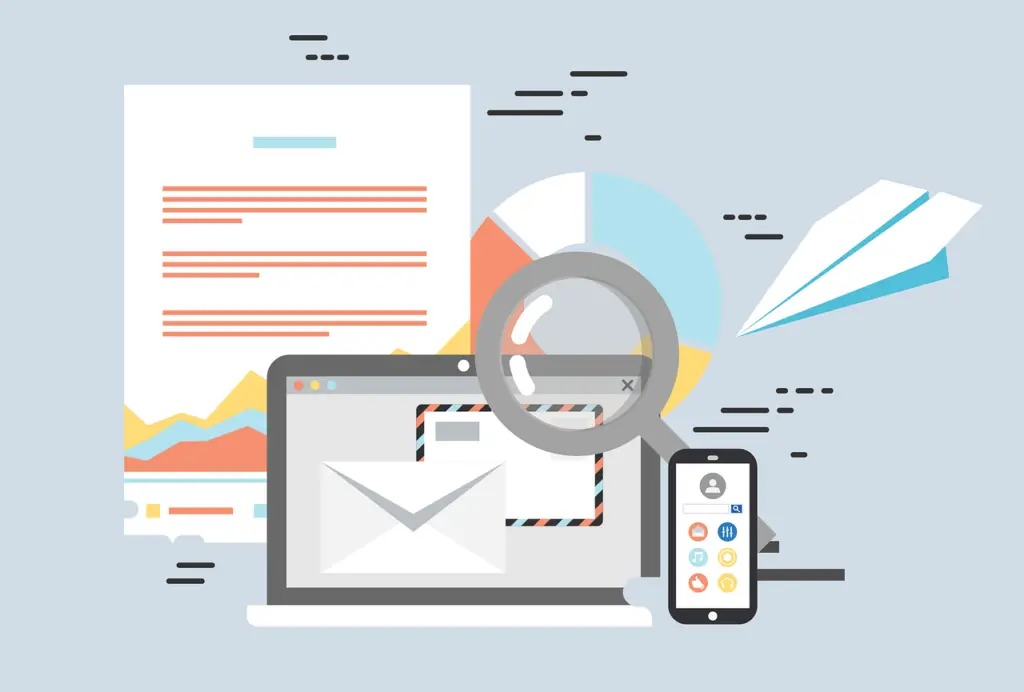When it comes to hosting your website, choosing the right hosting plan is crucial. Amazon Web Services (AWS) offers a range of hosting plans that cater to different needs and budgets. In this article, we will explore the benefits of AWS hosting, factors to consider when choosing a plan, and compare different options based on website needs. Whether you have a small business website, an e-commerce store, or a high-traffic site, AWS has hosting solutions that can meet your requirements.
Key Takeaways
- AWS Hosting Plans offer a range of options for businesses of all sizes and needs.
- Benefits of AWS Hosting include scalability, reliability, and cost-effectiveness.
- Factors to consider when choosing an AWS Hosting Plan include budget, website traffic, and technical expertise.
- Comparing AWS Hosting Plans can help you find the right fit for your business.
- AWS Hosting for small business websites, e-commerce websites, high-traffic websites, and WordPress websites each have their own best practices and considerations.
Understanding the Benefits of AWS Hosting
One of the key benefits of AWS hosting is scalability and flexibility. With AWS, you can easily scale your resources up or down based on your website’s needs. This means that if you experience a sudden surge in traffic, your website will be able to handle the increased load without any issues. Additionally, AWS offers a wide range of services and tools that allow you to customize and configure your hosting environment to meet your specific requirements.
Reliability and security are also major advantages of AWS hosting. AWS has a global infrastructure that ensures high availability and uptime for your website. They have data centers located in different regions around the world, which means that even if one data center goes down, your website will still be accessible from another location. In terms of security, AWS has robust measures in place to protect your data and infrastructure from cyber threats.
Cost-effectiveness is another important factor to consider when choosing a hosting plan. AWS offers a pay-as-you-go pricing model, which means that you only pay for the resources you actually use. This can be especially beneficial for small businesses or startups with limited budgets. Additionally, AWS offers cost optimization tools that help you identify areas where you can reduce costs without compromising performance.
Factors to Consider When Choosing an AWS Hosting Plan
When choosing an AWS hosting plan, there are several factors you need to consider. First and foremost, you need to assess your website’s traffic and resource requirements. If you have a small website with low traffic, a basic hosting plan may be sufficient. However, if you have a high-traffic website or an e-commerce store with complex requirements, you may need to opt for a more advanced plan that offers additional resources and features.
Budget is another important consideration. AWS offers different pricing options, ranging from basic plans for small websites to enterprise-level plans for large organizations. It’s important to choose a plan that fits within your budget without compromising on performance or security. Additionally, you should also consider any additional costs such as data transfer fees or storage costs.
Technical expertise and support are also crucial factors to consider. If you have a dedicated IT team or technical expertise in-house, you may be able to manage your hosting environment on your own. However, if you don’t have the necessary skills or resources, it’s important to choose a hosting plan that offers reliable technical support and assistance.
Comparing AWS Hosting Plans: Which One is Right for You?
| Hosting Plan | Features | Price | Storage | Bandwidth | Support |
|---|---|---|---|---|---|
| Basic | 1 website, 50 GB transfer, 20 GB storage, 1 email account | 3.95/month | 20 GB | 50 GB | 24/7 customer support |
| Plus | Unlimited websites, unlimited transfer, unlimited storage, unlimited email accounts | 5.95/month | Unlimited | Unlimited | 24/7 customer support |
| Choice Plus | Unlimited websites, unlimited transfer, unlimited storage, unlimited email accounts, domain privacy, site backup, and restore | 6.95/month | Unlimited | Unlimited | 24/7 customer support |
| Pro | Unlimited websites, unlimited transfer, unlimited storage, unlimited email accounts, high-performance servers, dedicated IP, and SSL certificate | 13.95/month | Unlimited | Unlimited | 24/7 customer support |
AWS offers a range of hosting plans to cater to different needs and budgets. Let’s take a closer look at some of the options available:
1. Amazon EC2 (Elastic Compute Cloud): This is the most basic hosting option offered by AWS. It allows you to launch virtual servers in the cloud and provides complete control over your hosting environment. EC2 is highly scalable and flexible, making it suitable for websites with varying traffic levels.
2. Amazon Lightsail: Lightsail is a simplified version of EC2 that is designed for small websites and developers who don’t require advanced features or complex configurations. It offers pre-configured virtual private servers (VPS) with fixed resources and predictable pricing.
3. Amazon RDS (Relational Database Service): RDS is a managed database service that makes it easy to set up, operate, and scale a relational database in the cloud. It supports popular database engines such as MySQL, PostgreSQL, and Oracle.
4. Amazon S3 (Simple Storage Service): S3 is a scalable object storage service that allows you to store and retrieve large amounts of data. It is commonly used for hosting static websites or storing media files.
When comparing different AWS hosting plans, it’s important to consider the features and pricing options. Each plan offers different levels of resources, scalability, and support. It’s also important to consider any additional services or tools that may be required for your website, such as content delivery networks (CDNs) or load balancers.
AWS Hosting for Small Business Websites: What You Need to Know
For small businesses, AWS hosting offers several benefits. Firstly, it provides scalability and flexibility, allowing you to easily adjust your resources as your business grows. This means that you don’t have to worry about outgrowing your hosting plan or experiencing downtime due to increased traffic.
Recommended hosting plans for small business websites include Amazon Lightsail and Amazon EC2. Lightsail is a cost-effective option that offers fixed resources and predictable pricing, making it suitable for small websites with low traffic. EC2, on the other hand, provides more flexibility and control over your hosting environment, making it suitable for businesses with more complex requirements.
To optimize website performance, it’s important to leverage caching mechanisms and content delivery networks (CDNs). AWS offers services such as Amazon CloudFront, which is a global CDN that delivers content with low latency and high transfer speeds. Additionally, you should also consider implementing security measures such as SSL certificates and regular backups to protect your website and data.
AWS Hosting for E-commerce Websites: Best Practices and Tips
For e-commerce websites, reliable and secure hosting is crucial. AWS offers several features and services that are specifically designed for e-commerce applications. These include managed databases (Amazon RDS), content delivery networks (Amazon CloudFront), and load balancers (Amazon ELB).
Recommended hosting plans for e-commerce websites include Amazon EC2 and Amazon RDS. EC2 provides the flexibility and scalability required to handle the varying traffic levels of an e-commerce store. RDS, on the other hand, offers a managed database service that ensures high availability and performance for your online store.
To improve website speed and user experience, it’s important to optimize your website’s performance. This can be done by implementing caching mechanisms, compressing images, and minimizing the number of HTTP requests. Additionally, you should also ensure that your website is secure by implementing SSL certificates, regularly updating software, and monitoring for any security vulnerabilities.
AWS Hosting for High-Traffic Websites: Scaling and Performance Optimization
High-traffic websites require hosting solutions that can handle the increased load without any performance issues. AWS offers several features and services that are specifically designed for high-traffic websites, such as auto-scaling, load balancing, and content delivery networks.
Recommended hosting plans for high-traffic websites include Amazon EC2 with auto-scaling and Amazon CloudFront. EC2 with auto-scaling allows you to automatically adjust your resources based on traffic levels, ensuring that your website can handle sudden spikes in traffic. CloudFront is a global CDN that delivers content with low latency and high transfer speeds, improving website performance for users around the world.
To optimize website performance, it’s important to implement caching mechanisms, compress files, and minimize the number of HTTP requests. Additionally, you should also consider using a distributed database such as Amazon DynamoDB or Amazon Aurora to handle the increased load.
AWS Hosting for WordPress Websites: Pros and Cons
AWS offers several benefits for hosting WordPress websites. Firstly, it provides scalability and flexibility, allowing you to easily adjust your resources as your website grows. Additionally, AWS offers a range of services and tools that can enhance the performance and security of your WordPress site.
However, there are also potential drawbacks and limitations to consider. Firstly, AWS can be complex and require technical expertise to set up and manage. If you don’t have the necessary skills or resources, you may need to hire a developer or opt for a managed hosting solution. Additionally, AWS hosting can be more expensive compared to other hosting providers, especially if you require additional services or tools.
Recommended hosting plans for WordPress websites include Amazon Lightsail and Amazon EC2. Lightsail is a cost-effective option that offers fixed resources and predictable pricing, making it suitable for small WordPress sites. EC2 provides more flexibility and control over your hosting environment, making it suitable for larger WordPress sites with more complex requirements.
AWS Hosting vs Other Hosting Providers: A Comparative Analysis
When comparing AWS hosting with other popular hosting providers such as Bluehost or SiteGround, there are several factors to consider. Firstly, AWS offers a wide range of services and tools that can enhance the performance and security of your website. Additionally, AWS has a global infrastructure that ensures high availability and uptime for your website.
However, there are also potential drawbacks to consider. Firstly, AWS can be more complex and require technical expertise to set up and manage compared to other hosting providers. Additionally, AWS hosting can be more expensive compared to other providers, especially if you require additional services or tools.
When choosing between AWS hosting and other providers, it’s important to consider your website’s specific needs and requirements. If you require advanced features or have complex configurations, AWS may be the better option. However, if you have a small website with low traffic and limited technical expertise, a more user-friendly hosting provider may be a better fit.
How to Get Started with AWS Hosting: Step-by-Step Guide
Getting started with AWS hosting is relatively straightforward. Here is a step-by-step guide to help you get started:
1. Create an AWS account: Visit the AWS website and create a new account. You will need to provide your email address, password, and payment information.
2. Choose a hosting plan: Once you have created your account, you can choose a hosting plan that fits your needs and budget. Consider factors such as website traffic, resource requirements, and technical expertise.
3. Launch your website: Once you have chosen a hosting plan, you can launch your website on AWS. This typically involves setting up a virtual server (EC2 instance), configuring your domain name, and uploading your website files.
4. Optimize performance and security: After launching your website, it’s important to optimize its performance and security. This can be done by implementing caching mechanisms, compressing files, and securing your website with SSL certificates.
Choosing the right hosting plan is crucial for the success of your website. AWS offers a range of hosting plans that cater to different needs and budgets. Whether you have a small business website, an e-commerce store, or a high-traffic site, AWS has hosting solutions that can meet your requirements. By considering factors such as website traffic, resource requirements, budget, and technical expertise, you can choose the right AWS hosting plan for your website.
Looking for ways to optimize your AWS hosting plans? Check out this informative article on how to increase website traffic in 2024. It provides valuable insights and strategies to drive more visitors to your website and boost your online presence. With practical tips and techniques, you’ll learn how to attract targeted traffic and improve your website’s visibility. Don’t miss out on this opportunity to enhance your AWS hosting experience. Read the article here.