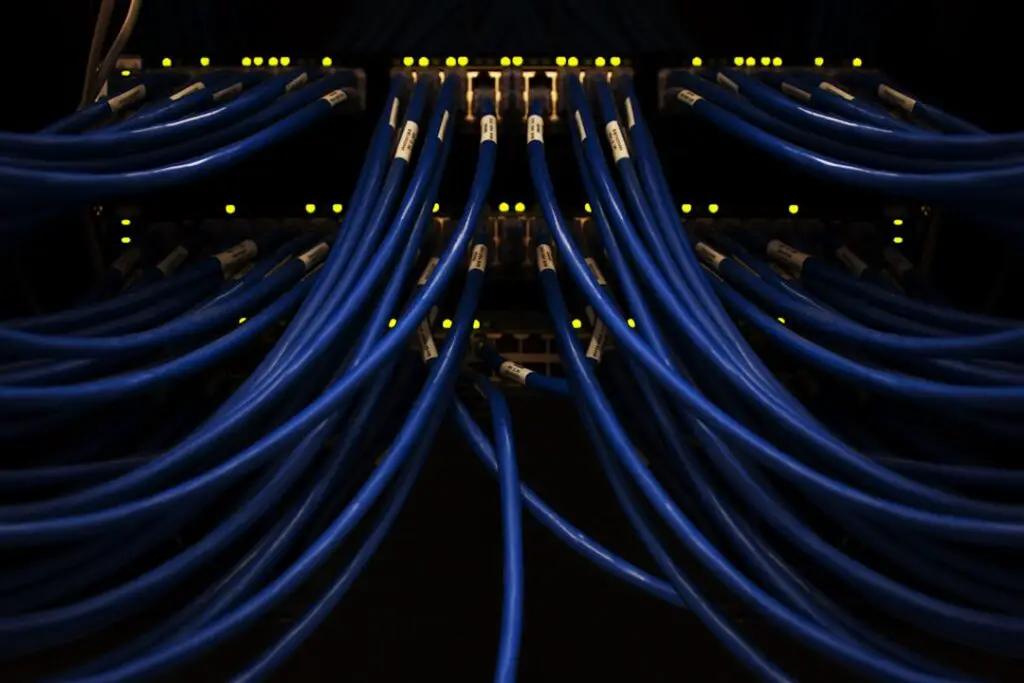The DevOps Center for Salesforce Development is a powerful tool that allows Salesforce developers to streamline their processes and improve efficiency. In today’s fast-paced business environment, it is crucial for developers to be able to quickly and effectively deliver high-quality solutions. By using DevOps Center, developers can automate repetitive tasks, collaborate more effectively, and iterate quickly, ultimately leading to faster time-to-market and increased customer satisfaction.
Key Takeaways
- DevOps Center is a tool for streamlining Salesforce development processes.
- Benefits of using DevOps Center include increased efficiency, faster time-to-market, and improved collaboration.
- DevOps Center plays a key role in Agile Salesforce development by facilitating continuous integration and delivery.
- Key features of DevOps Center include version control, automated testing, and deployment automation.
- Setting up DevOps Center for your Salesforce development team involves configuring user permissions and integrating with other tools.
Benefits of Streamlining Salesforce Development with DevOps Center
DevOps Center offers a wide range of benefits for Salesforce developers. One of the key advantages is improved efficiency and productivity. By automating repetitive tasks such as code deployment and testing, developers can save valuable time and focus on more important aspects of their work. This not only speeds up the development process but also reduces the risk of human error.
Another benefit of using DevOps Center is the ability to have a centralized platform for development. This means that all team members can access the same codebase, track changes, and collaborate more effectively. This eliminates the need for manual coordination and ensures that everyone is working on the latest version of the code. Additionally, having a centralized platform allows for better visibility into the development process, making it easier to track progress and identify bottlenecks.
The Role of DevOps Center in Agile Salesforce Development
DevOps Center is a perfect fit for Agile development methodologies. Agile is all about iterative development, collaboration, and continuous improvement. DevOps Center enables teams to work more collaboratively by providing a centralized platform for communication and code sharing. It also allows for quick iterations by automating repetitive tasks and providing real-time feedback on code quality.
With DevOps Center, teams can easily track changes, manage user stories, and prioritize tasks. This helps ensure that everyone is aligned on project goals and that work is being done in the most efficient way possible. By breaking down silos and promoting cross-functional collaboration, DevOps Center helps teams deliver high-quality solutions faster.
Key Features of DevOps Center for Salesforce Development
| Key Features of DevOps Center for Salesforce Development |
|---|
| Continuous Integration and Continuous Deployment (CI/CD) |
| Automated Testing |
| Version Control |
| Collaboration and Communication Tools |
| Deployment Templates |
| Release Management |
| Environment Management |
| Monitoring and Analytics |
DevOps Center offers a wide range of features that can benefit Salesforce developers. One of the main features is automated code deployment. With DevOps Center, developers can easily deploy their code to different environments, such as development, testing, and production, with just a few clicks. This eliminates the need for manual deployment and reduces the risk of errors.
Another key feature is automated testing. DevOps Center allows developers to write automated tests that can be run automatically whenever code changes are made. This ensures that any issues or bugs are caught early in the development process, reducing the risk of introducing them into production.
DevOps Center also provides real-time feedback on code quality. It can analyze code for best practices, security vulnerabilities, and performance issues, providing developers with actionable insights to improve their code.
Setting Up DevOps Center for Your Salesforce Development Team
Setting up DevOps Center for your Salesforce development team is a straightforward process. Here is a step-by-step guide to help you get started:
1. Choose a hosting provider: DevOps Center can be hosted on-premises or in the cloud. Choose a hosting provider that meets your organization’s needs and requirements.
2. Install DevOps Center: Follow the installation instructions provided by Salesforce to install DevOps Center on your chosen hosting provider.
3. Configure DevOps Center: Once installed, configure DevOps Center by setting up user accounts, permissions, and integrations with other tools in your tech stack.
4. Set up repositories: Create repositories for your Salesforce projects in DevOps Center. This will serve as the central location for storing and managing your code.
5. Set up pipelines: Create pipelines in DevOps Center to automate your development processes. Pipelines define the steps that need to be executed when code changes are made, such as building, testing, and deploying the code.
6. Integrate with other tools: DevOps Center can be integrated with other tools in your tech stack, such as project management tools and issue trackers. This allows for seamless collaboration and better visibility into the development process.
7. Train your team: Provide training and support to your team to ensure a smooth transition to using DevOps Center. This will help them understand how to use the tool effectively and take full advantage of its features.
Best Practices for Using DevOps Center to Streamline Salesforce Development
To get the most out of DevOps Center, it is important to follow best practices and optimize your processes and workflows. Here are some tips to help you streamline your Salesforce development:
1. Define clear processes: Clearly define your development processes and workflows, including how code changes are made, reviewed, and deployed. This will help ensure that everyone is on the same page and that work is done consistently.
2. Automate repetitive tasks: Take advantage of DevOps Center’s automation capabilities to automate repetitive tasks such as code deployment, testing, and code analysis. This will save time and reduce the risk of errors.
3. Use version control: Use a version control system, such as Git, to track changes to your codebase. This allows for easy collaboration, rollback of changes, and better visibility into the development process.
4. Implement code reviews: Implement a code review process to ensure that code changes are reviewed by other team members before being merged into the main codebase. This helps catch any issues or bugs early in the development process.
5. Continuously monitor and improve: Continuously monitor your development processes and workflows using DevOps Center’s metrics and analytics capabilities. Use this data to identify bottlenecks, improve efficiency, and make data-driven decisions.
How DevOps Center Helps to Improve Collaboration in Salesforce Development
DevOps Center plays a crucial role in improving collaboration in Salesforce development. By providing a centralized platform for communication and code sharing, it breaks down silos and promotes cross-functional collaboration. Team members can easily collaborate on code changes, track changes, and provide feedback in real-time.
DevOps Center also improves communication by providing a single source of truth for the development process. Everyone can access the same codebase, track changes, and see the status of tasks and user stories. This eliminates the need for manual coordination and ensures that everyone is working on the latest version of the code.
Additionally, DevOps Center provides tools for code reviews and feedback. Team members can easily review each other’s code, provide comments, and suggest improvements. This promotes a culture of collaboration and continuous improvement, leading to higher-quality code and faster time-to-market.
Using DevOps Center to Automate Salesforce Development Processes
One of the key benefits of using DevOps Center is the ability to automate repetitive tasks in Salesforce development. Automation not only saves time but also reduces the risk of human error and improves overall efficiency.
DevOps Center allows developers to automate tasks such as code deployment, testing, and code analysis. With just a few clicks, developers can deploy their code to different environments, such as development, testing, and production. This eliminates the need for manual deployment and reduces the risk of errors.
Automated testing is another powerful feature of DevOps Center. Developers can write automated tests that can be run automatically whenever code changes are made. This ensures that any issues or bugs are caught early in the development process, reducing the risk of introducing them into production.
DevOps Center also provides real-time feedback on code quality. It can analyze code for best practices, security vulnerabilities, and performance issues, providing developers with actionable insights to improve their code.
Integrating DevOps Center with Other Salesforce Development Tools
DevOps Center can be easily integrated with other tools in your tech stack to create a seamless development workflow. Integration allows for better collaboration, improved visibility, and increased efficiency.
For example, DevOps Center can be integrated with project management tools such as Jira or Trello. This allows for easy tracking of tasks, user stories, and progress. Developers can easily see what needs to be done, prioritize tasks, and track their progress.
DevOps Center can also be integrated with issue trackers such as Bugzilla or GitHub Issues. This allows for easy tracking and resolution of bugs and issues. Developers can easily create and assign issues, track their status, and collaborate on their resolution.
Additionally, DevOps Center can be integrated with code review tools such as Crucible or Review Board. This allows for easy code reviews and feedback. Team members can easily review each other’s code, provide comments, and suggest improvements.
Measuring the Success of Your Salesforce Development with DevOps Center Metrics
Measuring the success of your Salesforce development efforts is crucial for continuous improvement and making data-driven decisions. DevOps Center provides a wide range of metrics and analytics capabilities to help you track progress and measure success.
Some key metrics to consider include:
1. Deployment frequency: How often are you deploying code changes? This metric can help you measure the speed at which you are delivering new features and bug fixes.
2. Lead time: How long does it take from the time a code change is made to the time it is deployed? This metric can help you identify bottlenecks in your development process and improve efficiency.
3. Change failure rate: What percentage of code changes result in issues or bugs? This metric can help you measure the quality of your code and identify areas for improvement.
4. Mean time to recovery: How long does it take to recover from a failed deployment or production issue? This metric can help you measure the effectiveness of your incident response processes and identify areas for improvement.
By tracking these metrics over time, you can identify trends, set benchmarks, and make data-driven decisions to improve your Salesforce development processes.
DevOps Center for Salesforce Development is a powerful tool that can help streamline your development processes, improve collaboration, and increase efficiency. By automating repetitive tasks, providing a centralized platform for development, and promoting cross-functional collaboration, DevOps Center enables teams to deliver high-quality solutions faster. By following best practices, optimizing your processes and workflows, and measuring success using DevOps Center metrics, you can continuously improve your Salesforce development efforts and stay ahead of the competition. So why wait? Try out DevOps Center for your Salesforce development needs today!
If you’re interested in learning more about Salesforce DevOps and how it can enhance your development process, you may also find our article on “How to Build a Jobs API in Node.js” insightful. This article provides a step-by-step guide on creating a robust API using Node.js, which can be integrated seamlessly with Salesforce DevOps Center. Check it out here to gain a deeper understanding of how these technologies can work together to streamline your development workflow.