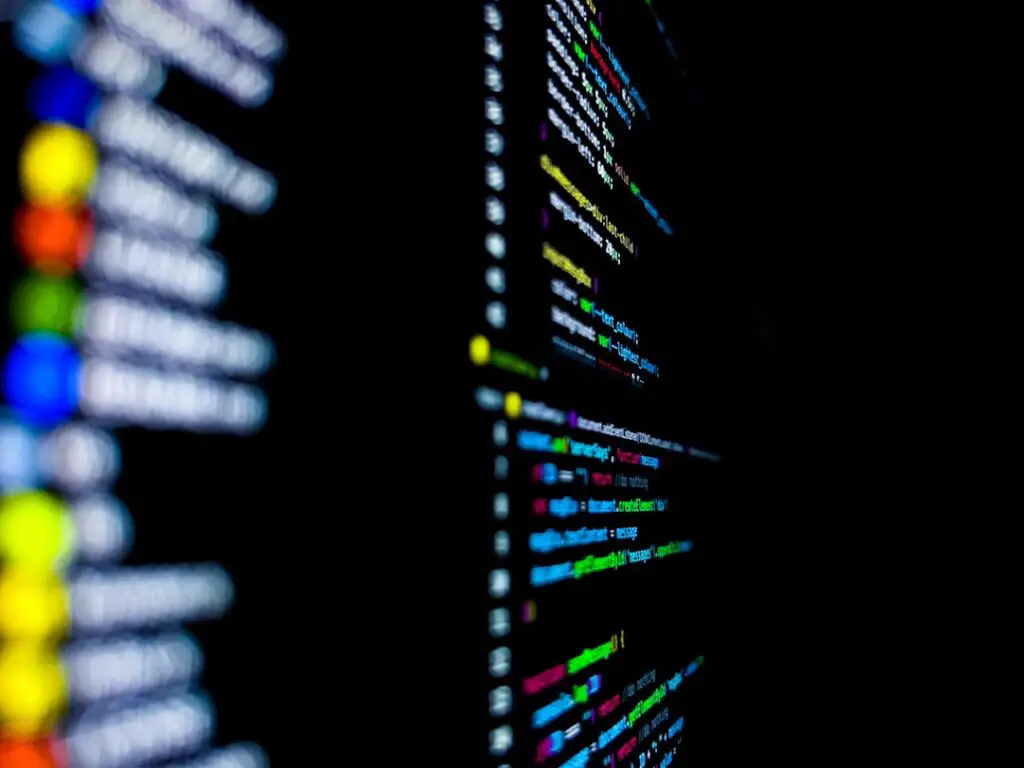AWS Cloud Computing, or Amazon Web Services Cloud Computing, is a comprehensive and flexible cloud computing platform provided by Amazon. It offers a wide range of services that enable businesses to build and deploy applications and services quickly and securely. AWS Cloud Computing allows businesses to access computing resources on-demand, such as storage, databases, and servers, without the need for upfront investment in hardware or infrastructure.
The way AWS Cloud Computing works is by providing a virtual environment in which businesses can run their applications and services. This virtual environment is made up of a vast network of servers located in data centers around the world. Businesses can choose the specific services they need from AWS, such as storage, compute power, or databases, and pay only for what they use.
AWS Cloud Computing was launched by Amazon in 2006 and has since become the leading cloud computing platform in the world. It was initially developed to support Amazon’s own e-commerce infrastructure but was later made available to external customers. Over the years, AWS has continuously expanded its services and features, making it a comprehensive and reliable solution for businesses of all sizes.
Key Takeaways
- AWS Cloud Computing is a service that allows businesses to access computing resources over the internet.
- The benefits of AWS Cloud Computing include cost savings, scalability, flexibility, improved security, faster time-to-market, enhanced collaboration, business continuity, and innovation.
- To maximize ROI, businesses should consider factors such as usage patterns, reserved instances, and cost optimization tools.
- AWS Cloud Computing can help businesses grow by providing the ability to quickly scale up or down as needed.
- AWS Cloud Computing offers improved security features such as encryption, access controls, and compliance certifications.
The Benefits of AWS Cloud Computing for Your Business
1. Cost savings: One of the biggest advantages of AWS Cloud Computing is the cost savings it offers. With AWS, businesses can avoid upfront investment in hardware and infrastructure and only pay for the resources they actually use. This pay-as-you-go pricing model allows businesses to scale their resources up or down as needed, reducing costs during periods of low demand.
2. Scalability and flexibility: AWS Cloud Computing provides businesses with the ability to scale their resources quickly and easily. Whether it’s increasing storage capacity or adding more compute power, businesses can easily adjust their resources to meet changing demands. This scalability and flexibility allow businesses to respond quickly to market changes and customer needs.
3. Improved security: Security is a top priority for businesses, and AWS Cloud Computing offers a range of security features and services to protect data and applications. AWS follows a shared responsibility model, where Amazon is responsible for the security of the underlying infrastructure, and customers are responsible for securing their applications and data. AWS also provides encryption, identity and access management, and monitoring tools to enhance security.
4. Faster time-to-market: With AWS Cloud Computing, businesses can accelerate their product development and deployment processes. The platform offers a range of tools and services that support DevOps practices, continuous integration and delivery, and serverless computing. These tools enable businesses to automate their development processes, reduce time spent on manual tasks, and bring products to market faster.
5. Enhanced collaboration: AWS Cloud Computing provides businesses with collaboration tools that improve teamwork and productivity. Virtual desktops allow employees to access their work environment from anywhere, while file sharing and collaboration tools enable seamless collaboration on documents and projects. Video conferencing tools further enhance communication and collaboration among team members.
6. Business continuity and disaster recovery: AWS Cloud Computing offers robust backup, restore, and disaster recovery solutions that help businesses ensure business continuity in the event of a disaster or system failure. With AWS, businesses can replicate their data and applications across multiple data centers, ensuring high availability and minimizing downtime.
7. Innovation and competitive advantage: AWS Cloud Computing provides businesses with access to cutting-edge technologies such as machine learning, artificial intelligence, Internet of Things (IoT), and big data analytics. These technologies enable businesses to innovate and gain a competitive advantage by leveraging data insights, automating processes, and delivering personalized customer experiences.
Cost Savings with AWS Cloud Computing: How to Maximize Your ROI
1. Pay-as-you-go pricing model: The pay-as-you-go pricing model of AWS allows businesses to pay only for the resources they actually use. This eliminates the need for upfront investment in hardware or infrastructure and reduces costs during periods of low demand. By monitoring resource usage and optimizing resource allocation, businesses can further maximize their cost savings.
2. Reserved instances: AWS offers reserved instances, which allow businesses to reserve capacity in advance and receive a significant discount compared to on-demand pricing. By committing to a specific usage level for a certain period of time, businesses can further reduce their costs and ensure availability of resources when needed.
3. Spot instances: Spot instances are spare computing capacity that AWS offers at significantly reduced prices. Businesses can bid on these instances and use them for non-critical workloads or tasks that can tolerate interruptions. By leveraging spot instances, businesses can further reduce their costs and optimize resource allocation.
4. Cost optimization tools: AWS provides a range of cost optimization tools that help businesses monitor and manage their costs effectively. These tools enable businesses to analyze resource usage, identify cost-saving opportunities, and implement cost optimization strategies. By regularly reviewing and optimizing their resource allocation, businesses can maximize their return on investment (ROI) with AWS Cloud Computing.
Scalability and Flexibility: How AWS Cloud Computing Can Help Your Business Grow
| Metrics | Description |
|---|---|
| Scalability | The ability of a system to handle increasing amounts of work or traffic by adding resources or nodes. |
| Flexibility | The ability of a system to adapt to changing business needs or requirements. |
| Elasticity | The ability of a system to automatically adjust resources up or down based on demand. |
| Cost Savings | By using AWS cloud computing, businesses can save money by only paying for the resources they use and avoiding upfront capital expenses. |
| Global Reach | AWS has a global infrastructure that allows businesses to easily expand their reach to new regions and customers. |
| Security | AWS provides a secure cloud computing environment with multiple layers of security and compliance certifications. |
| Reliability | AWS offers high availability and fault tolerance to ensure that applications and services are always up and running. |
1. Elasticity: AWS Cloud Computing offers businesses the ability to scale their resources up or down quickly and easily. Whether it’s increasing storage capacity, adding more compute power, or expanding to new regions, businesses can scale their resources to meet changing demands. This elasticity allows businesses to grow without the need for upfront investment in hardware or infrastructure.
2. Auto Scaling: Auto Scaling is a feature provided by AWS that automatically adjusts the number of resources based on demand. Businesses can set up Auto Scaling policies that define how resources should be scaled based on metrics such as CPU utilization or network traffic. This ensures that businesses always have the right amount of resources available, optimizing performance and cost efficiency.
3. Global infrastructure: AWS has a global infrastructure with data centers located in multiple regions around the world. This global presence allows businesses to easily expand their operations to new markets and serve customers in different geographic locations. Businesses can deploy their applications and services closer to their customers, reducing latency and improving user experience.
4. Hybrid cloud: AWS Cloud Computing supports hybrid cloud architectures, where businesses can combine their on-premises infrastructure with AWS services. This hybrid approach allows businesses to leverage the benefits of both on-premises and cloud environments, such as increased scalability and flexibility, while maintaining control over sensitive data or compliance requirements.
Improved Security with AWS Cloud Computing: Protecting Your Data and Applications
1. Shared responsibility model: AWS follows a shared responsibility model, where Amazon is responsible for the security of the underlying infrastructure, and customers are responsible for securing their applications and data. This model ensures that businesses have control over their security measures and can implement best practices to protect their data and applications.
2. Security features and services: AWS provides a range of security features and services that help businesses protect their data and applications. These include encryption at rest and in transit, identity and access management, network security, and monitoring tools. Businesses can leverage these features to implement multi-layered security measures and ensure the confidentiality, integrity, and availability of their data.
3. Compliance certifications: AWS Cloud Computing is compliant with a wide range of industry standards and regulations, such as GDPR, HIPAA, ISO 27001, and PCI DSS. This compliance allows businesses to meet their regulatory requirements when storing or processing sensitive data in the cloud. AWS also provides compliance reports and certifications that businesses can use to demonstrate their adherence to these standards.
Faster Time-to-Market: How AWS Cloud Computing Can Speed Up Your Product Development
1. DevOps practices: AWS Cloud Computing supports DevOps practices, which combine development and operations teams to automate processes and accelerate product development. By using tools such as AWS CodePipeline, AWS CodeCommit, and AWS CodeDeploy, businesses can automate their software release processes, reduce time spent on manual tasks, and improve collaboration between teams.
2. Continuous integration and delivery: AWS provides a range of services that support continuous integration and delivery (CI/CD) practices. These services enable businesses to automate the build, test, and deployment of their applications, reducing the time it takes to bring new features or updates to market. By automating these processes, businesses can increase their agility and responsiveness to customer needs.
3. Serverless computing: AWS offers serverless computing services, such as AWS Lambda, that allow businesses to run their applications without the need to provision or manage servers. With serverless computing, businesses can focus on writing code and building applications, while AWS takes care of the underlying infrastructure. This reduces time spent on infrastructure management and allows businesses to quickly deploy and scale their applications.
Enhanced Collaboration: How AWS Cloud Computing Can Improve Teamwork and Productivity
1. Virtual desktops: AWS Cloud Computing provides virtual desktop solutions, such as Amazon WorkSpaces, that allow employees to access their work environment from anywhere using any device. Virtual desktops enable seamless collaboration and productivity by providing a consistent and secure work environment across devices.
2. File sharing and collaboration tools: AWS offers file sharing and collaboration tools, such as Amazon WorkDocs and Amazon WorkMail, that enable teams to collaborate on documents and projects in real-time. These tools provide version control, document sharing, and commenting features that enhance teamwork and productivity.
3. Video conferencing: AWS provides video conferencing solutions, such as Amazon Chime, that enable teams to communicate and collaborate effectively regardless of their physical location. Video conferencing tools allow for face-to-face communication, screen sharing, and virtual meetings, improving collaboration and reducing the need for travel.
Business Continuity and Disaster Recovery: How AWS Cloud Computing Can Keep Your Business Running
1. Backup and restore: AWS Cloud Computing offers backup and restore solutions that help businesses protect their data and applications from loss or corruption. Businesses can use services such as Amazon S3 for object storage or Amazon Glacier for long-term archival storage to securely store their data. These services provide durability, availability, and scalability, ensuring that data is protected and accessible when needed.
2. Disaster recovery solutions: AWS provides disaster recovery solutions that help businesses ensure business continuity in the event of a disaster or system failure. Businesses can replicate their data and applications across multiple AWS regions, ensuring high availability and minimizing downtime. AWS also offers services such as AWS CloudFormation and AWS CloudTrail that help automate the recovery process and ensure consistency.
3. High availability: AWS Cloud Computing offers high availability features that help businesses minimize downtime and ensure continuous operation of their applications. Services such as Amazon Route 53 provide DNS failover and load balancing, while Amazon Elastic Load Balancer distributes incoming traffic across multiple instances or regions. These features improve the reliability and availability of applications, reducing the impact of failures or disruptions.
Innovation and Competitive Advantage: How AWS Cloud Computing Can Give Your Business an Edge
1. Machine learning and artificial intelligence: AWS Cloud Computing provides a range of services for machine learning and artificial intelligence (AI) that enable businesses to leverage data insights and automate processes. Services such as Amazon SageMaker, Amazon Rekognition, and Amazon Polly allow businesses to build, train, and deploy machine learning models, analyze images or videos, and convert text into speech. By leveraging these technologies, businesses can gain valuable insights, automate tasks, and deliver personalized customer experiences.
2. Internet of Things: AWS offers a comprehensive suite of services for building IoT applications and managing IoT devices. Services such as AWS IoT Core, AWS IoT Greengrass, and AWS IoT Analytics enable businesses to connect, manage, and analyze data from IoT devices securely. By leveraging the power of IoT, businesses can improve operational efficiency, optimize resource allocation, and create new revenue streams.
3. Big data analytics: AWS Cloud Computing provides a range of services for big data analytics that enable businesses to process and analyze large volumes of data quickly and cost-effectively. Services such as Amazon Redshift, Amazon EMR, and Amazon Athena allow businesses to store, process, and query structured and unstructured data. By analyzing this data, businesses can gain valuable insights, make data-driven decisions, and identify new business opportunities.
Getting Started with AWS Cloud Computing: Tips and Best Practices for Successful Adoption
1. Choosing the right services: AWS offers a wide range of services, and it’s important for businesses to choose the ones that best meet their needs. Businesses should carefully evaluate their requirements and consider factors such as scalability, performance, security, and cost when selecting AWS services. AWS provides documentation, case studies, and best practices guides that can help businesses make informed decisions.
2. Planning and designing your architecture: Before migrating to AWS Cloud Computing, businesses should carefully plan and design their architecture. This includes defining the infrastructure requirements, selecting the appropriate AWS services, and designing for scalability, availability, and security. AWS provides architectural best practices and design patterns that can help businesses create a robust and scalable architecture.
3. Migrating your applications and data: Migrating applications and data to AWS Cloud Computing requires careful planning and execution. Businesses should assess their existing applications and data, identify dependencies or constraints, and develop a migration plan. AWS provides migration tools and services that can help simplify the migration process and minimize downtime.
4. Training and certification: To maximize the benefits of AWS Cloud Computing, businesses should invest in training and certification for their IT teams. AWS offers a comprehensive training program that covers various aspects of cloud computing, including architecture, security, operations, and development. By obtaining AWS certifications, IT professionals can demonstrate their expertise and ensure successful adoption of AWS services.
5. Cost optimization and governance: To maximize the return on investment (ROI) with AWS Cloud Computing, businesses should implement cost optimization and governance practices. This includes monitoring resource usage, implementing cost-saving strategies, and establishing policies and controls to manage resources effectively. AWS provides cost optimization tools and best practices that can help businesses optimize their costs and ensure compliance.
AWS Cloud Computing offers a wide range of benefits for businesses, including cost savings, scalability, improved security, faster time-to-market, enhanced collaboration, business continuity, and innovation. By leveraging the power of AWS, businesses can reduce costs, respond quickly to market changes, protect their data and applications, accelerate product development, improve teamwork and productivity, ensure business continuity, and gain a competitive advantage.
To get started with AWS Cloud Computing, businesses should carefully evaluate their requirements, plan and design their architecture, migrate their applications and data, invest in training and certification, and implement cost optimization and governance practices. AWS provides comprehensive documentation, tools, and support to help businesses successfully adopt and leverage its cloud computing platform.
If you’re looking to take your business to the next level and harness the power of cloud computing, it’s time to explore what AWS Cloud Computing has to offer. With its extensive range of services and features, AWS can help you reduce costs, improve scalability and flexibility, enhance security, speed up product development, foster collaboration, ensure business continuity, and drive innovation. Don’t miss out on the benefits of AWS Cloud Computing – start your journey today and see how it can transform your business. Whether you’re a small startup or a large enterprise, AWS has solutions tailored to meet your specific needs. From storage and database management to artificial intelligence and machine learning, AWS offers a comprehensive suite of tools and services that can revolutionize the way you do business. With its global infrastructure and reliable performance, AWS ensures that your applications and data are always available and accessible. Plus, with pay-as-you-go pricing, you only pay for what you use, making it a cost-effective solution for businesses of all sizes. So why wait? Embrace the power of AWS Cloud Computing and unlock new possibilities for your business today.
If you’re interested in learning more about AWS cloud computing, you might also find this article on the Linux file system and how it works to be informative. Understanding the Linux file system is crucial for managing and organizing data in a cloud computing environment. Check out the article here to delve deeper into this topic.