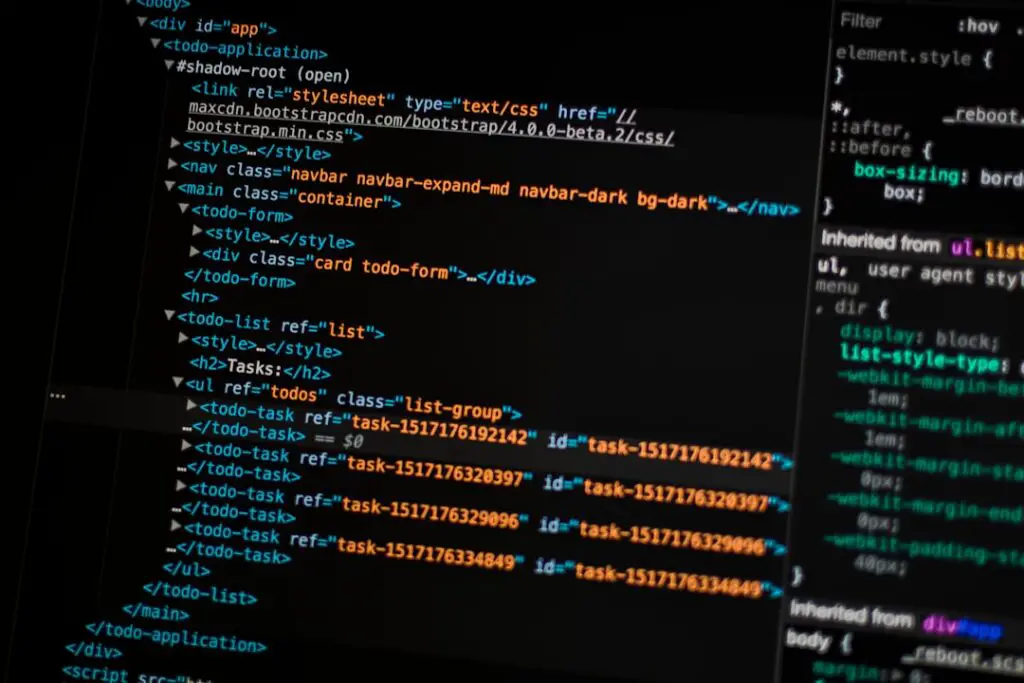Terraform is an open-source infrastructure as code (IaC) tool that allows users to define and provision infrastructure resources using a declarative configuration language. Terraform Providers are plugins that extend the functionality of Terraform by allowing it to interact with different cloud providers, services, and platforms. These providers enable users to manage resources such as virtual machines, storage, networking, and more.
Providers are a crucial component of Terraform as they act as the bridge between the Terraform configuration and the underlying infrastructure. They handle the communication and interaction with the APIs of various cloud providers, translating the desired state defined in the Terraform configuration into API calls to create, update, or delete resources.
There are different types of providers available for Terraform, including cloud providers like AWS, Azure, and Google Cloud Platform, as well as other services like Kubernetes, Docker, and GitHub. Each provider has its own set of resources and data sources that can be managed using Terraform.
Key Takeaways
- Terraform providers are plugins that allow Terraform to interact with external systems.
- Providers have functionality such as resource management, data sources, and configuration.
- Standard providers have limitations in terms of functionality and compatibility with certain systems.
- Extending providers allows for custom functionality and integration with third-party systems.
- Customizing provider functionality can be done through creating custom resources, implementing plugins, and testing and debugging.
Understanding Provider Functionality
Providers in Terraform work by implementing a set of APIs that allow Terraform to interact with the underlying infrastructure. When a user runs `terraform init`, Terraform downloads the necessary provider plugins based on the configured providers in the Terraform configuration file.
Provider Configuration and Authentication:
To use a provider in Terraform, it needs to be configured with the necessary authentication credentials. This typically involves providing access keys or tokens that grant Terraform permission to manage resources on behalf of the user. The provider configuration is specified in the Terraform configuration file using variables or environment variables.
Provider Resource Management:
Once a provider is configured, users can define resources and data sources in their Terraform configuration file. Resources represent infrastructure components that need to be created or managed, while data sources allow users to fetch information about existing resources. Users can specify attributes for each resource or data source, such as name, size, region, and more.
Limitations of Standard Providers
While standard providers offer a wide range of functionality and support for popular cloud providers and services, there are certain limitations that may arise in certain scenarios. These limitations can include lack of support for specific features or services, limited customization options, or the need for additional functionality not provided by the standard providers.
Standard Providers vs Custom Providers:
Standard providers are developed and maintained by the Terraform community and HashiCorp, the company behind Terraform. They provide support for popular cloud providers and services, ensuring compatibility and ease of use. However, they may not cover all use cases or support all features of a particular provider.
Custom providers, on the other hand, allow users to extend Terraform’s functionality by creating their own provider plugins. This gives users the flexibility to integrate with any service or platform that has an API, even if it is not supported by a standard provider.
Limitations of Standard Providers:
Standard providers may have limitations in terms of supported features, resource types, or configuration options. For example, a standard provider may not support a specific feature of a cloud provider or may not have resources available for managing certain types of infrastructure components.
When to consider extending Providers:
Users should consider extending providers when they require functionality that is not available in the standard providers. This could include support for specific features or services, customization options, or integration with proprietary systems. Extending providers allows users to tailor Terraform to their specific needs and leverage the full potential of the tool.
Benefits of Extending Providers
| Benefits of Extending Providers |
|---|
| Increased access to healthcare services |
| Improved patient outcomes |
| Reduced healthcare costs |
| Enhanced patient satisfaction |
| Increased efficiency in healthcare delivery |
Extending providers offers several benefits that can enhance the functionality and flexibility of Terraform.
Advantages of Custom Providers:
By creating custom providers, users can integrate Terraform with any service or platform that has an API. This allows for greater flexibility in managing infrastructure resources and enables users to leverage existing tools and systems within their organization.
Flexibility and Customization:
Custom providers provide users with the ability to customize and extend Terraform’s functionality to meet their specific requirements. Users can define their own resource types, attributes, and configuration options, allowing for fine-grained control over the infrastructure provisioning process.
Improved Resource Management:
Custom providers can provide additional functionality and features that are not available in standard providers. This can include support for advanced resource management operations, integration with external systems, or automation of complex workflows. By extending providers, users can streamline their infrastructure provisioning process and improve resource management.
Customizing Provider Functionality
When extending providers, users have the ability to customize various aspects of the provider’s functionality.
Provider Configuration Options:
Custom providers can define their own configuration options that allow users to specify authentication credentials, API endpoints, or any other required parameters. These configuration options can be defined in the provider’s schema and can be set in the Terraform configuration file.
Provider Resource Customization:
Users can define their own resource types and attributes in custom providers. This allows for fine-grained control over the resources being managed by Terraform. Users can specify attributes such as name, size, region, and more, depending on the requirements of the infrastructure being provisioned.
Provider Plugin Integration:
Custom providers can integrate with other Terraform plugins to enhance functionality. For example, a custom provider could integrate with a plugin that provides encryption capabilities or a plugin that manages secrets. This allows users to leverage existing plugins and tools within their organization to enhance the functionality of their custom provider.
Creating Custom Provider Resources
Creating custom provider resources involves defining resource types, managing resource configuration, and handling dependencies and interactions between resources.
Resource Types and Attributes:
Custom provider resources are defined using a schema that specifies the resource type and its attributes. The schema defines the structure of the resource and the attributes that can be set for each instance of the resource. Users can define attributes such as name, size, region, and more, depending on the requirements of the resource being managed.
Resource Management and Configuration:
Custom provider resources are responsible for managing the lifecycle of the underlying infrastructure components. This includes creating, updating, and deleting resources based on the desired state defined in the Terraform configuration. The resource implementation handles the translation of the desired state into API calls to the underlying infrastructure provider.
Resource Dependencies and Interactions:
Custom provider resources can have dependencies on other resources or data sources. This allows for the definition of complex infrastructure topologies where resources depend on each other. Custom providers can also define interactions between resources, such as triggering actions on one resource based on changes in another resource.
Implementing Provider Plugins
Implementing provider plugins involves understanding the plugin architecture, developing and deploying plugins, and maintaining and upgrading them over time.
Plugin Architecture and Functionality:
Provider plugins are implemented as separate executables that communicate with Terraform using a well-defined protocol. The plugin architecture allows for separation of concerns between Terraform’s core functionality and the provider-specific functionality. Plugins can be developed in any programming language that supports the plugin protocol.
Plugin Development and Deployment:
Developing a provider plugin involves implementing the necessary APIs to interact with the underlying infrastructure provider. The plugin needs to handle authentication, resource management, and any other functionality required by the provider. Once developed, the plugin can be deployed to a location accessible by Terraform, such as a local directory or a remote server.
Plugin Maintenance and Upgrades:
Provider plugins need to be maintained and upgraded over time to ensure compatibility with new versions of Terraform and changes in the underlying infrastructure provider’s API. This involves monitoring for updates, testing compatibility with new versions of Terraform, and deploying updated versions of the plugin when necessary.
Integrating Third-Party Providers
In addition to creating custom providers, users can also integrate third-party providers into their Terraform workflows.
Third-Party Provider Options:
There are several third-party providers available that extend Terraform’s functionality beyond the standard providers. These providers cover a wide range of services and platforms, including monitoring, logging, security, and more. Users can leverage these providers to manage resources that are not supported by the standard providers or to enhance the functionality of their infrastructure provisioning process.
Provider Compatibility and Integration:
Integrating third-party providers involves configuring the provider in the Terraform configuration file and providing the necessary authentication credentials. Once configured, users can define resources and data sources using the third-party provider’s resource types and attributes. The third-party provider handles the communication with the underlying service or platform to create, update, or delete resources.
Provider Configuration and Authentication:
Configuring third-party providers involves providing the necessary authentication credentials, API endpoints, or any other required parameters. This configuration is specified in the Terraform configuration file using variables or environment variables. Users can also define provider-specific configuration options to customize the behavior of the third-party provider.
Testing and Debugging Custom Providers
Testing and debugging custom providers is an important part of the development process to ensure that they function as expected.
Provider Testing Strategies:
Testing custom providers involves writing unit tests, integration tests, and end-to-end tests to validate their functionality. Unit tests focus on testing individual components of the provider, while integration tests verify that the provider works correctly with other components of Terraform. End-to-end tests simulate real-world scenarios to ensure that the provider behaves as expected in a production environment.
Debugging Provider Issues:
When issues arise with custom providers, debugging techniques can be used to identify and resolve them. This can involve logging, tracing, and inspecting API calls made by the provider to understand where issues may be occurring. Debugging tools and techniques specific to the programming language used to develop the provider can also be employed.
Provider Maintenance and Troubleshooting:
Custom providers need to be maintained and monitored over time to ensure their continued functionality. This involves monitoring for updates to the underlying infrastructure provider’s API, testing compatibility with new versions of Terraform, and resolving any issues that arise. Troubleshooting techniques can be used to identify and resolve issues that may arise during the maintenance process.
Best Practices for Extending Terraform Providers
When extending Terraform providers, there are several best practices that can help ensure the success of the project.
Provider Development Best Practices:
When developing custom providers, it is important to follow best practices for software development. This includes writing clean and maintainable code, using version control, documenting the provider’s functionality and configuration options, and following established coding standards and conventions.
Provider Maintenance and Upgrades:
Providers need to be maintained and upgraded over time to ensure compatibility with new versions of Terraform and changes in the underlying infrastructure provider’s API. It is important to monitor for updates, test compatibility with new versions of Terraform, and deploy updated versions of the provider when necessary.
Provider Security and Compliance Considerations:
When developing custom providers, it is important to consider security and compliance requirements. This includes handling authentication credentials securely, encrypting sensitive data, implementing access controls, and following security best practices. Compliance requirements such as GDPR or HIPAA should also be taken into account when developing custom providers.
Terraform Providers are a crucial component of Terraform that allow users to manage infrastructure resources using a declarative configuration language. While standard providers offer a wide range of functionality, there are limitations that may require users to extend providers or integrate third-party providers. Extending providers offers several benefits, including flexibility, customization, and improved resource management. Users can customize provider functionality by configuring options, customizing resource attributes, and integrating with other plugins. Creating custom provider resources involves defining resource types, managing configuration, and handling dependencies. Implementing provider plugins involves understanding the plugin architecture, developing and deploying plugins, and maintaining and upgrading them over time. Users can also integrate third-party providers into their Terraform workflows to extend functionality. Testing and debugging custom providers is important to ensure their functionality, and best practices should be followed when extending providers. In conclusion, Terraform Providers are a powerful tool that allows users to manage infrastructure resources efficiently and effectively.
If you’re interested in learning more about Terraform providers and how to extend their functionality, you might find this article on Kallimera.com helpful. It explores the different ways you can enhance the capabilities of Terraform providers and make them work even better for your specific needs. From customizing existing providers to creating your own, this article provides valuable insights and tips. Check it out here.