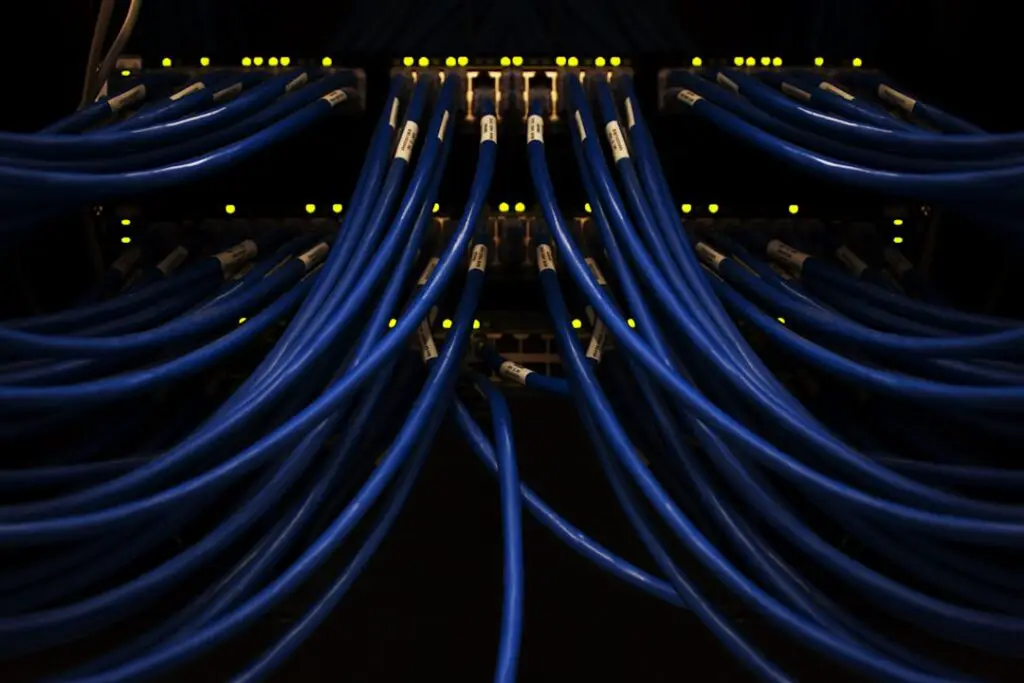Amazon Web Services (AWS) is a cloud computing platform that offers a wide range of services to businesses and individuals. One of the key services provided by AWS is its cloud server offering, which allows users to rent virtual servers in the cloud. However, understanding the pricing models for these cloud servers is crucial in order to optimize costs and get the most value out of your investment.
Pricing for AWS cloud servers can be complex, with different pricing models and options available. It is important to have a good understanding of these pricing models in order to make informed decisions and avoid unexpected costs. By understanding the different pricing models and choosing the right instance type for your needs, you can optimize costs and ensure that you are getting the best value for your money.
Key Takeaways
- Amazon Cloud Server Pricing offers flexible and scalable options for businesses of all sizes.
- Understanding the different pricing models, such as On-Demand, Reserved, and Spot Instances, can help you save money.
- Choosing the right instance type for your needs is crucial for optimizing performance and cost.
- Planning for Reserved Instances can provide significant cost savings over time.
- Optimizing your usage with Spot Instances and using Auto Scaling can help you maximize efficiency and reduce costs.
Understanding the Different Pricing Models
There are several different pricing models available for AWS cloud servers, each with its own advantages and considerations. The main pricing models include On-Demand Instances, Reserved Instances, Spot Instances, and Savings Plans.
On-Demand Instances are the most flexible pricing option, allowing you to pay for compute capacity by the hour or by the second with no long-term commitments. This pricing model is ideal for workloads that have unpredictable usage patterns or require short-term, temporary resources. However, On-Demand Instances can be more expensive compared to other pricing options if used consistently over a long period of time.
Reserved Instances offer significant savings compared to On-Demand Instances by providing a capacity reservation for a specific instance type in a specific Availability Zone. With Reserved Instances, you commit to using the instance for a one- or three-year term, which allows you to save up to 75% compared to On-Demand pricing. Reserved Instances are ideal for workloads that have steady-state usage or require reserved capacity.
Spot Instances allow you to bid on unused EC2 instances, which can result in significant cost savings compared to On-Demand Instances. Spot Instances are ideal for workloads that have flexible start and end times, can be interrupted, or can tolerate interruptions. However, it is important to note that Spot Instances can be terminated by AWS if the current Spot price exceeds your bid price.
Savings Plans are a flexible pricing model that offer savings on compute usage across EC2 instances, AWS Fargate, and AWS Lambda. With Savings Plans, you commit to a consistent amount of compute usage over a one- or three-year term and receive a discount on that usage. Savings Plans provide savings of up to 72% compared to On-Demand pricing and are ideal for workloads with steady-state usage or predictable compute needs.
Choosing the Right Instance Type for Your Needs
When selecting an instance type for your AWS cloud server, there are several factors to consider. These factors include the type of workload you will be running, the required compute resources, the storage requirements, and any specific features or capabilities needed.
The first step in choosing the right instance type is to understand your workload requirements. Consider the type of application or workload you will be running and determine the necessary compute resources, such as CPU, memory, and network performance. Additionally, consider any specific features or capabilities that may be required, such as GPU instances for machine learning workloads or instances with high storage capacity for data-intensive applications.
Once you have determined your workload requirements, you can use the AWS instance type matrix to compare and select the appropriate instance type. The instance type matrix provides detailed information on each instance type, including the number of vCPUs, memory size, storage options, network performance, and pricing information.
It is also important to consider the pricing implications when choosing an instance type. Different instance types have different pricing structures and costs associated with them. For example, instances with higher compute resources or specialized features may have higher hourly rates compared to instances with lower compute resources. By understanding the pricing implications, you can choose an instance type that meets your workload requirements while also optimizing costs.
Planning for Reserved Instances
| Metrics | Description |
|---|---|
| RI Coverage | The percentage of On-Demand usage covered by Reserved Instances. |
| RI Utilization | The percentage of time that Reserved Instances are used. |
| RI Expiration | The number of Reserved Instances that are expiring soon. |
| RI Recommendations | The number of Reserved Instances that are recommended based on usage patterns. |
Reserved Instances offer significant cost savings compared to On-Demand Instances, but they require careful planning and consideration. By understanding the benefits of using Reserved Instances and how to plan and purchase them, you can save costs and optimize your AWS cloud server usage.
One of the main benefits of using Reserved Instances is the cost savings. By committing to a one- or three-year term, you can save up to 75% compared to On-Demand pricing. This can result in significant cost savings, especially for workloads with steady-state usage or long-term commitments.
To plan for Reserved Instances, it is important to analyze your workload usage patterns and determine the appropriate instance type and term length. AWS provides tools such as the AWS Cost Explorer and AWS Trusted Advisor that can help you analyze your usage patterns and make informed decisions about purchasing Reserved Instances.
When purchasing Reserved Instances, you have the option to choose between Standard Reserved Instances and Convertible Reserved Instances. Standard Reserved Instances offer the highest level of savings but have limited flexibility, while Convertible Reserved Instances offer some flexibility to change instance types within the same instance family.
It is also important to regularly review and manage your Reserved Instances to ensure that they are still meeting your needs and providing cost savings. AWS provides tools such as the AWS Cost Explorer and AWS Budgets that can help you monitor and manage your Reserved Instances.
Optimizing Your Usage with Spot Instances
Spot Instances offer significant cost savings compared to On-Demand Instances, but they require careful optimization strategies to ensure efficient usage. By understanding the advantages of using Spot Instances and implementing optimization strategies, you can save costs and maximize your AWS cloud server usage.
One of the main advantages of using Spot Instances is the cost savings. Spot Instances can be up to 90% cheaper compared to On-Demand pricing, making them an attractive option for workloads that have flexible start and end times or can tolerate interruptions.
To optimize your Spot Instance usage, it is important to implement strategies such as diversifying your Spot Instance requests across multiple instance types and Availability Zones, using Spot Fleet to automatically manage and scale your Spot Instances, and setting up notifications and alarms to monitor Spot Instance interruptions.
It is also important to understand the Spot Instance market and pricing dynamics. The Spot Instance market is driven by supply and demand, with prices fluctuating based on the availability of unused EC2 instances. By understanding the market dynamics and bidding strategies, you can optimize your Spot Instance usage and take advantage of cost savings.
Using Auto Scaling to Maximize Efficiency
Auto Scaling is a feature provided by AWS that allows you to automatically adjust the number of EC2 instances in your fleet based on demand. By using Auto Scaling, you can maximize efficiency and optimize costs by automatically scaling up or down based on workload requirements.
One of the main benefits of using Auto Scaling is the ability to match capacity with demand. By automatically scaling up or down based on workload requirements, you can ensure that you have the right amount of compute resources at all times. This can help optimize costs by avoiding overprovisioning or underprovisioning of resources.
To set up and configure Auto Scaling, you need to define scaling policies that specify how and when to scale your EC2 instances. You can define scaling policies based on metrics such as CPU utilization, network traffic, or custom metrics. Additionally, you can use predictive scaling to automatically scale your EC2 instances based on predicted demand.
It is also important to regularly monitor and adjust your Auto Scaling settings to ensure optimal performance and cost savings. AWS provides tools such as Amazon CloudWatch and AWS Auto Scaling that can help you monitor and manage your Auto Scaling groups.
Monitoring Your Costs and Usage
Monitoring your costs and usage is crucial in order to optimize costs and ensure that you are getting the best value out of your AWS cloud servers. By regularly monitoring your costs and usage, you can identify areas of inefficiency or overspending and take appropriate actions to optimize costs.
There are several AWS tools available for monitoring costs and usage. The AWS Cost Explorer provides a comprehensive view of your AWS costs and usage, allowing you to analyze trends, identify cost drivers, and make informed decisions about cost optimization. Additionally, AWS Budgets allows you to set custom cost and usage budgets and receive alerts when your spending exceeds the budgeted amount.
It is important to regularly review and analyze your cost and usage data to identify areas of inefficiency or overspending. By analyzing your cost and usage data, you can identify opportunities for cost optimization, such as rightsizing instances, optimizing storage usage, or implementing cost-saving measures.
Regularly monitoring your costs and usage also allows you to track the impact of any cost optimization measures that you have implemented. By tracking the impact of these measures, you can ensure that they are effective in reducing costs and maximizing efficiency.
Managing Your Budget with AWS Cost Explorer
AWS Cost Explorer is a powerful tool that allows you to manage your budget and optimize costs. By using Cost Explorer, you can gain insights into your AWS costs and usage, set custom budgets, and track your spending against those budgets.
Cost Explorer provides a comprehensive view of your AWS costs and usage, allowing you to analyze trends, identify cost drivers, and make informed decisions about cost optimization. You can view your costs by service, region, instance type, or any other dimension available in Cost Explorer.
One of the main features of Cost Explorer is the ability to set custom budgets. You can set monthly or quarterly budgets for your AWS costs and receive alerts when your spending exceeds the budgeted amount. This allows you to proactively manage your budget and take appropriate actions to optimize costs.
Cost Explorer also provides recommendations for cost optimization based on your usage patterns. These recommendations can help you identify areas of inefficiency or overspending and take appropriate actions to optimize costs.
By regularly using Cost Explorer to manage your budget, you can ensure that you are staying within your budgeted amount and optimizing costs. Cost Explorer provides a comprehensive view of your AWS costs and usage, allowing you to make informed decisions about cost optimization and maximize efficiency.
Leveraging AWS Savings Plans
AWS Savings Plans are a flexible pricing model that offer savings on compute usage across EC2 instances, AWS Fargate, and AWS Lambda. By using Savings Plans, you can save up to 72% compared to On-Demand pricing and optimize your AWS cloud server costs.
One of the main benefits of using Savings Plans is the flexibility they offer. With Savings Plans, you commit to a consistent amount of compute usage over a one- or three-year term and receive a discount on that usage. This allows you to save costs while still maintaining flexibility in your compute usage.
To purchase and use Savings Plans, you need to determine your compute usage requirements and choose the appropriate Savings Plan type. There are two types of Savings Plans available: Compute Savings Plans and EC2 Instance Savings Plans. Compute Savings Plans provide savings on EC2 instances, AWS Fargate, and AWS Lambda usage, while EC2 Instance Savings Plans provide savings on specific EC2 instance families in a region.
Once you have purchased a Savings Plan, it is important to regularly monitor and manage your usage to ensure that you are maximizing the savings. AWS provides tools such as the AWS Cost Explorer and AWS Budgets that can help you monitor and manage your Savings Plans.
By leveraging AWS Savings Plans, you can save costs on your compute usage and optimize your AWS cloud server costs. Savings Plans offer flexibility and savings compared to On-Demand pricing, making them an attractive option for optimizing costs.
Best Practices for Maximizing Efficiency on Amazon Cloud Servers
In order to maximize efficiency and optimize costs on Amazon Cloud Servers, there are several best practices that you can follow. These best practices include rightsizing instances, optimizing storage usage, implementing cost-saving measures, and regularly monitoring and managing your costs and usage.
Rightsizing instances involves selecting the appropriate instance type and size for your workload requirements. By choosing the right instance type and size, you can ensure that you are not overprovisioning or underprovisioning resources, which can result in unnecessary costs or performance issues.
Optimizing storage usage involves using the appropriate storage type and size for your workload requirements. By choosing the right storage type and size, you can ensure that you are not overspending on storage or experiencing performance issues.
Implementing cost-saving measures involves taking advantage of cost optimization features and services provided by AWS. This can include using Spot Instances or Savings Plans to save costs on compute usage, using Auto Scaling to match capacity with demand, or implementing cost-saving measures such as shutting down unused instances or using reserved capacity.
Regularly monitoring and managing your costs and usage is crucial in order to optimize costs and ensure that you are getting the best value out of your AWS cloud servers. By regularly monitoring your costs and usage, you can identify areas of inefficiency or overspending and take appropriate actions to optimize costs.
In conclusion, understanding Amazon Cloud Server pricing is crucial in order to optimize costs and get the most value out of your investment. By understanding the different pricing models, choosing the right instance type for your needs, planning for Reserved Instances, optimizing Spot Instance usage, using Auto Scaling to maximize efficiency, monitoring your costs and usage, managing your budget with AWS Cost Explorer, leveraging AWS Savings Plans, and following best practices for maximizing efficiency, you can optimize costs and ensure that you are getting the best value out of your AWS cloud servers.
If you’re interested in learning more about Amazon Cloud Server pricing, you might also find this article on Kallimera.com helpful. It discusses the various ways you can use ChatGPT for marketing purposes and how it can benefit your business. Check it out here.