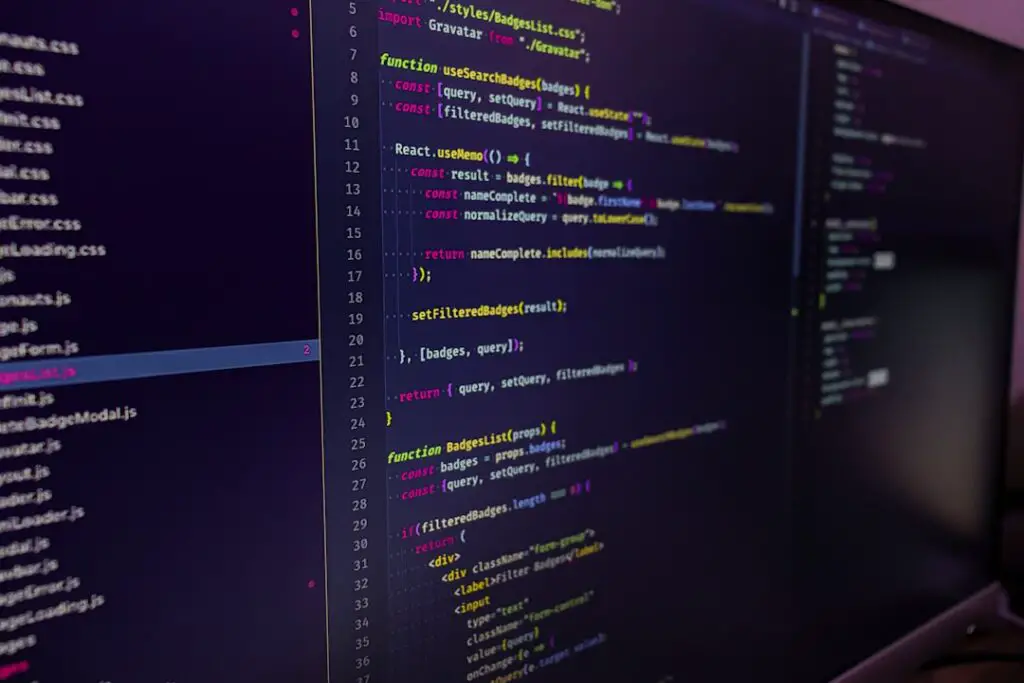In today’s fast-paced software development industry, the need for efficient and streamlined workflows is more important than ever. This is where DevOps comes in. DevOps is a set of practices that combines software development (Dev) and IT operations (Ops) to improve collaboration, communication, and efficiency throughout the software development lifecycle. By implementing DevOps principles, businesses can deliver high-quality software faster and more reliably.
Microsoft DevOps is a comprehensive set of tools and services provided by Microsoft to help businesses streamline their workflow and improve their software development process. It includes a wide range of features such as version control, continuous integration and delivery, automated testing, and monitoring. With Microsoft DevOps, businesses can automate repetitive tasks, reduce manual errors, and increase the speed of software delivery.
Key Takeaways
- Microsoft DevOps is a set of tools and practices that help streamline software development and delivery.
- Streamlining your workflow with DevOps can lead to faster delivery, higher quality, and better collaboration.
- Microsoft DevOps offers a range of features, including version control, continuous integration and delivery, and automated testing.
- Integrating DevOps into your workflow requires careful planning and communication with your team.
- Best practices for using Microsoft DevOps include setting clear goals, automating repetitive tasks, and regularly reviewing and improving your processes.
The Benefits of Streamlining Your Workflow
Streamlining your workflow has numerous benefits for your business. Firstly, it improves productivity by eliminating unnecessary steps and automating repetitive tasks. By automating tasks such as code deployment and testing, developers can focus on more important aspects of their work, resulting in increased productivity.
Secondly, streamlining your workflow improves efficiency by reducing waste and optimizing resource allocation. By identifying bottlenecks and inefficiencies in your workflow, you can make necessary adjustments to ensure that resources are allocated effectively and that work is completed in a timely manner.
Furthermore, streamlining your workflow improves the quality of your software by enabling continuous integration and delivery. By automating the process of integrating code changes and deploying them to production environments, you can catch bugs and issues early on, resulting in higher quality software.
How Microsoft DevOps Can Help Your Business
Microsoft DevOps provides businesses with a comprehensive set of tools and services that can help streamline their workflow and improve their software development process. One of the key benefits of using Microsoft DevOps is improved collaboration and communication within teams.
By providing a centralized platform for collaboration, Microsoft DevOps enables teams to work together more effectively. Teams can easily share code, track changes, and collaborate on projects in real-time. This improves communication and reduces the risk of miscommunication or duplication of work.
In addition, Microsoft DevOps provides businesses with a wide range of tools for managing their software development process. From version control to automated testing and deployment, businesses can automate repetitive tasks and reduce manual errors. This not only improves efficiency but also ensures that software is delivered faster and more reliably.
Key Features of Microsoft DevOps
| Key Features of Microsoft DevOps | Description |
|---|---|
| Continuous Integration | Automatically build and test code changes to ensure they are ready for deployment. |
| Continuous Delivery | Automatically deploy code changes to production or staging environments. |
| Continuous Deployment | Automatically deploy code changes to production environments. |
| Release Management | Manage and track releases across multiple environments. |
| Agile Planning | Plan and track work using agile methodologies. |
| Version Control | Track changes to code and collaborate with team members using Git or other version control systems. |
| Test Management | Plan, execute, and track tests to ensure code quality. |
| Reporting and Analytics | Track and analyze project progress and performance using built-in reports and dashboards. |
Microsoft DevOps offers a wide range of features that can benefit businesses in streamlining their workflow and improving their software development process. Some of the key features include:
1. Version Control: Microsoft DevOps provides version control capabilities that allow teams to track changes to their codebase and collaborate on projects. This ensures that everyone is working on the latest version of the code and reduces the risk of conflicts or duplication of work.
2. Continuous Integration and Delivery: With Microsoft DevOps, businesses can automate the process of integrating code changes and deploying them to production environments. This enables teams to catch bugs and issues early on, resulting in higher quality software.
3. Automated Testing: Microsoft DevOps includes a wide range of tools for automated testing, including unit testing, integration testing, and performance testing. By automating the testing process, businesses can ensure that their software is thoroughly tested before being deployed to production environments.
4. Monitoring and Analytics: Microsoft DevOps provides businesses with tools for monitoring the performance and usage of their software. By collecting data on how their software is being used, businesses can identify areas for improvement and make data-driven decisions.
Integrating Microsoft DevOps into Your Workflow
Integrating Microsoft DevOps into your existing workflow requires careful planning and consideration. Here are some steps to help you get started:
1. Assess Your Current Workflow: Before integrating Microsoft DevOps, it’s important to assess your current workflow and identify areas for improvement. Look for bottlenecks, inefficiencies, and manual processes that can be automated.
2. Define Your Goals: Clearly define your goals and objectives for implementing Microsoft DevOps. What do you hope to achieve? What specific problems are you trying to solve? This will help guide your implementation and ensure that you stay focused on your objectives.
3. Plan Your Implementation: Develop a detailed plan for implementing Microsoft DevOps. Identify the tools and services that you will need, and determine how they will fit into your existing workflow. Consider any training or support that may be required for your team.
4. Set Up and Configure DevOps: Once you have a plan in place, it’s time to set up and configure Microsoft DevOps for your team. This may involve creating user accounts, configuring permissions, and integrating with other tools or systems.
5. Train Your Team: Provide training and support to your team to ensure that they are comfortable using Microsoft DevOps. This may involve providing documentation, conducting training sessions, or offering one-on-one support.
6. Monitor and Evaluate: Once Microsoft DevOps is up and running, it’s important to monitor its effectiveness and evaluate its impact on your workflow. Collect feedback from your team and make any necessary adjustments to ensure that you are getting the most out of the tools and services.
Best Practices for Using Microsoft DevOps
To effectively use Microsoft DevOps, here are some best practices to keep in mind:
1. Start Small: When implementing Microsoft DevOps, start small and gradually expand. Focus on one area of your workflow at a time and make incremental improvements. This will help minimize disruption and ensure a smooth transition.
2. Foster Collaboration: Encourage collaboration and communication within your team by using the collaboration features of Microsoft DevOps. Encourage team members to share code, track changes, and collaborate on projects in real-time.
3. Automate Repetitive Tasks: Take advantage of the automation capabilities of Microsoft DevOps to automate repetitive tasks such as code deployment and testing. This will free up your team’s time and allow them to focus on more important aspects of their work.
4. Continuously Improve: Continuously evaluate and improve your workflow using the data and insights provided by Microsoft DevOps. Use the monitoring and analytics tools to identify areas for improvement and make data-driven decisions.
How Microsoft DevOps Improves Collaboration
Microsoft DevOps provides businesses with a centralized platform for collaboration, which improves communication and collaboration within teams. By providing a single source of truth for code, documentation, and project management, Microsoft DevOps ensures that everyone is working on the same page.
Furthermore, Microsoft DevOps enables real-time collaboration by allowing team members to share code, track changes, and collaborate on projects in real-time. This reduces the risk of miscommunication or duplication of work and ensures that everyone is working towards a common goal.
In addition, Microsoft DevOps provides businesses with tools for managing their software development process. From version control to automated testing and deployment, teams can easily collaborate on projects and ensure that software is delivered faster and more reliably.
Real-Life Examples of Microsoft DevOps in Action
There are numerous examples of businesses that have successfully implemented Microsoft DevOps and benefited from its features. One such example is Contoso, a software development company that used Microsoft DevOps to streamline their workflow and improve their software development process.
By implementing Microsoft DevOps, Contoso was able to automate their build and release processes, resulting in faster delivery of software updates. They also used the version control capabilities of Microsoft DevOps to track changes to their codebase and collaborate on projects more effectively.
Furthermore, Contoso used the automated testing capabilities of Microsoft DevOps to improve the quality of their software. By automating the testing process, they were able to catch bugs and issues early on, resulting in higher quality software.
Getting Started with Microsoft DevOps
To get started with Microsoft DevOps, follow these steps:
1. Sign up for Microsoft DevOps: Visit the Microsoft DevOps website and sign up for an account. You can choose from a range of plans and pricing options depending on your needs.
2. Set up your Organization: Once you have signed up, set up your organization by providing some basic information about your business. This will create a workspace where you can manage your projects and collaborate with your team.
3. Create Projects: Once your organization is set up, create projects for your team. Projects are used to organize your work and can be customized to fit your specific needs.
4. Invite Team Members: Invite your team members to join your projects. You can assign roles and permissions to control access to your projects and ensure that everyone has the appropriate level of access.
5. Set Up Repositories: Set up repositories to store your code. Repositories are used to track changes to your codebase and collaborate on projects.
6. Configure Pipelines: Configure pipelines to automate your build and release processes. Pipelines allow you to define the steps required to build, test, and deploy your software.
7. Integrate with Other Tools: Integrate Microsoft DevOps with other tools or systems that you use in your workflow. This may involve configuring integrations or setting up webhooks.
8. Start Using Microsoft DevOps: Once everything is set up, start using Microsoft DevOps in your workflow. Encourage your team members to share code, track changes, and collaborate on projects using the features provided by Microsoft DevOps.
Tips for Maximizing Your Productivity with Microsoft DevOps
To maximize your productivity with Microsoft DevOps, consider the following tips:
1. Use Templates: Take advantage of the templates provided by Microsoft DevOps to quickly set up your projects and pipelines. Templates provide a starting point for your projects and can save you time and effort.
2. Automate Repetitive Tasks: Automate repetitive tasks such as code deployment and testing using the automation capabilities of Microsoft DevOps. This will free up your team’s time and allow them to focus on more important aspects of their work.
3. Monitor and Analyze: Use the monitoring and analytics tools provided by Microsoft DevOps to monitor the performance and usage of your software. This will help you identify areas for improvement and make data-driven decisions.
4. Continuously Improve: Continuously evaluate and improve your workflow using the data and insights provided by Microsoft DevOps. Use the monitoring and analytics tools to identify areas for improvement and make data-driven decisions.
In conclusion, Microsoft DevOps is a powerful set of tools and services that can help businesses streamline their workflow and improve their software development process. By implementing DevOps principles, businesses can deliver high-quality software faster and more reliably. With features such as version control, continuous integration and delivery, automated testing, and monitoring, Microsoft DevOps provides businesses with the tools they need to automate repetitive tasks, reduce manual errors, and increase the speed of software delivery. By integrating Microsoft DevOps into their workflow and following best practices, businesses can improve collaboration, communication, productivity, and efficiency within their teams.
If you’re interested in Microsoft DevOps, you might also find this article on integrating ChatGPT with WhatsApp fascinating. It explores how you can leverage the power of artificial intelligence to enhance your communication on the popular messaging platform. Check out the article here to learn more about this exciting integration.