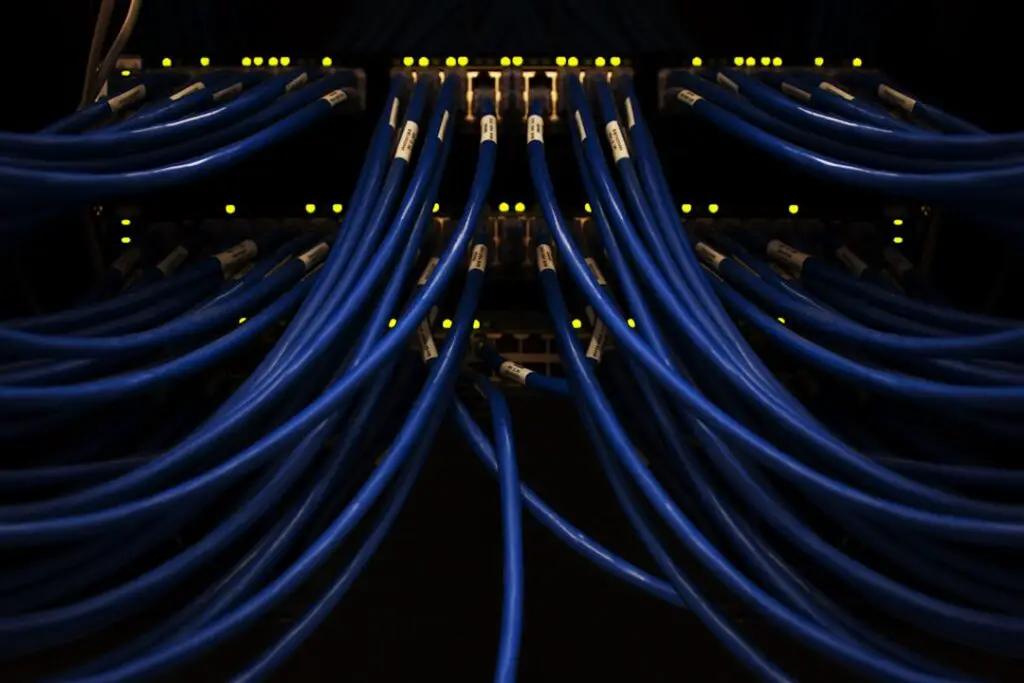When it comes to running servers in the cloud, understanding pricing models is crucial for businesses to save money. Amazon Web Services (AWS) offers a variety of pricing options for their server instances, and choosing the right one can make a significant difference in your monthly bill. In this article, we will explore the different AWS server pricing models, compare the cost of AWS with other cloud providers, discuss how to choose the right pricing plan for your business, and provide tips and strategies for optimizing your AWS server usage to save money.
Key Takeaways
- AWS offers different pricing models for servers, including On-Demand, Reserved Instances, and Spot Instances.
- Comparing AWS server pricing with other cloud providers can help you determine the most cost-effective option for your business.
- Choosing the right AWS server pricing plan depends on your business needs and usage patterns.
- Maximizing your AWS server resources through optimization and automation can help reduce costs.
- Tips for optimizing AWS server usage include using auto-scaling, monitoring resource usage, and using cost allocation tags.
Understanding the Different AWS Server Pricing Models
AWS offers several pricing models for their server instances, each with its own advantages and considerations.
1. On-Demand Instances: On-Demand instances are the most flexible option, allowing you to pay for compute capacity by the hour or by the second with no long-term commitments. This model is ideal for businesses with unpredictable workloads or short-term projects. However, it is also the most expensive option in the long run.
2. Reserved Instances: Reserved Instances provide a significant discount compared to On-Demand instances in exchange for a one-time upfront payment and a commitment to use the instance for a specified term, typically one or three years. This model is suitable for businesses with steady workloads or predictable usage patterns.
3. Spot Instances: Spot Instances allow you to bid on unused EC2 instances, offering significant savings compared to On-Demand instances. However, there is a risk of interruption if the spot price exceeds your bid price. Spot Instances are ideal for non-critical workloads or applications that can tolerate interruptions.
4. Dedicated Hosts: Dedicated Hosts provide physical servers dedicated to your use, offering increased visibility and control over your underlying infrastructure. This model is suitable for businesses with regulatory or compliance requirements that necessitate dedicated hardware.
Comparing the Cost of AWS Server Pricing with Other Cloud Providers
When considering AWS server pricing, it is essential to compare it with other cloud providers such as Microsoft Azure and Google Cloud. While AWS is known for its extensive range of services and market dominance, Azure and Google Cloud offer competitive pricing and unique features.
Factors to consider when comparing pricing include:
1. Instance types and sizes: Each cloud provider offers different instance types and sizes, which can affect the cost. It is crucial to compare the specifications and performance of instances across providers to ensure an apples-to-apples comparison.
2. Storage costs: Storage costs can vary significantly between cloud providers. It is essential to consider the cost of different storage options, such as block storage, object storage, and file storage, when comparing pricing.
3. Data transfer costs: Data transfer costs can add up quickly, especially if you have high volumes of inbound or outbound data. Comparing data transfer costs between cloud providers is crucial to avoid unexpected charges.
How to Choose the Right AWS Server Pricing Plan for Your Business
| Server Type | Features | Price |
|---|---|---|
| On-Demand Instances | Pay as you go, no upfront costs, flexible | Varies based on usage |
| Reserved Instances | Upfront payment for discounted hourly rates, contract term | Lower hourly rates, upfront payment required |
| Spot Instances | Bid on unused capacity, flexible | Varies based on bidding process |
| Dedicated Hosts | Physical server dedicated to your use, control over instance placement | Higher upfront costs, hourly rates |
Choosing the right AWS server pricing plan for your business depends on several factors. Consider the following when making your decision:
1. Workload predictability: If your workload is predictable and consistent, Reserved Instances may offer the most cost-effective option. However, if your workload fluctuates or you have short-term projects, On-Demand Instances or Spot Instances may be more suitable.
2. Budget constraints: If you have budget constraints or prefer a pay-as-you-go model, On-Demand Instances or Spot Instances may be the best choice. Reserved Instances require an upfront payment but offer significant savings in the long run.
3. Application requirements: Consider the specific requirements of your applications when choosing a pricing plan. For example, if you need dedicated hardware for compliance reasons, Dedicated Hosts may be necessary.
Examples of businesses that benefit from each pricing model:
1. Startups with unpredictable workloads: Startups often have fluctuating workloads as they scale and grow. On-Demand Instances or Spot Instances can provide the flexibility needed without the commitment of Reserved Instances.
2. Enterprises with steady workloads: Enterprises with steady workloads can benefit from Reserved Instances, as they offer significant cost savings over time. By committing to a one or three-year term, enterprises can lock in lower prices and better predict their monthly costs.
3. Businesses with compliance requirements: Businesses that have regulatory or compliance requirements may opt for Dedicated Hosts to ensure dedicated hardware and increased control over their infrastructure.
Maximizing Your AWS Server Resources to Reduce Costs
To reduce costs and optimize your AWS server resources, consider the following tips:
1. Right-sizing instances: Choose the right instance size for your workload to avoid overprovisioning and wasting resources. AWS offers a variety of instance types with different CPU, memory, and storage configurations.
2. Utilizing auto-scaling: Implement auto-scaling to automatically adjust your server capacity based on demand. This ensures that you are only paying for the resources you need at any given time.
3. Implementing resource tagging: Use resource tagging to track and categorize your AWS resources. This allows you to identify unused or underutilized resources and make informed decisions about their optimization or termination.
Examples of tools to help with optimization:
1. AWS Trusted Advisor: AWS Trusted Advisor provides recommendations for optimizing your AWS infrastructure across various categories, including cost optimization. It analyzes your usage patterns and suggests ways to reduce costs while maintaining performance.
2. AWS Cost Explorer: AWS Cost Explorer is a tool that allows you to visualize, understand, and manage your AWS costs. It provides detailed cost breakdowns, forecasts, and recommendations for cost optimization.
3. Third-party cost optimization tools: Several third-party tools specialize in optimizing AWS costs, such as CloudHealth by VMware and CloudCheckr. These tools provide advanced analytics, automation, and reporting capabilities to help you optimize your AWS resources.
Tips for Optimizing Your AWS Server Usage to Save Money
In addition to maximizing your AWS server resources, there are several best practices you can follow to reduce costs:
1. Use reserved capacity: Take advantage of Reserved Instances or Savings Plans to save money on long-term commitments. By committing to a specific instance type and term, you can secure lower prices.
2. Leverage spot instances strategically: Spot Instances can offer significant savings, but they come with the risk of interruption. Use spot instances for non-critical workloads or applications that can tolerate interruptions.
3. Optimize storage costs: Choose the right storage options for your workload and optimize storage usage. For example, consider using Amazon S3 Intelligent-Tiering to automatically move data between different storage tiers based on access patterns.
Examples of cost-saving measures:
1. Consolidating resources: Consolidate multiple smaller instances into larger ones to reduce costs. This reduces the number of instances you need to manage and can lead to cost savings.
2. Utilizing reserved capacity marketplace: If you have excess Reserved Instances that you no longer need, consider selling them on the Reserved Instance marketplace. This allows you to recoup some of your upfront costs.
3. Implementing cost allocation tags: Use cost allocation tags to track and allocate costs across different departments or projects within your organization. This provides visibility into cost drivers and helps identify areas for optimization.
Strategies for Scaling Your AWS Server Resources Without Breaking the Bank
Scaling your AWS server resources efficiently is crucial to avoid unnecessary costs. Consider the following strategies:
1. Implement horizontal scaling: Instead of scaling vertically by adding more resources to a single instance, consider scaling horizontally by adding more instances. This allows you to distribute the workload and take advantage of AWS’s auto-scaling capabilities.
2. Use managed services: AWS offers a wide range of managed services, such as Amazon RDS for databases and Amazon Elastic Beanstalk for application deployment. Leveraging these services can simplify scaling and reduce operational costs.
3. Monitor and optimize performance: Regularly monitor the performance of your applications and infrastructure to identify bottlenecks and areas for optimization. This ensures that you are scaling efficiently and not overprovisioning resources.
Examples of businesses that have successfully scaled with AWS:
1. Netflix: Netflix is a prime example of a business that has successfully scaled with AWS. By leveraging AWS’s scalability and managed services, Netflix can handle millions of concurrent users and deliver high-quality streaming content worldwide.
2. Airbnb: Airbnb relies on AWS to scale its infrastructure to handle peak demand during holidays and special events. By using auto-scaling and other AWS services, Airbnb can dynamically adjust its resources to meet demand while minimizing costs.
3. Slack: Slack, the popular collaboration platform, uses AWS to scale its infrastructure to support millions of active users. By leveraging AWS’s global infrastructure and managed services, Slack can provide a reliable and scalable platform for its users.
Exploring the Benefits of Reserved Instances for AWS Server Pricing
Reserved Instances offer several advantages over On-Demand Instances, making them an attractive option for businesses looking to save money on their AWS server costs.
Advantages of Reserved Instances include:
1. Significant cost savings: Reserved Instances offer substantial discounts compared to On-Demand Instances, with savings ranging from 30% to 75% depending on the instance type and term.
2. Capacity reservation: With Reserved Instances, you have the assurance that the capacity is reserved for your use, even during peak times. This provides predictability and ensures that you have the resources you need when you need them.
3. Flexibility with instance attributes: Reserved Instances allow you to modify certain instance attributes, such as the availability zone or network platform, without affecting your commitment. This provides flexibility while still enjoying the cost savings.
How to purchase and manage Reserved Instances:
1. Purchase options: AWS offers three purchase options for Reserved Instances: All Upfront, Partial Upfront, and No Upfront. The All Upfront option provides the highest savings but requires a one-time upfront payment. The Partial Upfront and No Upfront options allow you to spread the payment over the term.
2. Instance modifications: You can modify certain attributes of your Reserved Instances, such as the availability zone or network platform, without affecting your commitment. This allows you to adapt to changing requirements while still enjoying the cost savings.
3. Instance exchange: If your needs change during the term of your Reserved Instances, you can exchange them for different instance types or sizes within the same family. This allows you to optimize your resources without losing the benefits of the reservation.
How to Use Spot Instances to Lower Your AWS Server Costs
Spot Instances offer a unique opportunity to lower your AWS server costs by bidding on unused EC2 instances. However, there are best practices to follow when using Spot Instances to ensure reliability and cost-effectiveness.
Explanation of Spot Instances:
Spot Instances allow you to bid on unused EC2 instances, with prices determined by supply and demand dynamics in the Spot market. If your bid price exceeds the current Spot price, your instances will run until either the Spot price exceeds your bid price or you terminate the instances.
Best practices for using Spot Instances:
1. Use Spot Fleet: Spot Fleet is a feature that allows you to request a combination of instance types and sizes at a target capacity. By diversifying your fleet across multiple instance types, you can increase availability and reduce the risk of interruption.
2. Set a bid price strategically: Set your bid price based on historical Spot prices and your tolerance for interruption. Consider using tools like AWS Spot Instance Advisor to get insights into past Spot prices and recommended bid prices.
3. Implement fault-tolerant architectures: Design your applications to be fault-tolerant and able to handle interruptions. Use features like Auto Scaling and Elastic Load Balancing to distribute the workload across multiple instances and availability zones.
Understanding the Hidden Costs of AWS Server Pricing and How to Avoid Them
While AWS server pricing is transparent, there are hidden costs that businesses should be aware of to avoid unexpected charges.
Examples of hidden costs include:
1. Data transfer costs: Data transfer costs can add up, especially if you have high volumes of inbound or outbound data. Be mindful of data transfer costs when designing your architecture and consider using AWS Direct Connect or AWS Snowball for large data transfers.
2. Egress fees: Egress fees apply when data is transferred out of AWS to the internet. Be aware of egress fees when considering data backup or disaster recovery strategies that involve transferring large amounts of data out of AWS.
3. Cross-region replication costs: If you replicate data across multiple AWS regions for redundancy or disaster recovery purposes, be aware of the costs associated with cross-region data transfer and storage.
How to avoid unexpected charges:
1. Monitor your usage: Regularly monitor your AWS usage and costs using tools like AWS Cost Explorer or third-party cost optimization tools. This allows you to identify any unexpected spikes in usage or costs and take appropriate action.
2. Set up billing alerts: Set up billing alerts in the AWS Management Console to receive notifications when your costs exceed a certain threshold. This allows you to proactively manage your costs and avoid surprises on your monthly bill.
3. Review your architecture: Review your architecture periodically to identify any potential cost drivers or areas for optimization. Consider using AWS Trusted Advisor or engaging with an AWS partner to conduct a cost optimization review.
Leveraging AWS Cost Explorer to Monitor and Manage Your Server Costs
AWS Cost Explorer is a powerful tool that allows you to visualize, understand, and manage your AWS costs. It provides detailed cost breakdowns, forecasts, and recommendations for cost optimization.
Overview of AWS Cost Explorer:
1. Cost breakdowns: AWS Cost Explorer provides detailed cost breakdowns by service, region, instance type, and more. This allows you to understand where your costs are coming from and identify areas for optimization.
2. Forecasting: Cost Explorer offers forecasting capabilities that allow you to project your future costs based on historical usage patterns. This helps you plan and budget effectively.
3. Recommendations: Cost Explorer provides recommendations for cost optimization based on your usage patterns. These recommendations can help you identify potential savings opportunities and take action to reduce costs.
How to use Cost Explorer to monitor and manage costs:
1. Analyze cost trends: Use Cost Explorer to analyze your cost trends over time. Look for any significant changes or anomalies in your costs and investigate the underlying causes.
2. Set up budgets: Set up budgets in Cost Explorer to track your spending against predefined thresholds. This allows you to proactively manage your costs and receive notifications when you exceed your budget.
3. Explore cost allocation tags: Use cost allocation tags to categorize your AWS resources and track costs by department, project, or any other dimension that is relevant to your organization. This provides visibility into cost drivers and helps identify areas for optimization.
Understanding AWS server pricing models is essential for businesses looking to save money on their cloud infrastructure costs. By choosing the right pricing plan, optimizing resource usage, and leveraging tools like AWS Cost Explorer, businesses can significantly reduce their AWS server costs while still meeting their performance and scalability requirements.
If you’re interested in understanding the pricing structure of AWS servers, you may also find our article on the difference between a business analyst and a data analyst insightful. In this article, we explore the distinct roles and responsibilities of these two professionals in the field of data analysis. Understanding the nuances of these roles can help businesses make informed decisions when it comes to utilizing AWS server resources effectively. Check out the article here.