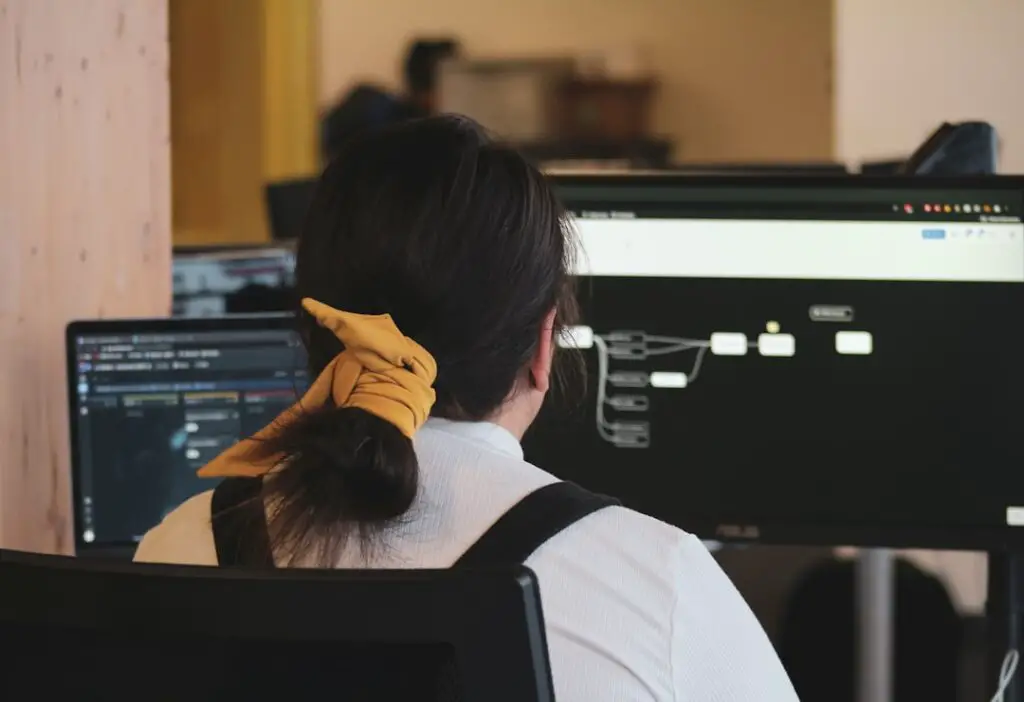Amazon Web Services (AWS) has become one of the most popular cloud computing platforms in the world, offering a wide range of services and solutions to businesses of all sizes. With its scalability, flexibility, and reliability, AWS has revolutionized the way organizations build and manage their IT infrastructure. However, as with any cloud service, understanding AWS pricing models and cost optimization is crucial to ensure that businesses are getting the most value for their money.
Key Takeaways
- AWS server pricing models can be complex, but understanding them is crucial for cost optimization.
- Identifying cost optimization opportunities in AWS requires a thorough analysis of usage patterns and resource allocation.
- AWS cost management tools, such as Cost Explorer and Budgets, can help monitor and control costs effectively.
- Right-sizing AWS instances can improve performance and reduce costs by matching resource usage to actual needs.
- Leveraging AWS spot instances can provide significant cost savings for non-critical workloads.
Understanding AWS server pricing models
AWS offers three main pricing models for its servers: On-Demand, Reserved, and Spot. On-Demand instances are the most flexible option, allowing users to pay for compute capacity by the hour or second without any long-term commitments. Reserved instances, on the other hand, require users to commit to a specific instance type and term length (1 or 3 years) in exchange for significant discounts. Spot instances are the most cost-effective option, allowing users to bid on unused EC2 instances and potentially save up to 90% compared to On-Demand prices.
Each pricing model has its own benefits and considerations. On-Demand instances are ideal for short-term workloads or unpredictable usage patterns, as they offer maximum flexibility. Reserved instances are best suited for steady-state workloads with predictable usage, as they provide significant cost savings over time. Spot instances are perfect for non-critical or fault-tolerant applications that can handle interruptions, as they offer the lowest prices but can be terminated if the spot price exceeds your bid.
Factors that affect AWS pricing include instance type, region, operating system, instance size, and usage patterns. It’s important to carefully consider these factors when choosing a pricing model to ensure that you’re getting the best value for your specific needs.
Identifying cost optimization opportunities in AWS
Identifying cost optimization opportunities in AWS is crucial for businesses looking to maximize their return on investment. There are several common areas where cost optimization can be achieved, including instances, storage, and data transfer.
When it comes to instances, right-sizing is key. Many businesses tend to overprovision their instances, resulting in wasted resources and unnecessary costs. By analyzing your workload and choosing the right instance size based on your specific requirements, you can optimize performance and reduce costs.
Storage costs can also be optimized by choosing the right storage options for your needs. AWS offers a variety of storage options, including Amazon S3, Amazon EBS, and Amazon Glacier. By understanding the differences between these options and choosing the most cost-effective solution for your data storage needs, you can save significantly on storage costs.
Data transfer costs can add up quickly, especially for businesses with high data transfer requirements. By optimizing data transfer through techniques such as data compression, caching, and content delivery networks (CDNs), businesses can reduce their data transfer costs and improve overall performance.
Using AWS cost management tools effectively
| Metrics | Description |
|---|---|
| Total Cost of Ownership (TCO) | The total cost of running your infrastructure on AWS, including compute, storage, and network costs. |
| Cost Explorer | A tool that helps you visualize, understand, and manage your AWS costs and usage over time. |
| Reserved Instances (RIs) | A way to save money on your AWS infrastructure by committing to a certain amount of usage over a period of time. |
| Spot Instances | A way to save money on your AWS infrastructure by bidding on unused EC2 instances. |
| Cost Allocation Tags | A way to categorize your AWS resources and track costs by application, environment, or team. |
AWS provides a range of cost management tools to help businesses monitor and control their AWS spending. These tools include Cost Explorer, Budgets, and AWS Trusted Advisor.
Cost Explorer is a powerful tool that allows users to visualize and analyze their AWS costs. It provides detailed insights into spending patterns, helps identify cost drivers, and enables users to forecast future costs. By leveraging Cost Explorer effectively, businesses can gain a better understanding of their AWS spending and identify areas for cost optimization.
Budgets is another useful tool that allows users to set custom cost and usage budgets for their AWS resources. It sends alerts when actual or forecasted costs exceed the defined thresholds, helping businesses stay on top of their spending and avoid unexpected charges. By setting up budgets and monitoring them regularly, businesses can proactively manage their AWS costs and prevent overspending.
AWS Trusted Advisor is a comprehensive tool that provides real-time guidance to help optimize AWS resources for performance, security, reliability, and cost. It offers recommendations based on best practices and helps businesses identify potential cost optimization opportunities. By regularly reviewing the recommendations provided by Trusted Advisor and implementing the suggested changes, businesses can improve their AWS environment and reduce costs.
Right-sizing AWS instances for optimal performance and cost
Right-sizing AWS instances is a crucial step in optimizing performance and reducing costs. Many businesses tend to choose instance sizes that are either too large or too small for their specific workload, resulting in wasted resources or performance bottlenecks.
To determine the right instance size, it’s important to analyze your workload and understand its resource requirements. This can be done by monitoring CPU utilization, memory usage, disk I/O, and network traffic. By collecting and analyzing this data over a period of time, you can identify patterns and trends that will help you choose the right instance size.
Choosing the right instance size offers several benefits. Firstly, it ensures that you’re only paying for the resources you actually need, reducing unnecessary costs. Secondly, it improves performance by providing the right amount of resources for your workload, resulting in faster response times and better user experience. Lastly, it allows for better scalability, as you can easily adjust the instance size as your workload evolves.
Leveraging AWS spot instances for cost savings
AWS spot instances offer a unique opportunity to save on compute costs by bidding on unused EC2 instances. Spot instances are ideal for non-critical or fault-tolerant applications that can handle interruptions, as they can be terminated if the spot price exceeds your bid.
To use spot instances effectively, it’s important to understand the spot market dynamics and set an appropriate bid price. The spot market is driven by supply and demand, so prices can fluctuate based on factors such as time of day, region, and instance type. By monitoring spot prices and setting a bid price that is below the current spot price but above your maximum acceptable price, you can maximize your chances of getting spot instances at a significant discount.
Using spot instances offers several benefits. Firstly, it allows businesses to access compute capacity at a fraction of the On-Demand price, resulting in significant cost savings. Secondly, it provides additional flexibility and scalability, as spot instances can be launched and terminated as needed. Lastly, it encourages businesses to design fault-tolerant and scalable applications, as they need to be able to handle interruptions and gracefully recover from spot instance terminations.
Implementing AWS auto scaling for cost efficiency
AWS auto scaling is a powerful feature that allows businesses to automatically adjust their compute resources based on demand. By dynamically scaling up or down based on predefined conditions, businesses can optimize their costs by only paying for the resources they actually need.
To implement auto scaling effectively, it’s important to define appropriate scaling policies and thresholds. This can be done by analyzing historical usage patterns and setting triggers based on metrics such as CPU utilization, network traffic, or application response time. By setting up auto scaling groups and defining scaling policies that align with your workload requirements, you can ensure that your resources are always right-sized and cost-efficient.
Using auto scaling offers several benefits. Firstly, it eliminates the need for manual intervention in scaling your resources, saving time and effort. Secondly, it ensures that your application is always responsive and available, even during peak demand periods. Lastly, it optimizes costs by automatically adjusting resource allocation based on demand, resulting in significant cost savings.
Optimizing AWS storage costs
AWS offers a variety of storage options to meet different business needs, including Amazon S3, Amazon EBS, and Amazon Glacier. However, storage costs can quickly add up if not managed properly. By optimizing storage costs, businesses can reduce their overall AWS spending and maximize their return on investment.
To optimize storage costs, it’s important to choose the right storage option for your specific needs. Amazon S3 is a highly scalable and durable object storage service that is ideal for storing and retrieving large amounts of data. Amazon EBS provides block-level storage volumes that can be attached to EC2 instances, offering low-latency and high-performance storage. Amazon Glacier is a low-cost archival storage service that is designed for long-term data retention.
By understanding the differences between these storage options and choosing the most cost-effective solution for your data storage needs, you can save significantly on storage costs. Additionally, implementing data lifecycle policies to automatically move infrequently accessed data to cheaper storage tiers can further optimize costs.
Reducing data transfer costs in AWS
Data transfer costs can be a significant portion of an organization’s AWS spending, especially for businesses with high data transfer requirements. By reducing data transfer costs, businesses can lower their overall AWS expenses and improve cost efficiency.
There are several strategies that can be employed to reduce data transfer costs in AWS. Firstly, implementing data compression techniques can significantly reduce the amount of data that needs to be transferred, resulting in lower costs. Secondly, leveraging caching mechanisms such as Amazon CloudFront or Amazon ElastiCache can reduce the amount of data that needs to be retrieved from the origin server, further reducing data transfer costs. Lastly, using content delivery networks (CDNs) can help distribute content closer to end users, reducing the distance and cost of data transfer.
By implementing these strategies and optimizing data transfer, businesses can achieve significant cost savings while improving performance and user experience.
Using AWS reserved instances to save on long-term costs
AWS reserved instances offer businesses the opportunity to save on long-term compute costs by committing to a specific instance type and term length (1 or 3 years). Reserved instances provide significant discounts compared to On-Demand prices and are ideal for steady-state workloads with predictable usage.
To use reserved instances effectively, it’s important to analyze your workload and understand its long-term requirements. By committing to a reserved instance, you’re essentially pre-paying for a portion of the instance’s usage over a specific term. Therefore, it’s crucial to choose the right instance type and term length that align with your workload requirements.
Using reserved instances offers several benefits. Firstly, it provides significant cost savings compared to On-Demand instances, allowing businesses to achieve long-term cost optimization. Secondly, it provides capacity reservation, ensuring that you have the compute resources you need when you need them. Lastly, it offers additional flexibility, as reserved instances can be modified or exchanged if your requirements change over time.
Monitoring and analyzing AWS cost data for ongoing optimization
Monitoring and analyzing AWS cost data is crucial for ongoing cost optimization. By regularly reviewing your AWS spending and identifying areas for improvement, businesses can continuously optimize their costs and maximize their return on investment.
There are several best practices for monitoring and analyzing AWS cost data effectively. Firstly, it’s important to set up cost allocation tags to categorize your AWS resources and track spending by different departments or projects. This allows for better visibility and accountability of costs. Secondly, leveraging AWS cost management tools such as Cost Explorer and Trusted Advisor can provide valuable insights into spending patterns and cost optimization opportunities. Lastly, regularly reviewing your AWS bills and comparing them to your budget or forecast can help identify any unexpected charges or overspending.
By monitoring and analyzing cost data effectively, businesses can proactively manage their AWS costs and make informed decisions to optimize their spending.
Understanding AWS pricing models and implementing cost optimization strategies is crucial for businesses looking to maximize their return on investment in the cloud. By carefully choosing the right pricing model, right-sizing instances, leveraging spot instances, implementing auto scaling, optimizing storage costs, reducing data transfer costs, using reserved instances, and monitoring and analyzing cost data, businesses can achieve significant cost savings while maintaining optimal performance and scalability in their AWS environment.
It’s important to remember that cost optimization is an ongoing process. As your workload and business needs evolve, it’s crucial to regularly review and adjust your cost optimization strategies to ensure that you’re always getting the most value for your money. By implementing these strategies and continuously optimizing your AWS environment, you can achieve long-term cost efficiency and maximize the benefits of cloud computing.
If you’re interested in learning more about AWS server cost optimization, you might also find this article on prompt engineering helpful. Prompt engineering is a valuable skill for beginners looking to understand how to efficiently manage and optimize server costs. Check out the article here to gain insights into this important aspect of server management.