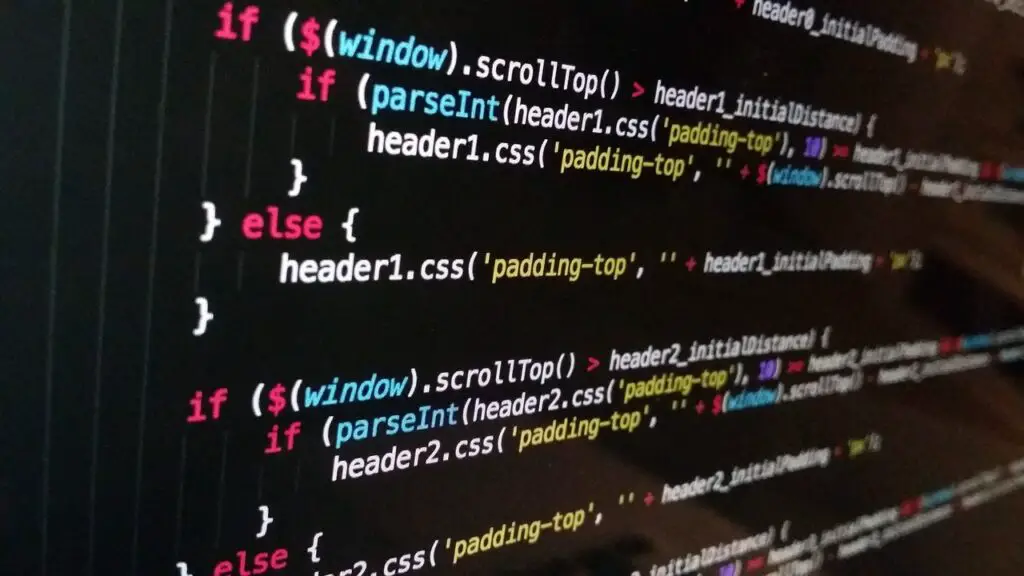Amazon Cloud Computing, also known as Amazon Web Services (AWS), is a cloud computing platform that provides a wide range of services to businesses of all sizes. Cloud computing has become increasingly important for businesses as it offers numerous benefits such as increased efficiency, improved collaboration, scalability, and flexibility. In this article, we will explore the benefits of cloud computing for streamlining business workflow, how Amazon Cloud Computing can help save time and money, the different types of cloud computing services available, implementing Amazon Cloud Computing step-by-step, best practices for integrating cloud computing into business operations, choosing the right cloud computing provider, ensuring security and compliance, maximizing the potential of Amazon Cloud Computing, and real-life examples of businesses revolutionizing their operations with AWS.
Key Takeaways
- Amazon Cloud Computing can streamline business operations and improve workflow efficiency.
- Cloud computing can save businesses time and money by reducing the need for physical infrastructure and maintenance.
- There are different types of cloud computing services available, including Infrastructure as a Service (IaaS), Platform as a Service (PaaS), and Software as a Service (SaaS).
- Implementing Amazon Cloud Computing requires careful planning and consideration of business needs and goals.
- Best practices for integrating cloud computing into business operations include training employees, monitoring usage, and regularly reviewing and updating security measures.
The Benefits of Cloud Computing for Streamlining Business Workflow
One of the key benefits of cloud computing is increased efficiency and productivity. With cloud computing, businesses can access their data and applications from anywhere at any time. This means that employees can work remotely or on-the-go, which can lead to increased productivity. Additionally, cloud computing allows for easy collaboration and communication among team members. Multiple users can access and edit documents in real-time, eliminating the need for back-and-forth emails or file sharing.
Another benefit of cloud computing is improved collaboration and communication. With cloud-based tools and applications, employees can easily share files, collaborate on projects, and communicate with each other in real-time. This leads to faster decision-making and more efficient workflows. For example, teams can use cloud-based project management tools to assign tasks, track progress, and communicate with each other. This eliminates the need for lengthy meetings or email chains.
Scalability and flexibility are also important benefits of cloud computing. With traditional on-premises infrastructure, businesses often have to invest in expensive hardware and software that may not be fully utilized. With cloud computing, businesses can easily scale up or down their resources based on their needs. This means that businesses can quickly adapt to changes in demand or growth without having to invest in additional hardware or software.
How Amazon Cloud Computing Can Help You Save Time and Money
One of the main ways that Amazon Cloud Computing can help businesses save time and money is through reduced IT costs. With cloud computing, businesses do not need to invest in expensive hardware or software. Instead, they can simply pay for the services they use on a pay-as-you-go basis. This eliminates the need for upfront capital expenditure and allows businesses to only pay for what they need.
Another way that Amazon Cloud Computing can save businesses time and money is by eliminating the need for hardware maintenance. With traditional on-premises infrastructure, businesses are responsible for maintaining and upgrading their hardware. This can be time-consuming and costly. With cloud computing, all hardware maintenance and upgrades are taken care of by the cloud provider. This frees up time and resources for businesses to focus on their core competencies.
The pay-as-you-go pricing model of Amazon Cloud Computing is another cost-saving benefit. Businesses only pay for the services they use, which means they can easily scale up or down their resources based on their needs. This eliminates the need for over-provisioning or under-provisioning resources, which can lead to wasted costs or performance issues. Additionally, businesses can take advantage of cost optimization tools provided by AWS to analyze their usage and identify areas where they can save money.
Understanding the Different Types of Cloud Computing Services Available
| Cloud Computing Service Type | Description | Examples |
|---|---|---|
| Infrastructure as a Service (IaaS) | Provides virtualized computing resources over the internet, including servers, storage, and networking. | Amazon Web Services (AWS), Microsoft Azure, Google Compute Engine |
| Platform as a Service (PaaS) | Offers a platform for developers to build, test, and deploy applications without having to manage the underlying infrastructure. | Heroku, Google App Engine, Microsoft Azure |
| Software as a Service (SaaS) | Delivers software applications over the internet, eliminating the need for users to install and maintain software on their own devices. | Microsoft Office 365, Salesforce, Dropbox |
There are three main types of cloud computing services available: Infrastructure as a Service (IaaS), Platform as a Service (PaaS), and Software as a Service (SaaS).
Infrastructure as a Service (IaaS) provides businesses with virtualized computing resources over the internet. With IaaS, businesses can rent virtual machines, storage, and networks from a cloud provider like Amazon Web Services. This allows businesses to have complete control over their infrastructure without the need for physical hardware.
Platform as a Service (PaaS) provides businesses with a platform for developing, testing, and deploying applications. With PaaS, businesses can focus on building and running their applications without having to worry about the underlying infrastructure. Amazon Web Services offers a range of PaaS services such as AWS Elastic Beanstalk, AWS Lambda, and AWS App Runner.
Software as a Service (SaaS) provides businesses with ready-to-use software applications over the internet. With SaaS, businesses can access and use software applications without having to install or maintain them. Examples of SaaS applications include email services like Gmail, customer relationship management (CRM) systems like Salesforce, and productivity tools like Microsoft Office 365.
Implementing Amazon Cloud Computing: A Step-by-Step Guide
Implementing Amazon Cloud Computing for your business operations involves several steps:
1. Assessing your business needs: Before implementing cloud computing, it is important to assess your business needs and determine which services will best meet those needs. Consider factors such as scalability, security requirements, and budget.
2. Choosing the right services: Once you have assessed your business needs, you can choose the right services from Amazon Web Services that align with those needs. AWS offers a wide range of services including compute, storage, databases, networking, analytics, machine learning, and more.
3. Setting up your account: To start using Amazon Cloud Computing, you will need to set up an AWS account. This involves providing basic information about your business and setting up billing preferences.
4. Migrating your data: If you have existing data or applications that you want to migrate to the cloud, you will need to plan and execute the migration process. This may involve transferring data from on-premises servers to the cloud or re-architecting applications to run in the cloud.
Best Practices for Integrating Cloud Computing into Your Business Operations
Integrating cloud computing into your business operations requires careful planning and implementation. Here are some best practices to consider:
1. Training your employees: It is important to provide training and education to your employees on how to use cloud computing services effectively and securely. This will help them understand the benefits of cloud computing and how to leverage its features for improved productivity.
2. Establishing security protocols: Security is a top concern when it comes to cloud computing. It is important to establish security protocols and best practices to protect your data and applications in the cloud. This may include implementing strong access controls, encryption, and regular security audits.
3. Regularly monitoring and optimizing your usage: Cloud computing allows businesses to easily monitor their usage and optimize their resources for cost savings and performance improvements. It is important to regularly monitor your usage, analyze your data, and make adjustments as needed.
How to Choose the Right Cloud Computing Provider for Your Business
Choosing the right cloud computing provider for your business involves several factors:
1. Evaluating your needs: Before choosing a provider, it is important to evaluate your business needs and determine which services are essential for your operations. Consider factors such as scalability, security requirements, performance, and budget.
2. Researching providers: Once you have evaluated your needs, you can research different cloud computing providers and compare their offerings. Look for providers that have a strong track record, reliable infrastructure, and a wide range of services.
3. Comparing pricing and features: Pricing is an important factor when choosing a cloud computing provider. Compare the pricing models of different providers and consider factors such as pay-as-you-go pricing, reserved instances, and cost optimization tools. Also, compare the features offered by different providers to ensure they align with your business needs.
4. Reading reviews and testimonials: Finally, read reviews and testimonials from other businesses that have used the cloud computing provider you are considering. This will give you insights into the provider’s reliability, customer support, and overall satisfaction.
Ensuring Security and Compliance in Cloud Computing
Security and compliance are top concerns when it comes to cloud computing. Here are some steps to ensure security and compliance:
1. Understanding shared responsibility: It is important to understand the shared responsibility model in cloud computing. Cloud providers like Amazon Web Services are responsible for the security of the cloud infrastructure, while businesses are responsible for securing their data and applications in the cloud.
2. Implementing security measures: Businesses should implement security measures such as strong access controls, encryption, regular security audits, and monitoring. This will help protect data and applications from unauthorized access or breaches.
3. Complying with regulations and standards: Depending on your industry, there may be specific regulations or standards that you need to comply with when using cloud computing. Ensure that your cloud provider meets these requirements and provides the necessary compliance certifications.
Maximizing the Potential of Amazon Cloud Computing for Your Business
To maximize the potential of Amazon Cloud Computing for your business, consider the following:
1. Utilizing automation and analytics: Take advantage of automation tools provided by AWS to streamline your workflows and improve efficiency. Additionally, use analytics tools to gain insights into your data and make data-driven decisions.
2. Integrating with other tools and services: Amazon Cloud Computing integrates with a wide range of tools and services, allowing businesses to build comprehensive solutions. Consider integrating with other services such as data analytics platforms, machine learning tools, or third-party applications.
3. Continuously improving and optimizing: Cloud computing is a dynamic field with new features and services being released regularly. Stay up-to-date with the latest developments in Amazon Cloud Computing and continuously improve and optimize your usage to take advantage of new features or cost-saving opportunities.
Real-Life Examples of Businesses Revolutionizing Their Operations with Amazon Cloud Computing
There are numerous real-life examples of businesses that have revolutionized their operations with Amazon Cloud Computing. Here are a few notable examples:
1. Netflix: Netflix is a popular streaming service that relies heavily on Amazon Cloud Computing. By using AWS, Netflix is able to scale its infrastructure to handle millions of users and deliver high-quality streaming content.
2. Airbnb: Airbnb, a platform for booking accommodations, uses Amazon Cloud Computing to power its website and handle the massive amount of data generated by its users. AWS provides the scalability and reliability needed to support Airbnb’s global operations.
3. GE Healthcare: GE Healthcare, a leading provider of medical imaging and information technologies, uses Amazon Cloud Computing to store and analyze large amounts of medical data. AWS allows GE Healthcare to securely store and process sensitive patient data while providing scalability and flexibility.
Amazon Cloud Computing offers numerous benefits for businesses looking to streamline their operations. From increased efficiency and productivity to cost savings and scalability, cloud computing has become an essential tool for businesses of all sizes. By understanding the different types of cloud computing services available, implementing best practices, choosing the right provider, ensuring security and compliance, and maximizing the potential of Amazon Cloud Computing, businesses can revolutionize their operations and stay ahead in today’s digital world. It is encouraged for businesses to explore Amazon Cloud Computing and leverage its capabilities for improved efficiency and growth.
If you’re interested in learning more about Amazon Cloud Computing, you might also find this article on “How Can You Build a Real-Time Chat App?” intriguing. It explores the process of creating a chat application and how cloud computing can play a crucial role in its development and scalability. Check it out to discover how Amazon’s cloud services can empower you to build innovative and efficient real-time communication solutions. Read more