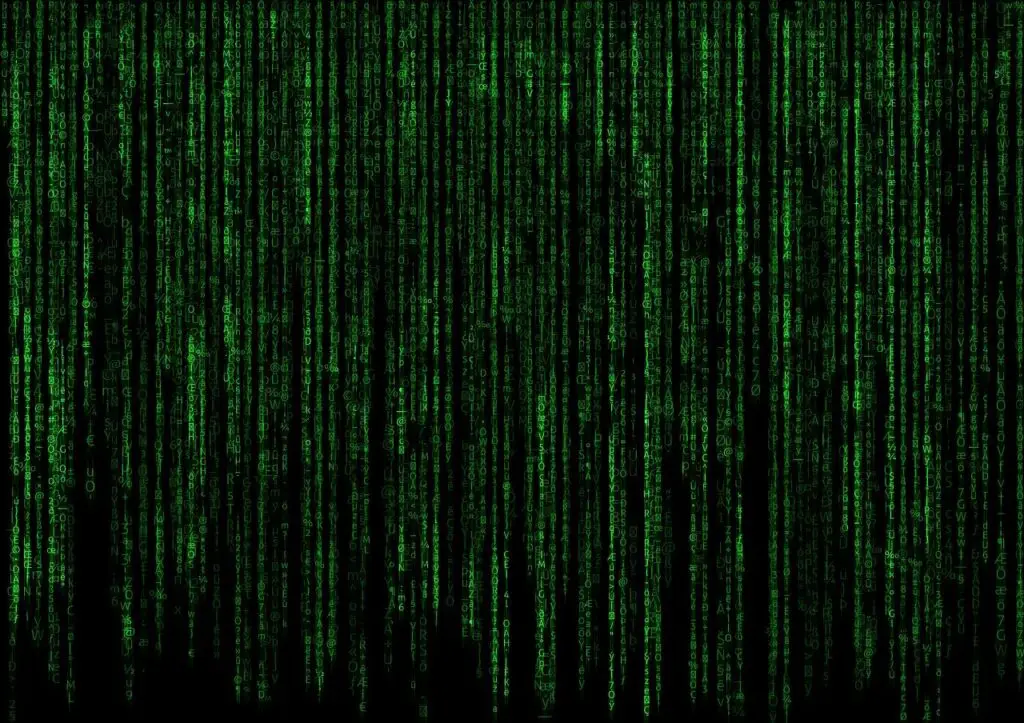In recent years, remote work has become increasingly popular as technology has advanced and companies have recognized the benefits of allowing employees to work from anywhere. However, along with the rise of remote work comes a unique set of challenges. These challenges include issues with connectivity, security, and productivity. To address these challenges, Microsoft has introduced Azure Cloud PC, a cloud-based solution that revolutionizes remote work.
Key Takeaways
- Remote work is on the rise, but it comes with its own set of challenges.
- Azure Cloud PC is a cloud-based virtual desktop solution that allows users to access their work from anywhere.
- Benefits of Azure Cloud PC include increased flexibility, improved collaboration, and reduced hardware costs.
- Enhanced productivity is possible with Azure Cloud PC due to its fast performance and easy accessibility.
- Azure Cloud PC is a cost-effective solution for remote work, with customizable and scalable features that make it a great alternative to traditional remote work solutions.
What is Azure Cloud PC and How Does it Work?
Azure Cloud PC is a virtual desktop solution that allows users to access their work environment from any device with an internet connection. It is a cloud-based service that provides a complete Windows 10 experience, including all the necessary applications and files. Users can access their virtual desktop through the Azure portal or the Microsoft Remote Desktop app.
Unlike traditional remote work solutions, Azure Cloud PC does not require users to install any software or manage any hardware. Everything is hosted in the cloud, which means that users can access their virtual desktop from any device without having to worry about compatibility issues or software updates.
Benefits of Azure Cloud PC for Remote Work
One of the main benefits of Azure Cloud PC for remote work is its flexibility and accessibility. Users can access their virtual desktop from anywhere with an internet connection, which means that they can work from home, a coffee shop, or even while traveling. This flexibility allows employees to create a work environment that suits their needs and preferences, leading to increased productivity and job satisfaction.
Another benefit of Azure Cloud PC is its ability to improve work-life balance. With traditional remote work solutions, employees often find it difficult to separate their work life from their personal life. However, with Azure Cloud PC, users can easily switch between their personal and work environments, making it easier to maintain a healthy work-life balance. This can reduce stress and improve overall well-being.
Enhanced Productivity with Azure Cloud PC
| Metrics | Values |
|---|---|
| Increased productivity | Up to 25% |
| Reduced IT costs | Up to 50% |
| Improved collaboration | Up to 30% |
| Enhanced security | Up to 40% |
| Streamlined management | Up to 35% |
Azure Cloud PC is designed to enhance productivity by providing a fast and reliable performance. Since everything is hosted in the cloud, users can expect a seamless experience with minimal lag or downtime. This allows employees to work efficiently and complete tasks in a timely manner.
In addition to its performance, Azure Cloud PC also improves collaboration and communication among remote teams. With features like screen sharing and file sharing, employees can easily collaborate on projects and share information in real-time. This eliminates the need for back-and-forth emails or phone calls, leading to faster decision-making and increased productivity.
Cost-Effective Solution for Remote Work
Azure Cloud PC is a cost-effective solution for remote work because it eliminates the need for expensive hardware and software. With traditional remote work solutions, companies often have to invest in expensive laptops or desktops for their employees. However, with Azure Cloud PC, employees can use their own devices, which reduces costs significantly.
Furthermore, Azure Cloud PC eliminates the need for software licenses and updates. Since everything is hosted in the cloud, Microsoft takes care of all the necessary updates and maintenance. This not only saves companies money but also ensures that employees are always using the latest version of Windows 10 and other applications.
Security Features of Azure Cloud PC
Security is a top priority for remote work, and Azure Cloud PC offers several features to protect sensitive information and prevent cyber attacks. One of these features is data encryption, which ensures that all data transmitted between the user’s device and the virtual desktop is secure.
Azure Cloud PC also supports multi-factor authentication, which adds an extra layer of security by requiring users to provide additional verification, such as a fingerprint or a code sent to their mobile device. This helps prevent unauthorized access to the virtual desktop and ensures that only authorized users can access sensitive information.
Easy Accessibility and Compatibility with Azure Cloud PC
One of the key advantages of Azure Cloud PC is its easy accessibility. Users can access their virtual desktop from anywhere with an internet connection, whether they are using a Windows PC, a Mac, an iPad, or even a smartphone. This means that employees can work from their preferred device without having to worry about compatibility issues.
Azure Cloud PC is also compatible with various operating systems, including Windows, macOS, iOS, and Android. This allows companies to provide a consistent experience across different devices and operating systems, making it easier for employees to transition between their personal and work environments.
Customizable and Scalable Features of Azure Cloud PC
Azure Cloud PC is highly customizable to meet the specific needs of remote teams. Companies can choose the size and performance level of their virtual desktops based on their requirements. This allows them to allocate resources efficiently and ensure that employees have the necessary tools to perform their tasks effectively.
Furthermore, Azure Cloud PC is scalable, which means that it can accommodate growing businesses and changing workloads. Companies can easily add or remove virtual desktops as needed, without having to invest in additional hardware or software. This flexibility allows companies to scale their remote work capabilities without incurring significant costs.
Azure Cloud PC vs. Traditional Remote Work Solutions
When comparing Azure Cloud PC to traditional remote work solutions, such as VPNs and remote desktops, it becomes clear that Azure Cloud PC offers more benefits and features. While VPNs and remote desktops provide remote access to a company’s network, they often require additional software installations and can be slow and unreliable.
Azure Cloud PC, on the other hand, provides a complete Windows 10 experience in the cloud, eliminating the need for additional software installations. It offers fast and reliable performance, making it easier for employees to work efficiently. Additionally, Azure Cloud PC is highly secure, with features like data encryption and multi-factor authentication.
Revolutionizing Remote Work with Azure Cloud PC
In conclusion, Azure Cloud PC is revolutionizing remote work by addressing the challenges associated with traditional remote work solutions. It offers flexibility and accessibility, improves work-life balance, enhances productivity, and provides a cost-effective solution for remote work. With its security features, easy accessibility, and customizable and scalable features, Azure Cloud PC is the future of remote work. By adopting Azure Cloud PC, companies can empower their employees to work from anywhere, improve collaboration and communication, and ultimately achieve greater success in the remote work era.
If you’re interested in learning more about the world of cloud computing and its various applications, you might find this article on “How Can You Learn Cloud Computing Step by Step in 2024?” to be a valuable resource. It provides a comprehensive roadmap for beginners who want to dive into the field and gain a solid understanding of cloud computing concepts and technologies. Whether you’re looking to enhance your career prospects or simply expand your knowledge, this article offers practical tips and resources to help you get started. Check it out here.