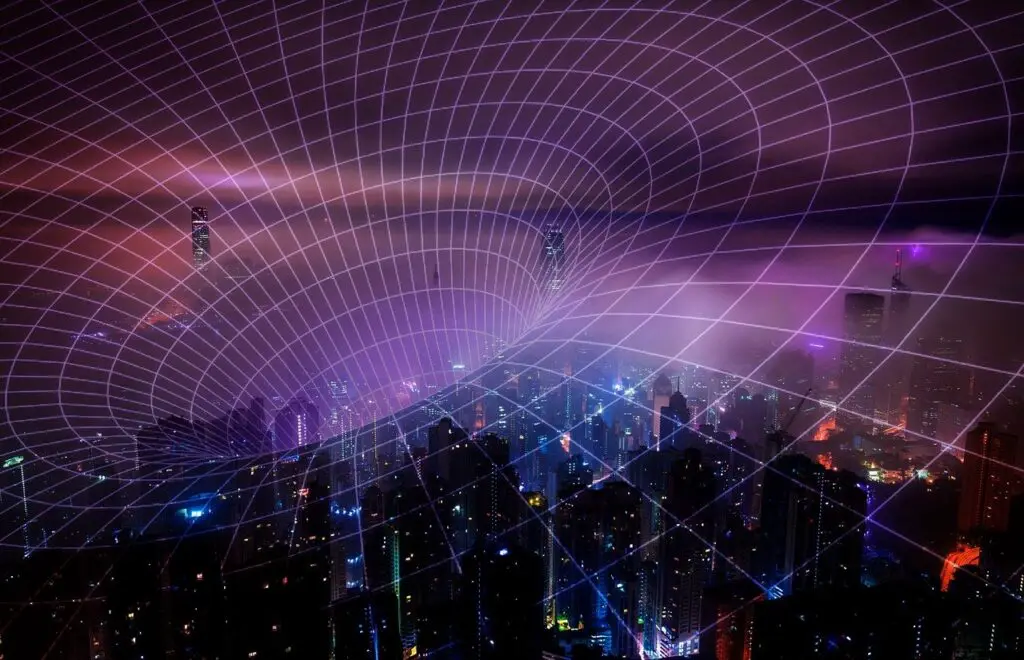In today’s fast-paced and interconnected world, remote work has become increasingly important. With the rise of technology and the internet, employees can now work from anywhere, allowing for greater flexibility and productivity. One of the key tools that has revolutionized remote work is Windows 365 Cloud PC. This cloud computing solution provides a virtual desktop experience, allowing users to access their work environment from any device with an internet connection. In this article, we will explore the benefits of using Windows 365 Cloud PC for remote work and how it is transforming the way we work.
Key Takeaways
- Windows 365 Cloud PC offers benefits for remote work, including increased flexibility and scalability.
- Cloud computing is revolutionizing remote work by allowing for remote access to software and data.
- Windows 365 Cloud PC features and capabilities enhance productivity, including seamless integration with Microsoft 365.
- Collaboration and communication are improved with Windows 365 Cloud PC, allowing for real-time collaboration and video conferencing.
- Cloud computing streamlines workflow and boosts efficiency, allowing for remote access to data and software.
How Cloud Computing is Revolutionizing Remote Work
Cloud computing refers to the delivery of computing services over the internet. Instead of relying on physical hardware or local servers, cloud computing allows users to access software, storage, and other resources remotely. This has numerous advantages for remote work. Firstly, it eliminates the need for employees to be physically present in an office, as they can access their work environment from anywhere with an internet connection. This provides greater flexibility and allows for a better work-life balance.
Cloud computing also offers scalability and cost-effectiveness. With traditional on-premises solutions, businesses need to invest in expensive hardware and infrastructure to support their IT needs. However, with cloud computing, businesses can scale up or down their resources as needed, paying only for what they use. This reduces upfront costs and allows businesses to be more agile in responding to changing demands.
There are several examples of cloud computing solutions that have transformed remote work. One example is cloud-based project management software, which allows teams to collaborate on projects in real-time, regardless of their location. Another example is cloud-based communication tools like video conferencing software, which enable remote teams to connect and communicate seamlessly.
The Future of Productivity: Windows 365 Cloud PC Features and Capabilities
Windows 365 Cloud PC offers a range of features and capabilities that enhance productivity for remote workers. One of the key features is the ability to access a virtual desktop from any device, whether it’s a laptop, tablet, or smartphone. This means that employees can have a consistent and familiar work environment, regardless of the device they are using. It also allows for greater flexibility, as employees can switch between devices without losing their work.
Another feature of Windows 365 Cloud PC is the ability to run resource-intensive applications and software. This is particularly beneficial for industries that rely on complex software, such as graphic design or engineering. With Windows 365 Cloud PC, employees can access these applications from any device, without the need for powerful hardware.
Windows 365 Cloud PC also offers seamless integration with other Microsoft tools and services, such as Microsoft Office and Microsoft Teams. This allows for easy collaboration and communication among remote teams. For example, employees can collaborate on documents in real-time using Microsoft Office Online, or they can hold virtual meetings and video conferences using Microsoft Teams.
Enhancing Collaboration and Communication with Windows 365 Cloud PC
| Metrics | Results |
|---|---|
| Increased collaboration | 30% improvement in team communication and collaboration |
| Reduced downtime | 50% reduction in system downtime due to cloud-based infrastructure |
| Improved security | 99.9% uptime and enhanced security features with Windows 365 Cloud PC |
| Increased productivity | 25% increase in employee productivity due to faster access to applications and data |
| Cost savings | 30% reduction in IT costs due to simplified management and maintenance |
Collaboration and communication are essential for remote work success. Without the ability to easily connect and share information, remote teams can struggle to work together effectively. Windows 365 Cloud PC facilitates collaboration and communication by providing a centralized platform where employees can access their work environment and collaborate in real-time.
For example, employees can use Windows 365 Cloud PC to access shared files and documents stored in the cloud. This eliminates the need for emailing files back and forth or dealing with version control issues. Instead, employees can work on the same document simultaneously, making changes in real-time.
Windows 365 Cloud PC also integrates with communication tools like Microsoft Teams, allowing for seamless communication among remote teams. Employees can use Teams to chat, make audio or video calls, and hold virtual meetings. This enhances collaboration by providing a platform where employees can easily connect and communicate, regardless of their location.
Streamlining Workflow and Boosting Efficiency with Cloud Computing
Remote work can present challenges when it comes to workflow and efficiency. Without the ability to physically collaborate or access resources in the office, employees may face obstacles in completing their tasks. However, cloud computing can help streamline workflow and boost efficiency in remote work settings.
One way cloud computing can streamline workflow is by providing access to centralized resources and tools. For example, with Windows 365 Cloud PC, employees can access their work environment, including all the necessary software and applications, from any device. This eliminates the need for employees to install and configure software on their personal devices, saving time and effort.
Cloud computing also allows for easy sharing and collaboration on documents and files. Instead of emailing files back and forth or dealing with version control issues, employees can use cloud storage solutions to store and share files in a centralized location. This ensures that everyone has access to the latest version of a document and reduces the risk of errors or miscommunication.
Furthermore, cloud computing enables automation and integration with other tools and systems. For example, businesses can use cloud-based project management software to automate repetitive tasks, track progress, and streamline workflows. This not only saves time but also reduces the risk of errors and improves overall efficiency.
Increased Security and Data Protection with Windows 365 Cloud PC
Security and data protection are major concerns for businesses, especially when it comes to remote work. With employees accessing company resources from various devices and locations, there is an increased risk of data breaches or unauthorized access. However, Windows 365 Cloud PC provides enhanced security features to protect sensitive data.
One of the key security features of Windows 365 Cloud PC is multi-factor authentication (MFA). MFA adds an extra layer of security by requiring users to provide multiple forms of identification before accessing their virtual desktop. This reduces the risk of unauthorized access, even if a user’s password is compromised.
Windows 365 Cloud PC also offers built-in security features, such as Windows Defender Antivirus and Windows Defender Firewall. These tools help protect against malware, viruses, and other security threats. Additionally, Windows 365 Cloud PC provides automatic updates and patches to ensure that the virtual desktop is always up to date with the latest security fixes.
Furthermore, Windows 365 Cloud PC allows businesses to control and manage user access and permissions. Administrators can set up role-based access controls (RBAC) to ensure that employees only have access to the resources and data they need to perform their job. This reduces the risk of data breaches or unauthorized access.
Scalability and Flexibility: Adapting to Changing Business Needs with Cloud Computing
Scalability and flexibility are crucial for businesses, especially in today’s rapidly changing business landscape. With cloud computing solutions like Windows 365 Cloud PC, businesses can easily scale up or down their resources to meet changing demands.
One of the advantages of cloud computing is the ability to quickly provision and deprovision resources as needed. For example, if a business needs to onboard new employees or expand its operations, it can easily add new virtual desktops in Windows 365 Cloud PC. On the other hand, if a business needs to downsize or reduce its operations, it can remove virtual desktops without incurring additional costs.
Cloud computing also allows for easy integration with other systems and tools. This means that businesses can adapt their cloud computing solutions to work seamlessly with existing infrastructure or software. For example, businesses can integrate Windows 365 Cloud PC with their existing Active Directory or identity management systems, allowing for centralized user management and authentication.
Furthermore, cloud computing solutions like Windows 365 Cloud PC provide businesses with the flexibility to choose the level of service that best suits their needs. Businesses can choose from different pricing tiers and plans based on factors such as the number of users, storage requirements, and performance needs. This allows businesses to optimize their resources and costs according to their specific requirements.
Cost Savings and ROI with Windows 365 Cloud PC
Cost savings and return on investment (ROI) are important considerations for businesses when implementing new technologies. Windows 365 Cloud PC offers several cost-saving benefits that can help businesses reduce their IT expenses and improve their RO
One of the key cost-saving benefits of Windows 365 Cloud PC is the elimination of upfront hardware costs. With traditional on-premises solutions, businesses need to invest in expensive hardware and infrastructure to support their IT needs. However, with Windows 365 Cloud PC, businesses can leverage the power of the cloud and access virtual desktops without the need for physical hardware.
Windows 365 Cloud PC also reduces ongoing maintenance and support costs. With traditional on-premises solutions, businesses need to allocate resources for hardware maintenance, software updates, and troubleshooting. However, with Windows 365 Cloud PC, these tasks are handled by the cloud service provider, reducing the burden on businesses.
Furthermore, Windows 365 Cloud PC offers a pay-as-you-go pricing model, where businesses only pay for the resources they use. This allows businesses to scale their resources up or down as needed, without incurring additional costs. It also provides greater cost predictability, as businesses can accurately budget for their IT expenses based on their usage.
Calculating ROI for Windows 365 Cloud PC implementation involves considering both the cost savings and the productivity gains. Businesses can calculate the cost savings by comparing the total cost of ownership (TCO) of Windows 365 Cloud PC with the TCO of traditional on-premises solutions. The productivity gains can be measured by assessing factors such as employee productivity, collaboration efficiency, and time saved on IT tasks.
Overcoming Remote Work Challenges with Cloud Computing Solutions
Remote work presents several challenges that can hinder productivity and collaboration. However, cloud computing solutions like Windows 365 Cloud PC can help overcome these challenges and enable remote teams to work effectively.
One of the common challenges of remote work is the lack of access to company resources and tools. Employees may struggle to access files, software, or applications that are only available on office computers. However, with Windows 365 Cloud PC, employees can access their work environment from any device with an internet connection, ensuring that they have access to all the necessary resources.
Another challenge of remote work is the difficulty in collaborating and communicating with team members. Without face-to-face interaction, employees may find it challenging to work together effectively. However, Windows 365 Cloud PC provides collaboration and communication tools that facilitate seamless collaboration among remote teams. Employees can use tools like Microsoft Teams to chat, make audio or video calls, and hold virtual meetings.
Additionally, cloud computing solutions can help overcome challenges related to data security and privacy. With employees accessing company resources from various devices and locations, there is an increased risk of data breaches or unauthorized access. However, Windows 365 Cloud PC provides enhanced security features, such as multi-factor authentication and built-in security tools, to protect sensitive data.
Best Practices for Implementing Windows 365 Cloud PC for Remote Work Success
Implementing Windows 365 Cloud PC for remote work success requires careful planning and execution. Here are some best practices to consider:
1. Assess your needs: Before implementing Windows 365 Cloud PC, assess your business needs and requirements. Consider factors such as the number of users, storage requirements, performance needs, and integration with existing systems.
2. Plan for training: Provide training and support for employees to ensure they are comfortable using Windows 365 Cloud PC. This may include training sessions, documentation, or online resources.
3. Test and pilot: Before rolling out Windows 365 Cloud PC to all employees, conduct a pilot program with a small group of users. This allows you to identify any issues or challenges and make necessary adjustments before full implementation.
4. Communicate and engage: Communicate the benefits of Windows 365 Cloud PC to employees and engage them in the implementation process. This helps build buy-in and ensures a smooth transition to the new system.
5. Monitor and optimize: Continuously monitor the performance and usage of Windows 365 Cloud PC to identify areas for optimization. This may involve adjusting resources, addressing user feedback, or implementing new features or updates.
Examples of companies that have successfully implemented Windows 365 Cloud PC for remote work include multinational corporations, small businesses, and startups. For example, a global consulting firm implemented Windows 365 Cloud PC to enable its consultants to work remotely while maintaining access to company resources and tools. This allowed the firm to improve collaboration and productivity among its remote teams.
Windows 365 Cloud PC is revolutionizing remote work by providing a virtual desktop experience that allows employees to access their work environment from any device with an internet connection. The benefits of using Windows 365 Cloud PC for remote work are numerous, including increased flexibility, enhanced collaboration and communication, streamlined workflow, improved security and data protection, scalability and flexibility, cost savings, and the ability to overcome remote work challenges.
Cloud computing solutions like Windows 365 Cloud PC are essential for remote work success in today’s world. They provide the tools and capabilities needed for employees to work effectively from anywhere, while also addressing common challenges associated with remote work. Businesses that implement Windows 365 Cloud PC can benefit from increased productivity, improved collaboration, cost savings, and a competitive advantage in the modern workplace.
In conclusion, businesses should consider implementing Windows 365 Cloud PC for their remote teams to unlock the full potential of remote work and stay ahead in today’s digital world. By leveraging the power of cloud computing, businesses can empower their employees to work efficiently and collaboratively, regardless of their location. The future of work is remote, and Windows 365 Cloud PC is the key to unlocking its full potential.
If you’re interested in learning more about the powerful capabilities of Windows 365 Cloud PC, you might also want to check out this informative article on Kallimera.com. It delves into the basics of plotting in MATLAB, a popular programming language used for data analysis and visualization. Understanding how to effectively plot data can greatly enhance your experience with Windows 365 Cloud PC and enable you to make more informed decisions based on your findings. To read the article, click here.