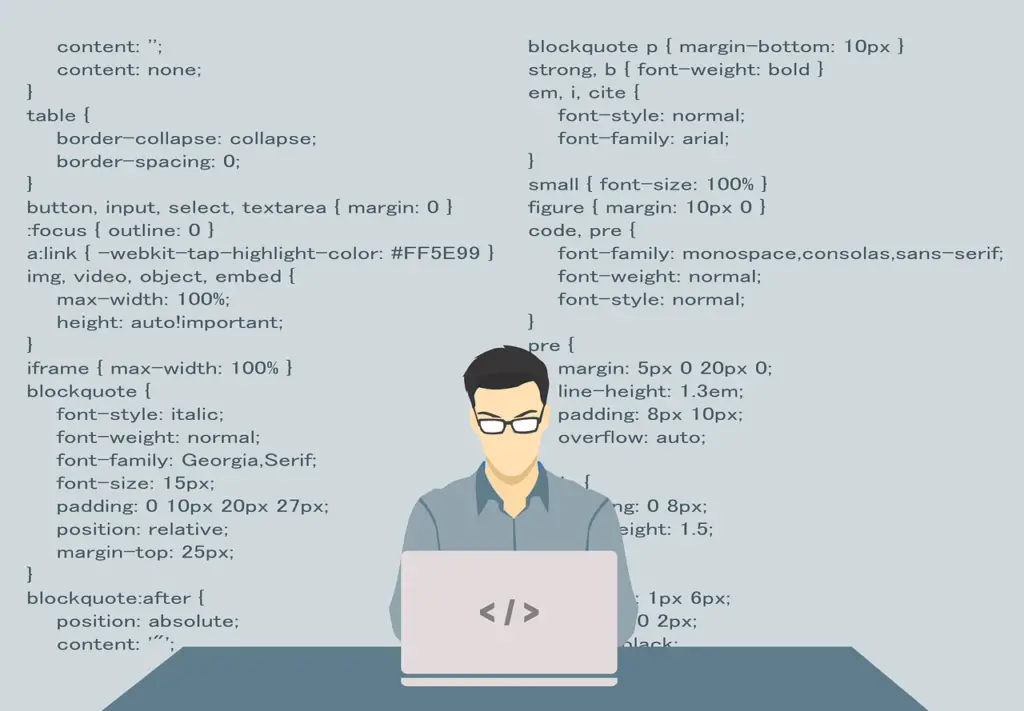Cloud storage has become an essential part of our digital lives. It allows us to store and access our files and data from anywhere, as long as we have an internet connection. Cloud storage works by storing your files on remote servers, which are maintained by a cloud storage provider. These servers are typically located in data centers, which are highly secure and have redundant systems to ensure the safety and availability of your data.
The importance of cloud storage for personal use cannot be overstated. With the increasing reliance on digital files and the ever-growing amount of data we generate, it is crucial to have a reliable and secure way to store and access our files. Cloud storage provides a convenient solution to this problem, allowing us to free up space on our devices and ensure that our files are safe and accessible at all times.
Key Takeaways
- Cloud storage is a convenient way to store and access personal files from anywhere with an internet connection.
- Securing memories with cloud storage ensures that important files are protected from loss or damage.
- Benefits of cloud storage for personal use include accessibility, scalability, and cost-effectiveness.
- Factors to consider when choosing a cloud storage service include security, storage capacity, and pricing.
- Top cloud storage options for personal use include Google Drive, Dropbox, iCloud, and OneDrive.
- Google Drive offers features such as collaboration and integration with other Google services.
- Dropbox offers features such as file sharing and syncing across devices.
- iCloud offers features such as automatic backups and integration with Apple devices.
- OneDrive offers features such as integration with Microsoft Office and Windows devices.
- A comparison of top cloud storage options for personal use can help determine the best fit based on individual needs and preferences.
Why Secure Your Memories with Cloud Storage?
Losing important files and memories can be devastating. Whether it’s precious family photos, important documents, or cherished memories captured in videos, losing these files can be heartbreaking. Unfortunately, accidents happen, devices fail, and data can be lost forever. This is where cloud storage comes in.
By securely storing your files in the cloud, you can have peace of mind knowing that your memories are safe and protected. Even if your device gets lost, stolen, or damaged, your files will still be accessible from any other device with an internet connection. Cloud storage acts as a backup for your files, ensuring that even if something happens to your physical devices, your data will still be intact.
Top Benefits of Cloud Storage for Personal Use
1. Accessibility from anywhere: One of the biggest advantages of cloud storage is the ability to access your files from anywhere. Whether you’re at home, at work, or on the go, as long as you have an internet connection, you can access your files stored in the cloud. This means you can easily share files with others, work on documents collaboratively, or simply access your files from any device.
2. Easy file sharing: Cloud storage makes it incredibly easy to share files with others. Instead of having to physically transfer files via USB drives or email attachments, you can simply send a link to the file stored in the cloud. This not only saves time and effort but also allows for seamless collaboration and sharing of large files.
3. Automatic backup and sync: Cloud storage services often offer automatic backup and sync features, which means that your files are constantly being backed up and synced across all your devices. This ensures that you always have the latest version of your files and that they are securely stored in the cloud. It also eliminates the need for manual backups, saving you time and effort.
4. Cost-effective storage solution: Cloud storage is often more cost-effective than traditional storage solutions. Instead of having to invest in physical storage devices like external hard drives or USB drives, you can simply pay a monthly or annual fee for a certain amount of storage space in the cloud. This not only saves you money but also eliminates the need for physical storage devices that can get lost or damaged.
Factors to Consider When Choosing a Cloud Storage Service
| Factors to Consider When Choosing a Cloud Storage Service |
|---|
| Security |
| Reliability |
| Scalability |
| Cost |
| Accessibility |
| Integration with other services |
| Customer support |
| Backup and recovery options |
| Compliance with regulations |
When choosing a cloud storage service for personal use, there are several factors to consider:
1. Security and privacy: The security and privacy of your data should be a top priority when choosing a cloud storage service. Look for services that offer strong encryption, two-factor authentication, and data redundancy to ensure the safety of your files.
2. Storage capacity and pricing: Consider how much storage space you need and compare the pricing plans of different cloud storage services. Some services offer free plans with limited storage space, while others offer paid plans with larger capacities.
3. Compatibility with devices and operating systems: Make sure that the cloud storage service you choose is compatible with all your devices and operating systems. This will ensure that you can access your files from any device, regardless of the platform.
4. Customer support and user experience: Look for a cloud storage service that offers good customer support and has a user-friendly interface. This will make it easier for you to navigate and use the service, as well as get help if you encounter any issues.
Top Cloud Storage Options for Personal Use: Overview
There are several cloud storage services available for personal use, each with its own set of features and benefits. Some of the top options include Google Drive, Dropbox, iCloud, and OneDrive. These services offer varying amounts of free storage space and paid plans with larger capacities. They also differ in terms of security features, compatibility with devices and operating systems, and user experience.
Google Drive: Features and Benefits for Personal Use
Google Drive is one of the most popular cloud storage services available today. It offers 15 GB of free storage space, which is shared across Google Drive, Gmail, and Google Photos. Additional storage can be purchased through various paid plans.
One of the key features of Google Drive is its integration with other Google services, such as Google Docs, Sheets, and Slides. This allows for seamless collaboration on documents, spreadsheets, and presentations. Google Drive also offers automatic backup and sync across all devices, making it easy to access your files from anywhere.
To use Google Drive for personal storage, simply sign in with your Google account and start uploading your files. You can organize your files into folders, share them with others, and even edit documents collaboratively in real-time.
Dropbox: Features and Benefits for Personal Use
Dropbox is another popular cloud storage service that offers both free and paid plans. The free plan includes 2 GB of storage space, while paid plans offer larger capacities.
One of the standout features of Dropbox is its easy file sharing capabilities. You can simply create a link to a file or folder and share it with others, even if they don’t have a Dropbox account. Dropbox also offers automatic backup and sync, ensuring that your files are always up to date and accessible from any device.
To use Dropbox for personal storage, sign up for an account and start uploading your files. You can organize your files into folders, share them with others, and even collaborate on documents using Dropbox Paper.
iCloud: Features and Benefits for Personal Use
iCloud is Apple’s cloud storage service, designed specifically for Apple devices. It offers 5 GB of free storage space, which is shared across all your Apple devices. Additional storage can be purchased through various paid plans.
One of the key benefits of iCloud is its seamless integration with Apple’s ecosystem. It automatically backs up your photos, videos, and other files from your iPhone, iPad, and Mac, ensuring that they are always safe and accessible. iCloud also offers features like Find My iPhone and Find My Mac, which can help you locate your devices if they are lost or stolen.
To use iCloud for personal storage, simply sign in with your Apple ID on your devices and enable iCloud backup. Your files will be automatically backed up and synced across all your devices.
OneDrive: Features and Benefits for Personal Use
OneDrive is Microsoft’s cloud storage service, which offers both free and paid plans. The free plan includes 5 GB of storage space, while paid plans offer larger capacities.
One of the standout features of OneDrive is its integration with Microsoft Office. It allows you to create, edit, and collaborate on Word documents, Excel spreadsheets, and PowerPoint presentations directly in the cloud. OneDrive also offers automatic backup and sync across all devices, making it easy to access your files from anywhere.
To use OneDrive for personal storage, simply sign in with your Microsoft account and start uploading your files. You can organize your files into folders, share them with others, and even collaborate on documents using Office Online.
Comparison of Top Cloud Storage Options for Personal Use
When comparing the top cloud storage options for personal use, it’s important to consider factors such as storage capacity, pricing, security features, compatibility with devices and operating systems, and user experience. Here is a side-by-side comparison of Google Drive, Dropbox, iCloud, and OneDrive:
– Google Drive: Offers 15 GB of free storage space, seamless integration with other Google services, automatic backup and sync, and a user-friendly interface. It is compatible with both Android and iOS devices.
– Dropbox: Offers 2 GB of free storage space, easy file sharing capabilities, automatic backup and sync, and a simple interface. It is compatible with both Android and iOS devices.
– iCloud: Offers 5 GB of free storage space, seamless integration with Apple’s ecosystem, automatic backup and sync, and features like Find My iPhone. It is compatible with iOS devices and Mac computers.
– OneDrive: Offers 5 GB of free storage space, integration with Microsoft Office, automatic backup and sync, and a user-friendly interface. It is compatible with both Android and iOS devices.
In conclusion, cloud storage is an essential tool for personal use. It provides a convenient and secure way to store and access your files from anywhere. When choosing a cloud storage service, consider factors such as security features, storage capacity and pricing, compatibility with devices and operating systems, and user experience. Based on these factors, Google Drive, Dropbox, iCloud, and OneDrive are all excellent options for personal use. Choose the one that best suits your needs and start securing your memories in the cloud today.
If you’re looking for the best cloud storage solution for personal use, you might also be interested in learning how ChatGPT can be used for content creation. ChatGPT is an advanced language model that can assist with generating high-quality written content. In this article, you’ll discover the various ways in which ChatGPT can be leveraged to streamline your content creation process. Check out the article here to explore the possibilities of using AI technology for your content needs.