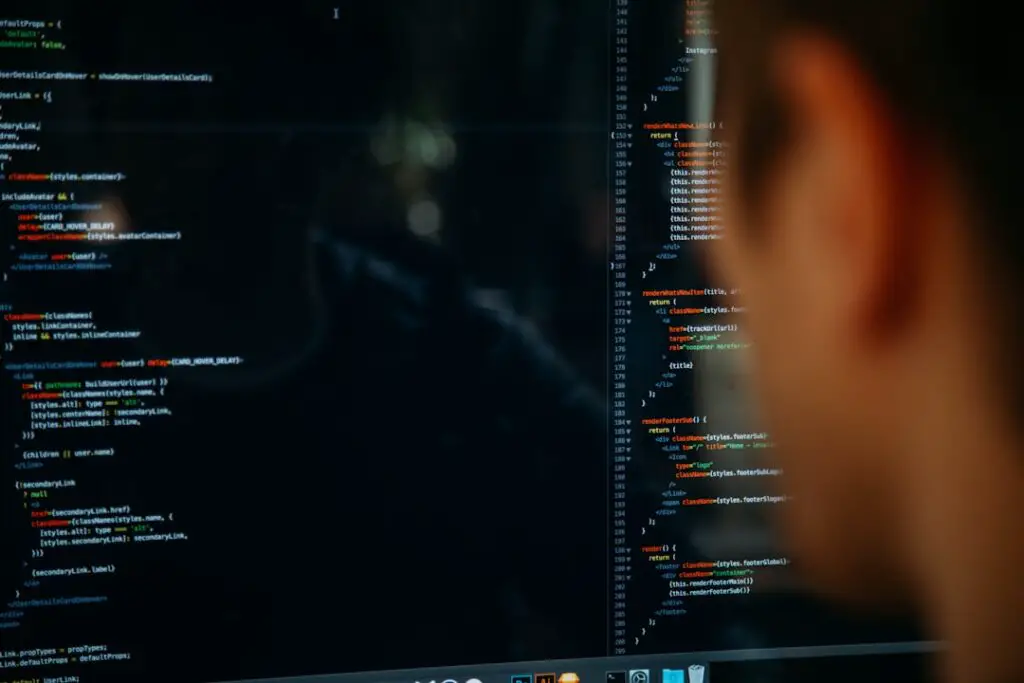Azure DevOps is a comprehensive set of development tools and services provided by Microsoft that allows software development teams to plan, develop, test, and deliver high-quality software efficiently. It provides a complete end-to-end solution for managing the entire software development lifecycle, from idea to deployment. With Azure DevOps, teams can collaborate effectively, automate their development processes, and gain valuable insights into their software development metrics.
There are several benefits of using Azure DevOps for software development. Firstly, it provides a unified platform for all aspects of the development process, eliminating the need for multiple tools and services. This streamlines the development process and improves productivity. Secondly, Azure DevOps is highly scalable and can accommodate projects of any size, from small startups to large enterprises. It also integrates seamlessly with other Microsoft products and services, such as Azure Cloud Services and Visual Studio IDE. Lastly, Azure DevOps offers robust security features to protect sensitive data and ensure compliance with industry regulations.
Key Takeaways
- Azure DevOps is a powerful tool for software development that offers numerous benefits, including improved collaboration, streamlined workflows, and enhanced productivity.
- Agile development processes can be easily managed with Azure DevOps, allowing teams to work more efficiently and effectively.
- Continuous integration and deployment can be achieved with Azure DevOps, enabling teams to quickly and easily deploy new code changes to production environments.
- Automated testing and quality assurance can be leveraged with Azure DevOps, helping teams to identify and fix bugs and issues more quickly.
- Collaborating with your team on Azure DevOps is easy and efficient, allowing for seamless communication and collaboration throughout the development process.
Understanding Agile Development Process with Azure DevOps
Agile methodology is an iterative and incremental approach to software development that emphasizes flexibility, collaboration, and customer satisfaction. It involves breaking down the development process into small, manageable tasks called user stories, which are then prioritized and assigned to development teams. Agile development promotes frequent communication between team members and encourages adaptability to changing requirements.
Azure DevOps provides extensive support for Agile development. It offers a range of tools and features that enable teams to plan their work, track progress, and deliver value to customers quickly. The Agile planning tools in Azure DevOps allow teams to create and manage backlogs, prioritize user stories, and define sprint goals. The Kanban boards provide a visual representation of the work in progress, making it easy for team members to collaborate and stay on track.
Using Azure DevOps for Agile development has several benefits. Firstly, it promotes transparency and visibility across the entire team by providing real-time updates on the progress of each user story. This allows team members to identify and resolve any bottlenecks or issues quickly. Secondly, Azure DevOps enables teams to deliver software in shorter iterations, allowing for faster feedback and continuous improvement. Lastly, it encourages collaboration and communication between team members, fostering a culture of teamwork and shared responsibility.
Using Azure DevOps for Continuous Integration and Continuous Deployment
Continuous Integration (CI) and Continuous Deployment (CD) are practices that aim to automate the process of building, testing, and deploying software changes. CI involves merging code changes into a shared repository frequently, triggering an automated build and test process to ensure that the changes do not introduce any regressions. CD takes CI a step further by automating the deployment of the tested changes to production environments.
Azure DevOps provides robust support for CI/CD through its build and release pipelines. The build pipelines allow teams to define the steps required to build and test their software, including compiling code, running unit tests, and generating artifacts. The release pipelines enable teams to automate the deployment of their software to various environments, such as development, staging, and production.
Using Azure DevOps for CI/CD offers several benefits. Firstly, it reduces the risk of introducing bugs or regressions by automating the testing process. This ensures that every code change is thoroughly tested before being deployed to production. Secondly, it improves the speed and efficiency of the development process by automating repetitive tasks, such as building and deploying software. Lastly, it enables teams to deliver new features and bug fixes to customers quickly, increasing customer satisfaction.
Leveraging Azure DevOps for Automated Testing and Quality Assurance
| Metrics | Description |
|---|---|
| Test Coverage | The percentage of code covered by automated tests. |
| Test Execution Time | The time it takes to run all automated tests. |
| Defect Density | The number of defects found per unit of code. |
| Test Failure Rate | The percentage of automated tests that fail. |
| Code Quality | The overall quality of the codebase as measured by static analysis tools. |
Automated testing is a practice that involves using software tools to execute tests automatically, rather than manually. It helps teams identify bugs or regressions quickly and ensures that the software meets the required quality standards. Quality Assurance (QA) refers to the process of monitoring and improving the quality of the software throughout the development lifecycle.
Azure DevOps provides comprehensive support for automated testing and QA. It offers a range of testing tools, such as Azure Test Plans and Azure Test Automation, that enable teams to create and execute various types of tests, including unit tests, integration tests, and performance tests. These tools integrate seamlessly with the build and release pipelines, allowing teams to automate the execution of tests as part of their CI/CD process.
Using Azure DevOps for automated testing and QA has several benefits. Firstly, it improves the accuracy and reliability of testing by eliminating human errors and inconsistencies. Automated tests can be executed repeatedly, ensuring consistent results and reducing the risk of false positives or false negatives. Secondly, it saves time and effort by automating repetitive testing tasks, allowing team members to focus on more complex and critical aspects of testing. Lastly, it provides valuable insights into the quality of the software through detailed test reports and metrics, enabling teams to identify areas for improvement.
Collaborating with Your Team on Azure DevOps for Efficient Development
Effective collaboration is essential for successful software development. It involves sharing information, coordinating tasks, and working together towards a common goal. Azure DevOps provides a range of collaboration features that enable teams to work efficiently and effectively.
One of the key collaboration features in Azure DevOps is the ability to create and manage work items. Work items are used to track tasks, bugs, user stories, and other types of work in a project. Teams can assign work items to team members, set due dates, and track progress using the Kanban boards or task boards. This allows team members to have a clear understanding of their responsibilities and priorities.
Azure DevOps also supports real-time communication through its integration with Microsoft Teams. Teams can create channels dedicated to specific projects or topics, allowing team members to collaborate and share information easily. They can also use the built-in chat and video conferencing features to communicate with each other in real-time.
Using Azure DevOps for team collaboration offers several benefits. Firstly, it improves communication and coordination between team members, reducing the risk of miscommunication or duplication of work. Secondly, it promotes transparency and visibility by providing a centralized platform for sharing information and tracking progress. Lastly, it fosters a culture of teamwork and shared responsibility, encouraging collaboration and innovation.
Customizing Your Development Process with Azure DevOps Work Items and Boards
Every software development team has its own unique processes and workflows. Azure DevOps allows teams to customize their development process to suit their specific needs. This can be done through the use of work items and boards.
Work items in Azure DevOps can be customized to capture the specific information required by the team. Teams can define custom fields, such as priority, severity, or customer impact, to track additional information about their work items. They can also create custom workflows to define the states and transitions that work items can go through.
Azure DevOps provides flexible boards that can be customized to visualize the team’s workflow. Teams can create custom columns to represent different stages of their development process, such as “To Do,” “In Progress,” and “Done.” They can also define rules and policies to enforce certain behaviors, such as preventing work items from being moved to a certain column until specific conditions are met.
Customizing the development process with Azure DevOps offers several benefits. Firstly, it allows teams to tailor the tool to their specific needs, improving productivity and efficiency. Secondly, it promotes consistency and standardization across the team by enforcing predefined workflows and rules. Lastly, it enables teams to adapt their processes as they evolve, ensuring that the tool remains relevant and useful.
Managing Your Code Repositories with Azure DevOps Git and TFVC
Code repository management is a critical aspect of software development. It involves storing, versioning, and managing the source code of a project. Azure DevOps provides two options for code repository management: Git and Team Foundation Version Control (TFVC).
Git is a distributed version control system that allows teams to collaborate on code changes efficiently. It provides features such as branching, merging, and conflict resolution, making it easy for teams to work on different features or bug fixes simultaneously. Azure DevOps offers a fully integrated Git repository that can be used to store and manage the source code of a project.
TFVC is a centralized version control system that provides a more traditional approach to code repository management. It allows teams to check out files for editing, make changes, and check them back in. Azure DevOps supports TFVC repositories, allowing teams to use this option if it better suits their needs or if they are migrating from an existing TFVC repository.
Managing code repositories with Azure DevOps offers several benefits. Firstly, it provides a centralized platform for storing and managing the source code, ensuring that all team members have access to the latest version of the code. Secondly, it enables teams to collaborate on code changes effectively by providing features such as branching and merging. Lastly, it provides robust security features to protect the source code and ensure compliance with industry regulations.
Analyzing Your Software Development Metrics with Azure DevOps Analytics
Software development metrics are quantitative measurements that provide insights into the performance and quality of the development process. They help teams identify areas for improvement, track progress towards goals, and make data-driven decisions. Azure DevOps provides powerful analytics capabilities that enable teams to analyze their software development metrics effectively.
Azure DevOps Analytics allows teams to create custom dashboards and reports to visualize their software development metrics. They can track metrics such as lead time, cycle time, defect density, and test coverage. They can also define goals and thresholds for these metrics and receive alerts when they are not met.
Using Azure DevOps Analytics for analyzing software development metrics offers several benefits. Firstly, it provides teams with valuable insights into the performance and quality of their development process, enabling them to identify areas for improvement. Secondly, it promotes data-driven decision making by providing objective and quantifiable measurements. Lastly, it enables teams to track progress towards goals and monitor the impact of process changes or improvements.
Integrating Third-Party Tools and Services with Azure DevOps
Software development teams often use a variety of tools and services to support their development process. Azure DevOps provides extensive integration capabilities that allow teams to connect their favorite tools and services seamlessly.
Azure DevOps integrates with popular development tools such as Visual Studio IDE, Eclipse, and IntelliJ IDEA. This allows developers to work with their preferred development environment while still benefiting from the features and capabilities of Azure DevOps.
Azure DevOps also supports integration with third-party services such as Jenkins, Slack, and Jira. This enables teams to leverage their existing investments in these tools and services while still taking advantage of the comprehensive features of Azure DevOps.
Integrating third-party tools and services with Azure DevOps offers several benefits. Firstly, it allows teams to work with their preferred tools and services, improving productivity and efficiency. Secondly, it promotes collaboration by enabling seamless communication between different tools and services. Lastly, it provides flexibility and choice, allowing teams to use the best tools for each aspect of their development process.
Best Practices for Streamlining Your Software Development Process with Azure DevOps
To optimize the software development process with Azure DevOps, there are several best practices that teams can follow:
1. Define clear goals and objectives: Before starting a project, teams should define clear goals and objectives that align with the overall business strategy. This will help guide the development process and ensure that the team is focused on delivering value to customers.
2. Use Agile methodologies: Agile methodologies such as Scrum or Kanban are well-suited for software development and can help teams deliver software quickly and iteratively. Teams should adopt Agile practices and use the Agile planning tools in Azure DevOps to manage their work effectively.
3. Automate repetitive tasks: Azure DevOps provides extensive automation capabilities that teams should leverage to automate repetitive tasks such as building, testing, and deploying software. This will save time and effort and improve the speed and efficiency of the development process.
4. Foster a culture of collaboration: Effective collaboration is essential for successful software development. Teams should encourage open communication, shared responsibility, and teamwork. They should use the collaboration features in Azure DevOps, such as work items and boards, to facilitate collaboration.
5. Continuously monitor and improve: Teams should regularly monitor their software development metrics using Azure DevOps Analytics and use the insights gained to identify areas for improvement. They should also regularly review their development process and make adjustments as needed.
In conclusion, Azure DevOps is a powerful set of tools and services that can greatly enhance the software development process. It provides comprehensive support for Agile development, CI/CD, automated testing, team collaboration, customization of development processes, code repository management, analysis of software development metrics, and integration with third-party tools and services. By following best practices and leveraging the capabilities of Azure DevOps, teams can streamline their software development process, improve productivity and efficiency, and deliver high-quality software to customers.
If you’re interested in learning more about Azure DevOps and its applications in software development, you might also find this article on “What is the Use of the pgSQL UPDATE Statement?” informative. It explores the importance of the UPDATE statement in PostgreSQL, a popular open-source relational database management system. Understanding how to effectively update data in a database is crucial for maintaining the accuracy and integrity of your application. Check out the article here to delve deeper into this topic.