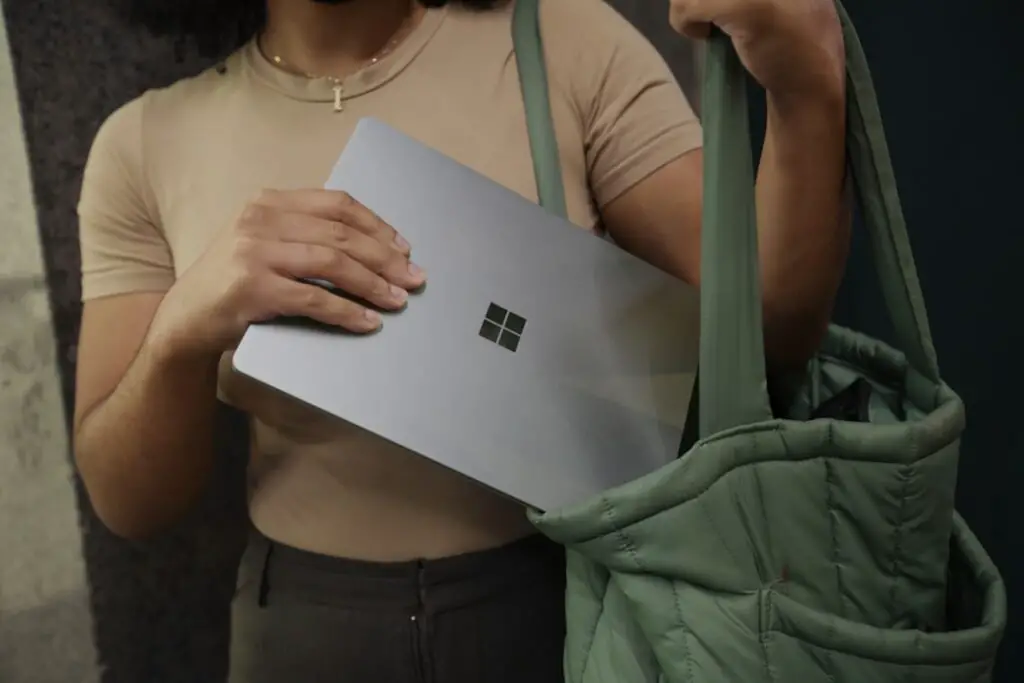DevOps is a software development approach that combines development (Dev) and operations (Ops) teams to streamline the software development lifecycle. It focuses on collaboration, communication, and automation to deliver high-quality software faster and more efficiently. Microsoft DevOps is a set of tools and services provided by Microsoft that enable organizations to implement DevOps practices in their software development process.
Microsoft DevOps offers a wide range of features and capabilities to support the entire software development lifecycle. It includes tools for planning and tracking work, collaborating with teams, building and testing software, deploying and delivering applications, and monitoring and analyzing performance. With Microsoft DevOps, organizations can automate manual tasks, improve communication and collaboration between teams, and accelerate the delivery of software.
Key Takeaways
- Microsoft DevOps streamlines software development processes
- Benefits of using Microsoft DevOps include increased efficiency and collaboration
- The DevOps lifecycle includes planning, building, testing, deploying, and monitoring software
- DevOps allows for easy tracking and collaboration with teams
- Integrating third-party tools with DevOps can enhance its capabilities
Benefits of Streamlining Software Development with Microsoft DevOps
Implementing Microsoft DevOps in your software development process can bring numerous benefits to your organization. Here are some of the key advantages:
Increased efficiency and productivity: By automating manual tasks and streamlining processes, Microsoft DevOps helps teams work more efficiently. Developers can focus on writing code instead of performing repetitive tasks, while operations teams can automate deployment and monitoring processes. This leads to increased productivity and faster delivery of software.
Improved collaboration and communication: Microsoft DevOps provides tools for collaboration and communication between different teams involved in the software development process. Teams can easily share information, track progress, and resolve issues in real-time. This improves transparency, reduces miscommunication, and fosters a culture of collaboration.
Faster time-to-market: With Microsoft DevOps, organizations can accelerate the delivery of software by automating build, test, and deployment processes. This reduces the time required to release new features or bug fixes to customers. Faster time-to-market gives organizations a competitive edge by allowing them to respond quickly to market demands.
Better quality software: Microsoft DevOps emphasizes continuous integration and continuous testing, which helps identify and fix issues early in the development process. By automating testing and ensuring code quality, organizations can deliver software with fewer bugs and higher reliability. This leads to improved customer satisfaction and reduced support costs.
Cost savings: By automating manual tasks and streamlining processes, Microsoft DevOps helps organizations reduce costs. It eliminates the need for manual interventions, reduces the risk of human errors, and optimizes resource utilization. Additionally, faster time-to-market and improved software quality can result in cost savings by reducing support and maintenance efforts.
Understanding the DevOps Lifecycle
The DevOps lifecycle consists of several stages that cover the entire software development process. These stages include Plan, Develop, Test, Deploy, Operate, and Monitor. Let’s take a closer look at each stage:
1. Plan: In this stage, teams define the scope of the project, set goals, and create a roadmap for development. They identify requirements, prioritize tasks, and allocate resources. Microsoft DevOps provides tools for creating and managing work items, tracking progress, and setting milestones.
2. Develop: In the development stage, teams write code based on the requirements defined in the planning stage. They collaborate on code changes using version control systems and follow coding best practices. Microsoft DevOps offers version control tools like Git and Azure Repos to manage source code.
3. Test: In the testing stage, teams validate the functionality and quality of the software. They perform unit tests, integration tests, and system tests to identify bugs and ensure that the software meets the defined requirements. Microsoft DevOps provides tools for creating and managing test plans, executing tests, and tracking test results.
4. Deploy: In the deployment stage, teams package the software into deployable artifacts and release it to production or staging environments. They automate deployment processes to ensure consistency and reliability. Microsoft DevOps offers tools like Azure Pipelines for building and deploying applications to various platforms.
5. Operate: In the operation stage, teams monitor and manage the software in production environments. They ensure that the software is running smoothly, address any issues or incidents, and perform routine maintenance tasks. Microsoft DevOps provides tools for monitoring application performance, analyzing logs, and managing incidents.
6. Monitor: In the monitoring stage, teams collect and analyze data about the software’s performance and usage. They use this data to identify bottlenecks, optimize performance, and make informed decisions for future development. Microsoft DevOps offers tools like Azure Monitor for monitoring application performance and generating insights.
Planning and Tracking Software Development with DevOps
| Metrics | Description |
|---|---|
| Lead Time | The time it takes to go from code commit to deployment |
| Deployment Frequency | The number of times code is deployed to production in a given time period |
| Change Failure Rate | The percentage of deployments that result in a failure or require a rollback |
| Mean Time to Recovery (MTTR) | The average time it takes to recover from a production incident |
| Code Coverage | The percentage of code that is covered by automated tests |
| Defect Density | The number of defects per line of code |
| Technical Debt | The amount of work that needs to be done to bring the codebase up to an acceptable level of quality |
Microsoft DevOps provides a range of planning and tracking features to help teams effectively manage their software development process. These features enable teams to create and manage work items, track progress, and set milestones. Here’s an overview of the planning and tracking capabilities in DevOps:
1. Work Items: Work items are used to track tasks, bugs, user stories, and other work items throughout the development process. Teams can create work items, assign them to team members, set priorities, and track progress. Microsoft DevOps provides customizable work item templates and supports agile methodologies like Scrum and Kanban.
2. Boards: Boards provide a visual representation of work items and their status. Teams can use boards to plan sprints, track progress, and visualize the flow of work. Microsoft DevOps offers different types of boards, including Kanban boards for visualizing work in progress and task boards for tracking individual tasks.
3. Backlogs: Backlogs allow teams to prioritize work items and plan future iterations or releases. Teams can create product backlogs to capture high-level requirements and sprint backlogs to plan specific iterations. Microsoft DevOps provides tools for managing backlogs, prioritizing work items, and estimating effort.
4. Dashboards: Dashboards provide a customizable view of project metrics and key performance indicators. Teams can create dashboards to track progress, monitor team velocity, and visualize project health. Microsoft DevOps offers pre-built widgets and supports custom widgets for displaying data from various sources.
Agile methodologies like Scrum and Kanban can be effectively used in Microsoft DevOps to plan and track software development. Scrum is an iterative and incremental framework that focuses on delivering value in short iterations called sprints. Kanban is a visual management method that emphasizes continuous flow and limiting work in progress. Both methodologies promote transparency, collaboration, and continuous improvement.
Collaborating with Teams using DevOps
Collaboration is a key aspect of DevOps, and Microsoft DevOps provides a range of tools to facilitate collaboration between different teams involved in the software development process. These tools enable teams to share information, track progress, and resolve issues in real-time. Here’s an overview of the collaboration capabilities in DevOps:
1. Repos: Repos provide version control capabilities for managing source code. Teams can collaborate on code changes, review code, and track changes over time. Microsoft DevOps supports Git as the default version control system and offers features like pull requests, branch policies, and code reviews.
2. Wiki: The Wiki feature allows teams to create and share documentation, knowledge articles, and best practices. Teams can collaborate on content creation, track revisions, and provide feedback. Microsoft DevOps provides a built-in wiki with rich text editing capabilities and supports Markdown syntax.
3. Chat: The Chat feature enables real-time communication between team members. Teams can use chat rooms or channels to discuss ideas, share updates, and resolve issues. Microsoft DevOps integrates with popular chat platforms like Microsoft Teams and Slack to provide seamless communication.
4. Notifications: Notifications keep team members informed about important events and updates in the software development process. Teams can configure notifications for work item changes, build status updates, code reviews, and more. Microsoft DevOps supports various notification channels, including email, chat, and mobile push notifications.
Effective team collaboration using Microsoft DevOps requires clear communication, shared goals, and a culture of trust and accountability. Teams should establish regular communication channels, define roles and responsibilities, and encourage open and transparent communication. They should also leverage the collaboration tools provided by Microsoft DevOps to facilitate communication and collaboration.
Building and Testing Software with DevOps
Building and testing software are critical stages in the software development process, and Microsoft DevOps provides a range of features to support these activities. These features enable teams to create and manage builds and releases, automate testing, and ensure code quality. Here’s an overview of the build and test capabilities in DevOps:
1. Builds: Builds are the process of compiling source code into executable artifacts. Microsoft DevOps provides tools for creating and managing builds, defining build pipelines, and automating build processes. Teams can configure build triggers, specify build agents, and define build steps.
2. Releases: Releases involve packaging the software into deployable artifacts and deploying it to various environments. Microsoft DevOps offers tools for creating and managing release pipelines, defining deployment stages, and automating release processes. Teams can configure release triggers, specify deployment targets, and define release gates.
3. Testing: Testing is an essential part of the software development process to ensure that the software meets the defined requirements. Microsoft DevOps provides tools for creating and managing test plans, executing tests, and tracking test results. Teams can automate testing using frameworks like Selenium or use built-in testing capabilities.
4. Code Quality: Code quality is crucial for delivering reliable and maintainable software. Microsoft DevOps offers code analysis tools that help identify code smells, potential bugs, and security vulnerabilities. Teams can enforce coding standards, perform static code analysis, and generate code metrics.
Automated testing is a key practice in DevOps that helps teams identify issues early in the development process and ensure code quality. By automating tests, teams can run them repeatedly, reduce the risk of human errors, and speed up the testing process. Microsoft DevOps provides tools for automating unit tests, integration tests, and UI tests.
Deploying and Delivering Software with DevOps
Deploying and delivering software is a critical stage in the software development process, and Microsoft DevOps provides a range of features to support these activities. These features enable teams to automate deployment processes, ensure consistency, and deliver software to production or staging environments. Here’s an overview of the deployment and delivery capabilities in DevOps:
1. Deployment Pipelines: Deployment pipelines define the stages and steps involved in deploying software to various environments. Microsoft DevOps provides tools for creating and managing deployment pipelines, defining deployment stages, and configuring deployment targets. Teams can automate deployment processes, ensure consistency, and track deployment status.
2. Infrastructure as Code: Infrastructure as Code (IaC) is a practice that involves defining infrastructure configurations using code. Microsoft DevOps supports IaC through tools like Azure Resource Manager (ARM) templates and Azure DevOps Infrastructure as Code (IaC) pipelines. Teams can define infrastructure configurations as code, version control them, and automate infrastructure provisioning.
3. Continuous Delivery: Continuous Delivery is a practice that involves delivering software in small increments with high frequency. Microsoft DevOps supports continuous delivery by providing tools for automating build, test, and deployment processes. Teams can configure continuous integration triggers, automate release pipelines, and ensure that software is always in a releasable state.
4. Release Management: Release management involves coordinating the release of software to production or staging environments. Microsoft DevOps provides tools for managing releases, defining release gates, and tracking release status. Teams can enforce approval workflows, perform manual interventions if required, and ensure that releases are delivered smoothly.
Continuous delivery is a key practice in DevOps that helps teams deliver software faster and more reliably. By automating build, test, and deployment processes, teams can reduce the time required to release new features or bug fixes. Microsoft DevOps provides tools and features to support continuous delivery, including build pipelines, release pipelines, and deployment gates.
Monitoring and Analyzing Software Performance with DevOps
Monitoring and analyzing software performance is crucial for ensuring that the software meets the defined requirements and performs optimally. Microsoft DevOps provides a range of features to support monitoring and analysis activities. These features enable teams to collect and analyze data about the software’s performance, identify bottlenecks, and make informed decisions. Here’s an overview of the monitoring and analyzing capabilities in DevOps:
1. Application Insights: Application Insights is a feature of Microsoft DevOps that provides real-time monitoring and analytics for applications. Teams can collect telemetry data about application performance, usage, and availability. They can analyze this data using built-in dashboards, create custom queries, and generate insights.
2. Log Analytics: Log Analytics is a feature of Microsoft DevOps that enables teams to collect, analyze, and visualize log data from various sources. Teams can centralize logs from different applications and systems, perform log queries, and create custom dashboards. They can use log data to troubleshoot issues, identify trends, and optimize performance.
3. Performance Testing: Performance testing involves evaluating the performance characteristics of the software under different load conditions. Microsoft DevOps provides tools for creating and managing performance tests, simulating user load, and analyzing test results. Teams can identify performance bottlenecks, optimize resource utilization, and ensure that the software meets performance requirements.
4. Application Insights Analytics: Application Insights Analytics is a powerful query language that allows teams to perform advanced analysis on telemetry data collected by Application Insights. Teams can write complex queries to extract insights from large volumes of data, create custom visualizations, and perform ad-hoc analysis.
Continuous monitoring is a key practice in DevOps that helps teams proactively identify and address performance issues. By collecting and analyzing data about the software’s performance, teams can detect anomalies, optimize resource utilization, and improve the overall user experience. Microsoft DevOps provides tools and features to support continuous monitoring, including Application Insights, Log Analytics, and performance testing capabilities.
Integrating Third-Party Tools with DevOps
Integrating third-party tools with Microsoft DevOps can enhance the capabilities of the DevOps process and provide additional functionality. Microsoft DevOps offers various integration options to connect with external tools and services. Here’s an overview of the integration options available in DevOps:
1. REST APIs: Microsoft DevOps provides a set of REST APIs that allow teams to programmatically interact with the DevOps platform. Teams can use these APIs to create, read, update, and delete work items, builds, releases, and other entities. They can integrate DevOps with external systems or build custom integrations.
2. Service Hooks: Service Hooks enable teams to trigger external services or systems based on events that occur in Microsoft DevOps. Teams can configure service hooks to send notifications, update external systems, or perform custom actions. Microsoft DevOps supports a wide range of service hook types, including webhooks, email notifications, and Azure Functions.
3. Marketplace Extensions: The Microsoft DevOps Marketplace offers a wide range of extensions that provide additional functionality and integration capabilities. Teams can browse the marketplace for extensions related to source control, build and release management, testing, monitoring, and more. These extensions can be easily installed and configured within Azure DevOps, allowing teams to customize their DevOps environment to meet their specific needs. For example, teams can find extensions that integrate with popular source control systems like Git or Subversion, or extensions that provide additional testing capabilities such as automated UI testing or load testing. Additionally, teams can find extensions that integrate with popular monitoring tools like Application Insights or New Relic, allowing them to easily track the performance and health of their applications. Overall, the marketplace extensions provide teams with a wide range of options to enhance their DevOps practices and streamline their development and deployment processes.
If you’re interested in Microsoft DevOps, you might also find this article on “What Skills are Required to Become a Data Engineer in 2024?” insightful. It explores the evolving landscape of data engineering and the skills that will be in demand in the coming years. Check it out here.