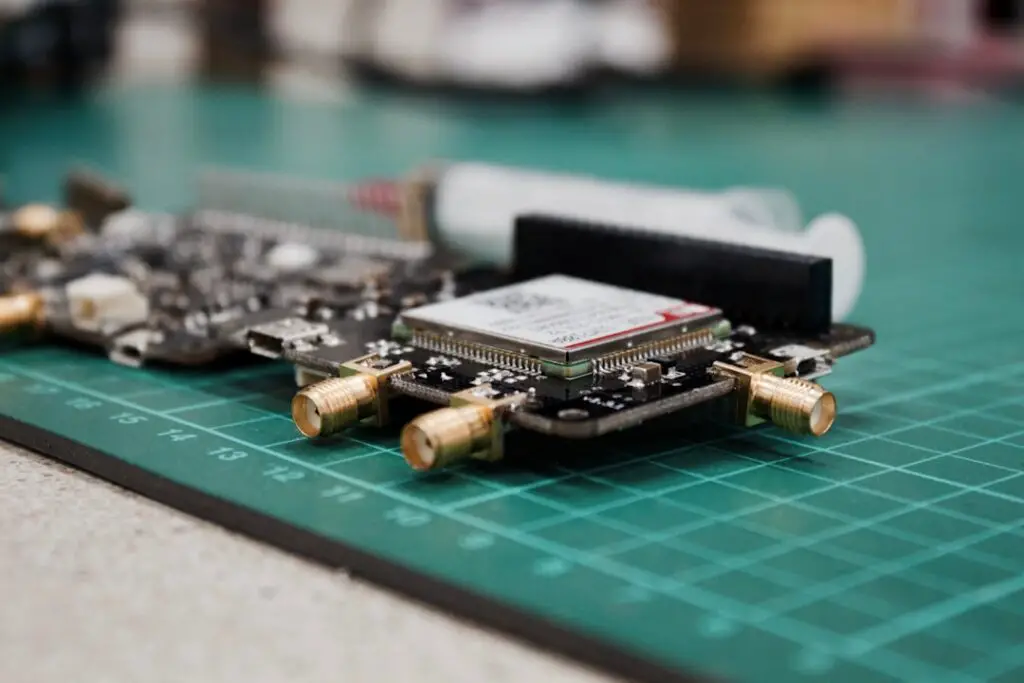Azure is a cloud computing platform and service offered by Microsoft that provides a wide range of tools and services for developers. It offers a scalable and flexible infrastructure that allows developers to build, deploy, and manage applications with ease. Azure provides a variety of benefits for developers, including cost savings, scalability, and increased productivity.
One of the key ways Azure can help streamline the development process is by providing a centralized platform for all development tasks. With Azure, developers can access all the tools and services they need in one place, making it easier to manage and collaborate on projects. Additionally, Azure offers a wide range of pre-built templates and services that can be easily integrated into applications, saving developers time and effort.
Key Takeaways
- Azure can streamline your development process
- Setting up your development environment with Azure is easy
- Azure DevOps can help with agile project management
- Azure Pipelines can automate your build and deployment process
- Azure Functions can be used for serverless computing
Setting up your development environment with Azure
Setting up your development environment with Azure is a straightforward process that can be done in a few simple steps. First, you’ll need to create an Azure account if you don’t already have one. Once you have an account, you can sign in to the Azure portal and create a new resource group. A resource group is a logical container for resources in Azure, such as virtual machines, storage accounts, and databases.
After creating a resource group, you can start provisioning resources for your development environment. This can include virtual machines, storage accounts, databases, and other services that you need for your application. Azure provides a wide range of options for each resource type, allowing you to choose the configuration that best suits your needs.
Using Azure DevOps for agile project management
Azure DevOps is a set of development tools and services provided by Microsoft that can help streamline the agile project management process. It includes features such as version control, continuous integration and delivery, project tracking, and collaboration tools.
One of the key features of Azure DevOps is its version control system, which allows developers to track changes to their code and collaborate with others. Azure DevOps supports both Git and Team Foundation Version Control (TFVC), giving developers the flexibility to choose the version control system that best suits their needs.
Another important feature of Azure DevOps is its continuous integration and delivery capabilities. With Azure DevOps, developers can automate the build and deployment process, allowing them to quickly and easily release new features and bug fixes. This can help improve productivity and reduce the time it takes to get new code into production.
Automating your build and deployment process with Azure Pipelines
| Metrics | Description |
|---|---|
| Build success rate | The percentage of successful builds in the pipeline |
| Deployment frequency | The number of deployments per unit of time (e.g. per day, per week) |
| Lead time for changes | The time it takes to go from code commit to deployment |
| Mean time to recover | The time it takes to recover from a failed deployment |
| Code coverage | The percentage of code covered by automated tests |
| Code quality | The number of code smells, bugs, and vulnerabilities detected by static code analysis |
| Release stability | The percentage of successful deployments without any issues or rollbacks |
Azure Pipelines is a cloud-based service provided by Microsoft that allows developers to automate their build and deployment process. It supports a wide range of platforms and languages, making it easy to integrate with existing development workflows.
To automate your build and deployment process with Azure Pipelines, you’ll first need to create a pipeline in the Azure DevOps portal. A pipeline is a set of steps that define how your code is built, tested, and deployed. You can configure your pipeline to run on a schedule or trigger it manually whenever you make changes to your code.
Once you’ve created a pipeline, you can define the steps that need to be executed during the build and deployment process. This can include tasks such as compiling code, running tests, packaging artifacts, and deploying to various environments. Azure Pipelines provides a wide range of pre-built tasks that can be easily added to your pipeline, as well as the ability to create custom tasks if needed.
Leveraging Azure Functions for serverless computing
Azure Functions is a serverless computing service provided by Microsoft that allows developers to run code without provisioning or managing servers. It provides a scalable and cost-effective solution for running small pieces of code in response to events.
One of the key benefits of using Azure Functions for serverless computing is its scalability. With Azure Functions, you only pay for the resources you actually use, making it a cost-effective solution for applications with unpredictable or variable workloads. Additionally, Azure Functions automatically scales to handle increased demand, ensuring that your application can handle traffic spikes without any manual intervention.
Another advantage of Azure Functions is its ease of use. With Azure Functions, you can write code in a variety of languages, including C#, JavaScript, Python, and PowerShell. You can also easily integrate Azure Functions with other Azure services, such as Azure Storage and Azure Event Grid, allowing you to build complex applications with minimal effort.
Monitoring and analyzing application performance with Azure Application Insights
Azure Application Insights is a monitoring and analytics service provided by Microsoft that allows developers to track the performance and usage of their applications. It provides real-time insights into application health, performance, and usage, allowing developers to quickly identify and resolve issues.
One of the key benefits of using Azure Application Insights is its ability to collect and analyze telemetry data from a variety of sources. This includes data such as server logs, performance counters, and custom events. Azure Application Insights provides a rich set of tools for visualizing and analyzing this data, making it easy to identify trends and patterns.
Another advantage of Azure Application Insights is its integration with other Azure services. With Azure Application Insights, you can easily integrate with services such as Azure Monitor and Azure Log Analytics, allowing you to get a comprehensive view of your application’s performance and health.
Integrating Azure Active Directory for secure authentication and authorization
Azure Active Directory (Azure AD) is a cloud-based identity and access management service provided by Microsoft that allows developers to secure their applications and services. It provides a centralized platform for managing user identities, enabling secure authentication and authorization.
One of the key benefits of integrating Azure Active Directory for secure authentication and authorization is its support for industry-standard protocols such as OAuth 2.0 and OpenID Connect. This allows developers to easily integrate their applications with Azure AD and provide secure access to their resources.
Another advantage of Azure Active Directory is its ability to provide single sign-on (SSO) capabilities. With Azure AD, users can sign in once and access multiple applications without having to enter their credentials again. This can improve user experience and reduce the risk of password-related security issues.
Using Azure Cosmos DB for scalable and globally distributed databases
Azure Cosmos DB is a globally distributed, multi-model database service provided by Microsoft that allows developers to build highly scalable and responsive applications. It provides support for multiple data models, including document, key-value, graph, and column-family, making it a flexible solution for a wide range of applications.
One of the key benefits of using Azure Cosmos DB for scalable and globally distributed databases is its ability to scale horizontally across multiple regions. With Azure Cosmos DB, you can easily replicate your data across multiple regions, ensuring high availability and low latency for your application.
Another advantage of Azure Cosmos DB is its support for multiple APIs and programming models. This includes SQL, MongoDB, Cassandra, Gremlin, and Table APIs, allowing developers to choose the data model and programming language that best suits their needs.
Implementing continuous integration and delivery with Azure DevOps
Continuous integration and delivery (CI/CD) is a software development practice that allows developers to automate the process of building, testing, and deploying code changes. It helps improve productivity, reduce errors, and increase the speed at which new features can be released.
To implement continuous integration and delivery with Azure DevOps, you’ll first need to set up a build pipeline. A build pipeline is responsible for compiling code, running tests, and packaging artifacts. With Azure DevOps, you can easily create a build pipeline using the Azure Pipelines service.
Once you have a build pipeline in place, you can set up a release pipeline to automate the deployment process. A release pipeline defines the steps that need to be executed to deploy your application to various environments, such as development, staging, and production. With Azure DevOps, you can easily create a release pipeline using the Azure Pipelines service.
Best practices for optimizing your development process with Azure
To get the most out of Azure for development purposes, there are several best practices you can follow. First, it’s important to take advantage of the wide range of pre-built templates and services that Azure offers. These can help save time and effort by providing ready-to-use solutions for common development tasks.
Second, it’s important to automate as much of the development process as possible. This includes automating the build and deployment process, as well as automating testing and monitoring. By automating these tasks, you can reduce errors, improve productivity, and increase the speed at which new features can be released.
Finally, it’s important to regularly monitor and analyze the performance of your applications. This includes tracking metrics such as response time, error rate, and resource usage. By monitoring these metrics, you can quickly identify and resolve issues before they impact your users.
In conclusion, Azure is a powerful tool for developers that can help streamline the development process and improve productivity. By following the steps outlined in this article, you can set up your development environment with Azure, use Azure DevOps for agile project management, automate your build and deployment process with Azure Pipelines, leverage Azure Functions for serverless computing, monitor and analyze application performance with Azure Application Insights, integrate Azure Active Directory for secure authentication and authorization, use Azure Cosmos DB for scalable and globally distributed databases, implement continuous integration and delivery with Azure DevOps, and optimize your development process with Azure.
If you’re interested in learning more about Azure development, you may also find our article on “Powerful Off-Page SEO Techniques” helpful. This article explores advanced strategies to improve your website’s search engine rankings and drive more organic traffic. Check it out here.