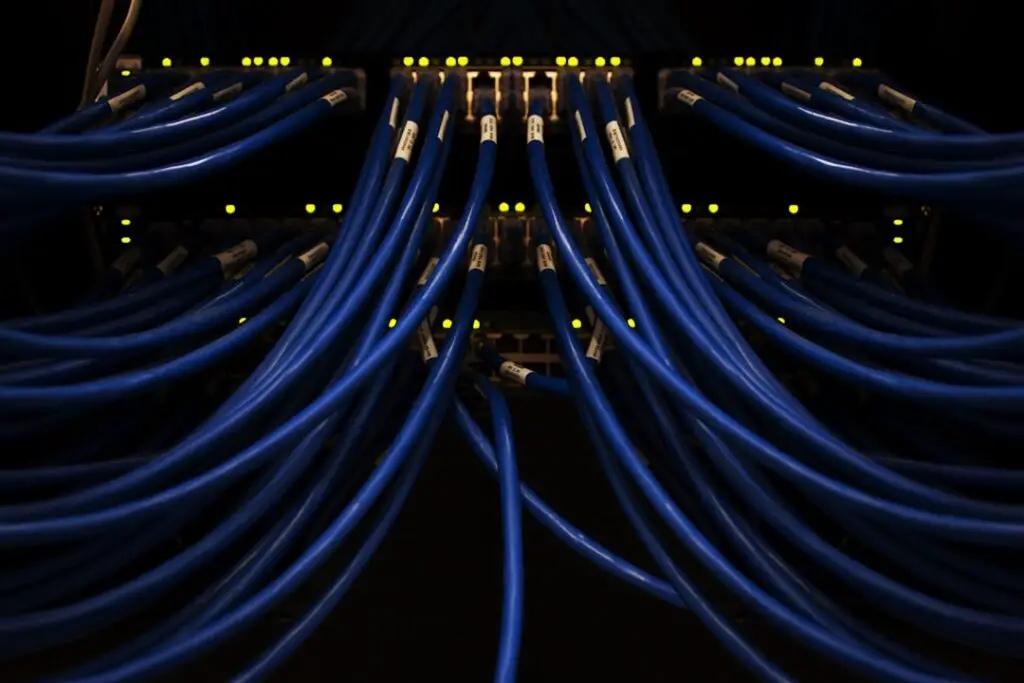Azure DevOps Server is a comprehensive set of development tools that allows software development teams to plan, develop, test, and deliver high-quality software efficiently. It provides a centralized platform for collaboration, automation, and tracking of the entire software development lifecycle. With Azure DevOps Server, teams can streamline their processes, improve productivity, and deliver software faster.
One of the key benefits of Azure DevOps Server is its ability to integrate with various tools and services, providing a seamless experience for developers. It supports popular programming languages and frameworks, making it suitable for a wide range of development projects. Additionally, Azure DevOps Server offers flexible deployment options, allowing teams to choose between on-premises or cloud-based solutions.
Key Takeaways
- Azure DevOps Server is a powerful tool for streamlining software development processes.
- Benefits of using Azure DevOps Server include increased efficiency, collaboration, and automation.
- The Agile methodology is a popular approach to software development that emphasizes flexibility and customer satisfaction.
- Setting up Azure DevOps Server for your team involves creating projects, repositories, and users.
- Work items in Azure DevOps Server allow you to track tasks, bugs, and other issues throughout the development process.
- Collaboration features in Azure DevOps Server include code reviews, pull requests, and team dashboards.
- Automating builds and deployments with Azure DevOps Server can save time and reduce errors.
- Monitoring and tracking progress with Azure DevOps Server involves using tools like burndown charts and sprint boards.
- Integrating Azure DevOps Server with other tools and services can enhance your development workflow.
- Best practices for using Azure DevOps Server include setting up a clear process, using version control, and regularly reviewing and improving your workflow.
Benefits of Streamlining Your Software Development Process
Streamlining the software development process can have numerous benefits for development teams. By eliminating unnecessary steps and automating repetitive tasks, teams can improve efficiency and productivity. This allows developers to focus on more important tasks, such as writing code and solving complex problems.
Streamlining the software development process also helps in reducing errors and improving the quality of the final product. By automating testing and deployment processes, teams can catch bugs and issues early on, leading to faster resolution and higher-quality software.
Furthermore, streamlining the software development process enables better collaboration among team members. With a centralized platform like Azure DevOps Server, developers can easily share code, track changes, and collaborate on projects in real-time. This leads to better communication, increased transparency, and improved teamwork.
Understanding the Agile Methodology for Software Development
Agile methodology is an iterative approach to software development that emphasizes flexibility, collaboration, and continuous improvement. It focuses on delivering working software in short iterations called sprints, allowing teams to quickly respond to changing requirements and customer feedback.
One of the key benefits of using Agile methodology in software development is its ability to adapt to changing requirements. Traditional waterfall methodologies often struggle to accommodate changes, leading to delays and inefficiencies. Agile, on the other hand, embraces change and encourages frequent feedback from stakeholders, resulting in a more responsive and customer-centric development process.
Agile methodology also promotes collaboration and teamwork. By breaking down projects into smaller, manageable tasks, teams can work together more effectively and deliver value faster. Regular meetings, such as daily stand-ups and sprint reviews, ensure that everyone is on the same page and any issues or roadblocks are addressed promptly.
Setting Up Azure DevOps Server for Your Team
| Topic | Metric |
|---|---|
| Number of team members | 10 |
| Number of projects | 5 |
| Number of repositories | 20 |
| Number of build pipelines | 10 |
| Number of release pipelines | 5 |
| Number of test plans | 3 |
| Number of work items | 100 |
| Number of pull requests | 50 |
| Number of code reviews | 100 |
Setting up Azure DevOps Server for your team is a straightforward process. Here is a step-by-step guide to help you get started:
1. Choose the deployment option: Azure DevOps Server can be deployed on-premises or in the cloud. Consider your team’s requirements and preferences before making a decision.
2. Install Azure DevOps Server: Download the installation package from the official website and follow the installation wizard to set up Azure DevOps Server on your chosen environment.
3. Configure Azure DevOps Server: Once the installation is complete, you will need to configure Azure DevOps Server by providing necessary information such as server name, database settings, and administrator credentials.
4. Create team projects: After the initial configuration, you can create team projects within Azure DevOps Server. Team projects serve as containers for your software development efforts and allow you to organize work items, source code repositories, builds, and releases.
5. Set up security and permissions: Define user roles and permissions within Azure DevOps Server to ensure that only authorized individuals have access to sensitive information and functionality.
6. Customize your project: Azure DevOps Server provides various customization options to tailor the platform to your team’s specific needs. You can create custom work item types, define process templates, and configure build and release pipelines.
Creating and Managing Work Items in Azure DevOps Server
Work items are the building blocks of software development in Azure DevOps Server. They represent tasks, issues, or requirements that need to be addressed during the development process. Here is a step-by-step guide on how to create and manage work items in Azure DevOps Server:
1. Navigate to your team project: Open Azure DevOps Server and navigate to your team project.
2. Create a new work item: Click on the “New Work Item” button and select the appropriate work item type, such as task, bug, or user story.
3. Fill in the details: Provide relevant information for the work item, such as title, description, priority, and assigned team member.
4. Add attachments and comments: Attach any relevant files or documents to the work item and add comments to provide additional context or updates.
5. Assign and track progress: Assign the work item to a team member and track its progress using the built-in Kanban board or task board. Update the status as the work item moves through different stages of development.
6. Resolve and close the work item: Once the work item is completed, mark it as resolved or closed to indicate that it has been addressed.
Collaborating with Your Team in Azure DevOps Server
Azure DevOps Server provides several features and tools that facilitate collaboration among team members. Here are some examples of how you can collaborate effectively using Azure DevOps Server:
1. Code sharing and version control: Azure DevOps Server includes Git repositories for source code management. Developers can easily share code, track changes, and collaborate on projects using features like pull requests and code reviews.
2. Agile planning and tracking: Azure DevOps Server offers agile planning tools such as backlogs, sprint boards, and burndown charts. These tools allow teams to plan and track their work, assign tasks to team members, and monitor progress in real-time.
3. Continuous integration and delivery: Azure DevOps Server integrates with popular build and release automation tools, allowing teams to automate the build and deployment processes. This enables faster and more reliable software delivery, with fewer manual errors.
4. Team communication and notifications: Azure DevOps Server provides built-in communication tools, such as team rooms and chat integration. These tools allow team members to collaborate in real-time, share updates, and discuss project-related matters.
Automating Builds and Deployments with Azure DevOps Server
Azure DevOps Server offers powerful automation capabilities for building and deploying software. Here is a step-by-step guide on how to set up automated builds and deployments in Azure DevOps Server:
1. Create a build pipeline: Open your team project in Azure DevOps Server and navigate to the “Pipelines” section. Click on “New Pipeline” to create a new build pipeline.
2. Configure the build pipeline: Define the source code repository, build triggers, and build steps for your pipeline. You can customize the build process by adding tasks such as compiling code, running tests, and generating artifacts.
3. Test the build pipeline: Run a test build to ensure that the pipeline is configured correctly and all tasks are executed successfully. Fix any issues or errors that arise during the test run.
4. Create a release pipeline: Once the build pipeline is set up, you can create a release pipeline to automate the deployment process. Navigate to the “Releases” section in Azure DevOps Server and click on “New Release Pipeline”.
5. Configure the release pipeline: Define the deployment stages, environments, and deployment tasks for your release pipeline. You can specify conditions for each stage, such as manual approvals or automated triggers.
6. Test the release pipeline: Run a test release to ensure that the deployment process is working as expected. Verify that the application is deployed correctly and all necessary configurations are applied.
Monitoring and Tracking Progress with Azure DevOps Server
Azure DevOps Server provides several features and tools to help monitor and track the progress of software development projects. Here are some examples of how you can use Azure DevOps Server to monitor and track progress effectively:
1. Dashboards and reports: Azure DevOps Server offers customizable dashboards and reports that provide real-time visibility into project status, team performance, and key metrics. You can create custom dashboards to track specific KPIs and share them with stakeholders.
2. Work item tracking: Azure DevOps Server allows you to track the progress of work items using built-in boards and charts. You can visualize the status of tasks, bugs, or user stories on a Kanban board or task board, making it easy to identify bottlenecks or issues.
3. Test management: Azure DevOps Server includes test management capabilities that allow you to plan, track, and execute tests. You can create test plans, define test cases, and track test results to ensure that the software meets quality standards.
4. Release management: Azure DevOps Server provides release management tools that enable you to track the progress of deployments and monitor the health of your applications. You can view deployment history, track release notes, and receive notifications for any issues or failures.
Integrating Azure DevOps Server with Other Tools and Services
Azure DevOps Server can be integrated with a wide range of tools and services, allowing teams to leverage their existing infrastructure and workflows. Here are some examples of how you can integrate Azure DevOps Server with other tools and services effectively:
1. Source code repositories: Azure DevOps Server supports integration with popular source code repositories such as Git and Subversion. You can connect your existing repositories to Azure DevOps Server or use it as a standalone repository.
2. Continuous integration and delivery tools: Azure DevOps Server integrates seamlessly with popular CI/CD tools such as Jenkins, TeamCity, and Octopus Deploy. You can configure your build and release pipelines to trigger these tools and automate the entire software delivery process.
3. Issue tracking systems: Azure DevOps Server can be integrated with issue tracking systems like Jira or Trello. This allows you to synchronize work items between Azure DevOps Server and your preferred issue tracking system, ensuring that all tasks and issues are tracked in one place.
4. Monitoring and logging tools: Azure DevOps Server integrates with monitoring and logging tools such as Application Insights or Elasticsearch. You can collect and analyze application telemetry data, monitor performance metrics, and troubleshoot issues more effectively.
Best Practices for Streamlining Your Software Development Process with Azure DevOps Server
To make the most out of Azure DevOps Server and streamline your software development process, here are some tips and best practices to consider:
1. Define clear processes and workflows: Before implementing Azure DevOps Server, define clear processes and workflows that align with your team’s goals and objectives. This will help ensure that everyone understands their roles and responsibilities, leading to smoother collaboration.
2. Automate repetitive tasks: Identify repetitive tasks in your development process and automate them using Azure DevOps Server. This will save time and reduce the risk of errors, allowing developers to focus on more important tasks.
3. Use agile planning techniques: Embrace agile planning techniques such as user stories, sprints, and retrospectives to improve collaboration and responsiveness. Break down projects into smaller, manageable tasks and prioritize them based on customer value.
4. Foster a culture of continuous improvement: Encourage your team to continuously improve their processes and workflows. Regularly review and refine your development practices, learn from past mistakes, and experiment with new ideas.
Azure DevOps Server is a powerful platform that can greatly benefit software development teams by streamlining their processes, improving collaboration, and automating repetitive tasks. By using Azure DevOps Server, teams can increase efficiency, productivity, and the quality of their software. With its flexible deployment options and integration capabilities, Azure DevOps Server is a versatile tool that can be tailored to meet the specific needs of any development project. So why not give it a try and see how it can transform your team’s software development process?
If you’re interested in learning more about Azure DevOps Server, you might also find this article on analyzing WhatsApp group chat using Python fascinating. It explores how Python can be used to extract and analyze data from WhatsApp group chats, providing valuable insights. Check it out here.