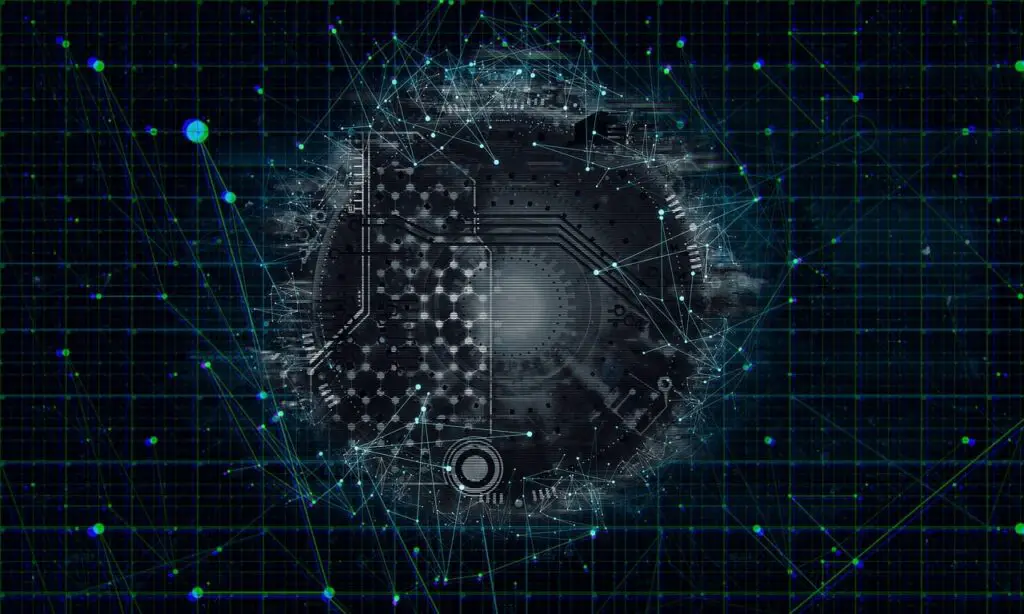Cloud computing has revolutionized the way businesses operate by providing scalable and flexible computing resources on-demand. One of the leading cloud computing platforms is Amazon Web Services (AWS), and within AWS, Elastic Compute Cloud (EC2) is a key service that allows users to rent virtual servers in the cloud.
EC2 AWS provides a wide range of benefits for businesses. Firstly, it eliminates the need for upfront investment in hardware and infrastructure, as users can simply rent virtual servers as needed. This makes it particularly attractive for startups and small businesses with limited resources. Additionally, EC2 AWS offers scalability, allowing users to easily increase or decrease their server capacity based on demand. This flexibility ensures that businesses only pay for the resources they actually use.
EC2 AWS works by providing users with virtual servers, known as instances, which are hosted in Amazon’s data centers. Users can choose from a variety of instance types, each with different specifications such as CPU, memory, storage, and networking capacity. These instances can be easily launched and managed through the AWS Management Console or through APIs.
Key Takeaways
- EC2 AWS is a cloud computing service that allows users to rent virtual servers to run their applications.
- Setting up an EC2 instance involves selecting an instance type, configuring security settings, and launching the instance.
- Choosing the right instance type depends on factors such as CPU, memory, storage, and network requirements.
- Best practices for securing your EC2 environment include using strong passwords, limiting access, and regularly updating software.
- Scaling your EC2 environment involves adding or removing instances to handle increased workloads, and can be done manually or automatically.
Setting Up Your EC2 Instance: A Step-by-Step Guide
To get started with EC2 AWS, the first step is to create an AWS account. This can be done by visiting the AWS website and following the registration process. Once the account is set up, users can access the AWS Management Console, where they can launch and manage their EC2 instances.
To launch an EC2 instance, users need to select an Amazon Machine Image (AMI), which is a pre-configured template that contains the operating system and other software required for the instance. Users can choose from a wide range of AMIs provided by AWS or from the AWS Marketplace.
After selecting an AMI, users need to choose an instance type based on their requirements. This includes factors such as CPU, memory, storage, and networking capacity. Once the instance type is selected, users can configure additional settings such as security groups, which control inbound and outbound traffic to the instance, and key pairs, which are used for secure login to the instance.
EC2 Instance Types: Choosing the Right Instance for Your Workload
EC2 AWS offers a wide range of instance types to cater to different workloads and requirements. These instance types are categorized based on their performance characteristics and are optimized for different use cases.
The general-purpose instances, such as the t2.micro, provide a balance of compute, memory, and network resources. These instances are suitable for a wide range of applications, including web servers, small databases, and development environments.
On the other hand, compute-optimized instances, such as the c5.large, are designed for applications that require high-performance computing power. These instances are ideal for tasks such as scientific modeling, batch processing, and video encoding.
There are also memory-optimized instances, such as the r5.large, which are optimized for applications that require high memory capacity. These instances are well-suited for in-memory databases, real-time big data analytics, and high-performance computing.
When choosing an instance type, it is important to consider factors such as CPU requirements, memory requirements, storage requirements, and network performance. It is also important to consider the expected workload and the scalability requirements of the application.
Security and Compliance: Best Practices for Securing Your EC2 Environment
| Best Practices | Description |
|---|---|
| Use IAM Roles | Assign IAM roles to EC2 instances to grant permissions instead of using access keys. |
| Enable Encryption | Encrypt data at rest using EBS encryption or S3 server-side encryption. |
| Implement Network Security | Use security groups and network ACLs to restrict traffic to and from EC2 instances. |
| Monitor and Log | Enable CloudTrail and VPC Flow Logs to monitor and log activity in your EC2 environment. |
| Regularly Patch and Update | Apply security patches and updates to your EC2 instances and underlying infrastructure. |
Security is a top priority when it comes to cloud computing. EC2 AWS provides a number of features and best practices to ensure the security of your environment.
To secure your EC2 instances, it is recommended to follow best practices such as using strong passwords or key pairs for secure login, regularly patching your operating system and software, and enabling encryption for data at rest and in transit.
In addition to securing your instances, it is also important to consider compliance requirements. EC2 AWS provides a number of compliance certifications, such as PCI DSS, HIPAA, and ISO 27001, which can help businesses meet their regulatory obligations.
To ensure data protection, it is recommended to implement backup and disaster recovery strategies. This includes regularly backing up your data and storing it in a separate location, as well as testing your disaster recovery plan to ensure that it is effective.
Scaling Your EC2 Environment: How to Handle Increased Workloads
One of the key benefits of EC2 AWS is its scalability. Users can easily scale their EC2 instances to handle increased workloads and ensure optimal performance.
There are several scaling options available for EC2 instances. One option is to manually scale the instances by launching additional instances or terminating existing instances based on demand. This can be done through the AWS Management Console or through APIs.
Another option is to use Auto Scaling groups, which automatically adjust the number of instances based on predefined scaling policies. Auto Scaling groups can be configured to scale up or down based on metrics such as CPU utilization, network traffic, or custom metrics.
Load balancing is another important aspect of scaling your EC2 environment. Load balancers distribute incoming traffic across multiple instances to ensure that the workload is evenly distributed and that no single instance is overwhelmed. EC2 AWS provides a load balancing service called Elastic Load Balancing (ELB), which can be easily configured and integrated with your EC2 instances.
EC2 Pricing Models: Understanding the Cost of Cloud Computing
Understanding the pricing models of EC2 AWS is essential for managing costs and optimizing resource usage.
EC2 AWS offers several pricing models, including On-Demand Instances, Reserved Instances, and Spot Instances. On-Demand Instances are charged by the hour with no upfront commitment, making them suitable for short-term or unpredictable workloads. Reserved Instances provide a significant discount compared to On-Demand Instances, but require a one-time upfront payment or a smaller upfront payment with a lower hourly rate. Spot Instances offer the lowest pricing, but are subject to availability and can be terminated by AWS with a two-minute notice.
Factors that affect pricing include instance type, region, operating system, and usage. It is important to carefully choose the right instance type based on your workload requirements to avoid overpaying for resources. Additionally, optimizing resource usage and taking advantage of cost optimization strategies, such as using Auto Scaling groups and Reserved Instances, can help reduce costs.
Monitoring and Optimization: Tools and Techniques for Maximizing Your EC2 Performance
Monitoring and optimizing your EC2 instances is crucial for ensuring optimal performance and resource utilization.
EC2 AWS provides several tools for monitoring your instances, such as Amazon CloudWatch. CloudWatch allows you to collect and track metrics, monitor log files, set alarms, and automatically react to changes in your environment. It provides insights into CPU utilization, network traffic, disk I/O, and other performance metrics.
To optimize performance, it is important to regularly monitor your instances and identify any bottlenecks or performance issues. This can be done by analyzing the metrics collected by CloudWatch and taking appropriate actions, such as scaling up or down the instances or optimizing the application code.
AWS also provides additional tools for optimization, such as AWS Trusted Advisor. Trusted Advisor provides recommendations for optimizing your AWS resources based on best practices in areas such as cost optimization, security, performance, and fault tolerance.
Integrating with Other AWS Services: Leveraging the Power of the AWS Ecosystem
EC2 AWS can be easily integrated with other AWS services to leverage the power of the AWS ecosystem and enhance the functionality of your applications.
AWS offers a wide range of services that can be integrated with EC2 instances. For example, Amazon Simple Storage Service (S3) can be used to store and retrieve data, Amazon Relational Database Service (RDS) can be used to manage databases, and Amazon Elastic Block Store (EBS) can be used to provide persistent block-level storage for your instances.
Integrating EC2 with other AWS services can help improve scalability, reliability, and performance. For example, using Amazon S3 for storing static assets can offload the load from your EC2 instances and improve performance. Similarly, using Amazon RDS for managing databases can simplify database administration tasks and improve scalability and availability.
There are numerous use cases for integrating EC2 with other AWS services. For example, you can use EC2 instances for running web applications and use Amazon CloudFront for content delivery, or you can use EC2 instances for running batch processing jobs and use AWS Lambda for serverless computing.
Disaster Recovery and Business Continuity: Ensuring High Availability for Your EC2 Environment
Disaster recovery and business continuity are critical considerations when it comes to cloud computing. EC2 AWS provides several options for ensuring high availability and minimizing downtime.
To ensure disaster recovery, it is recommended to implement backup and replication strategies. This includes regularly backing up your data and storing it in a separate location, as well as replicating your instances across multiple availability zones or regions.
Business continuity planning is also important to ensure that your applications can continue running in the event of a failure. This includes designing your architecture to be resilient to failures, implementing failover mechanisms, and regularly testing your disaster recovery plan.
Best practices for high availability include using Auto Scaling groups and load balancers to distribute traffic across multiple instances, using multiple availability zones or regions to ensure redundancy, and implementing automated monitoring and alerting systems to detect and respond to failures.
Advanced EC2 Techniques: Tips and Tricks for Experienced Cloud Computing Professionals
For experienced cloud computing professionals, there are several advanced techniques that can further optimize the performance and management of EC2 environments.
One advanced feature of EC2 AWS is the ability to use Elastic Network Interfaces (ENIs) to attach multiple network interfaces to an instance. This can be useful for scenarios such as creating a multi-tier architecture or implementing network segmentation.
Another advanced technique is using Amazon Elastic File System (EFS) for shared file storage. EFS provides a scalable and fully managed file system that can be easily mounted on multiple EC2 instances, allowing them to share data.
For managing complex environments, it is recommended to use AWS CloudFormation, which allows you to define your infrastructure as code. CloudFormation templates can be used to provision and manage your EC2 instances, as well as other AWS resources, in a repeatable and automated manner.
In conclusion, EC2 AWS is a powerful and flexible cloud computing service that provides virtual servers on-demand. By understanding the basics of cloud computing, setting up your EC2 instance, choosing the right instance type, securing your environment, scaling your workload, understanding pricing models, monitoring and optimizing performance, integrating with other AWS services, ensuring high availability, and utilizing advanced techniques, you can make the most of EC2 AWS and leverage the power of the cloud for your business.
If you’re interested in learning more about EC2 AWS and its applications in the world of technology, you might also find this article on “How Can You Use ChatGPT for Programming?” intriguing. ChatGPT is an advanced language model that can assist developers in writing code, providing suggestions, and answering programming-related questions. This article explores how ChatGPT can be integrated into the programming workflow, making it a valuable tool for developers looking to enhance their productivity and efficiency. Check out the article here to delve deeper into this fascinating topic.